弊社のポート監視インテグレーションは、TCP、UDP などのネットワーク ポートのステータスを監視し、稼働時間や停止データをNew Relicに報告します。
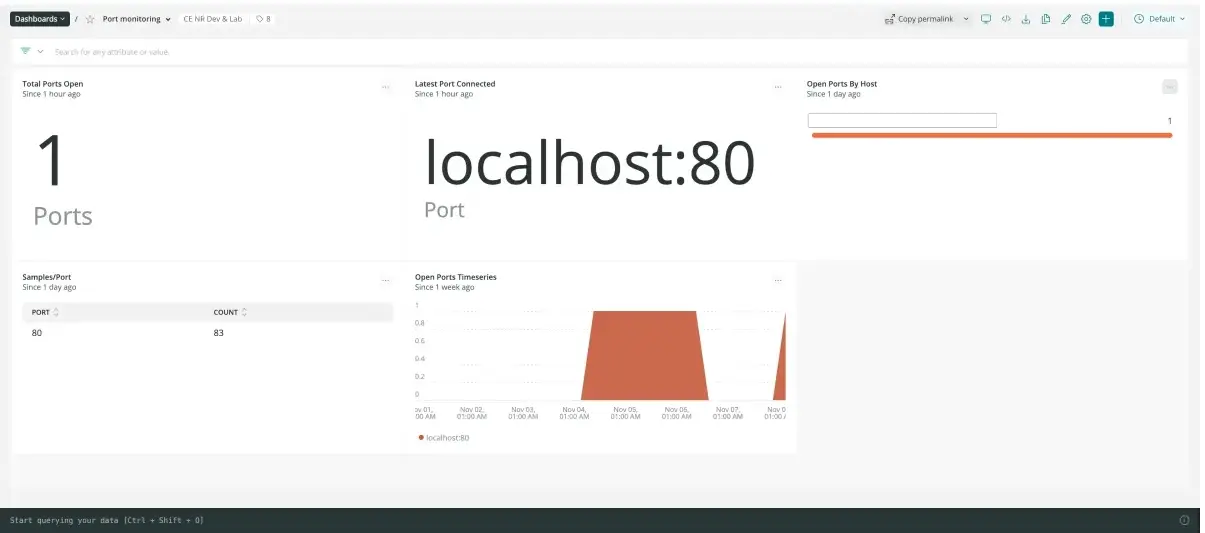
ヒント
この統合はGithub 上でオープンソースとして公開されています。 最新のアップデートについては、変更ログもそこで入手できます。
統合をインストールする
インテグレーションをインストールするには、以下の手順に従ってください。
インフラストラクチャエージェントをインストールします
ポート監視インテグレーションを使用するには、まず同じホストにインフラストラクチャエージェントをインストールする必要があります。 すべてのオンホスト インテグレーションには、メトリックをNew Relicに公開してレポートするインフラストラクチャ エージェントが必要です。
インテグレーションをダウンロードして準備する
GitHub リポジトリから tar ファイルをダウンロードして解凍します。
bash$wget https://github.com/newrelic/nri-port-monitor/releases/download/1.3/nri-port-monitor.tar.gz && tar -zxvf nri-port-monitor.tar.gznri-port-monitor実行可能ファイルを含むbinディレクトリを/var/db/newrelic-infra/newrelic-integrationsにコピーします。port-monitor-definition.yml構成ファイルに対しても同じ操作を行います。bash$cp nri-port-monitor/bin/port-monitor /var/db/newrelic-infra/newrelic-integrations/bin/ && cp nri-port-monitor/port-monitor-definition.yml /var/db/newrelic-infra/newrelic-integrations/バイナリ ファイル
nr-port-monitorの実行権限を設定して、正しく実行できるようにします。bash$chmod +x /var/db/newrelic-infra/newrelic-integrations/bin/port-monitor
統合を構成する
設定ファイルを移動して名前を変更します。
bash$cp nri-port-monitor/port-monitor-config.yml.sample /etc/newrelic-infra/integrations.d/port-monitor-config.ymlport-monitor-config.ymlを開き、監視するすべてのポート インスタンスで構成を編集します。integration_name: com.newrelic.tcp-port-monitorinstances:- name: <INSTANCE IDENTIFIER>command: metricsarguments:address: localhost:80network: tcptimeout: 5labels:env: prod
データを検索する
ポート監視データを簡単に見つけるには、事前に構築されたダッシュボードをダウンロードしてください。
one.newrelic.comに移動し、 + Integrations & Agentsをクリックします。
Dashboardsタブをクリックします。
検索ボックスで、 Port Monitoringを検索します。
ポート監視ダッシュボードをクリックしてインストールします。
構成されたポートのステータスを返す NRQL クエリの例を次に示します。
SELECT latest(status) FROM NetworkPortSample FACET address SINCE 30 MINUTES AGO TIMESERIES