Our Apache ZooKeeper integration monitors the performance of your ZooKeeper clusters, helping you manage and synchronize your distributed systems. Our Apache ZooKeeper integration gives you a pre-built dashboard that includes cluster-level and node-level metrics.
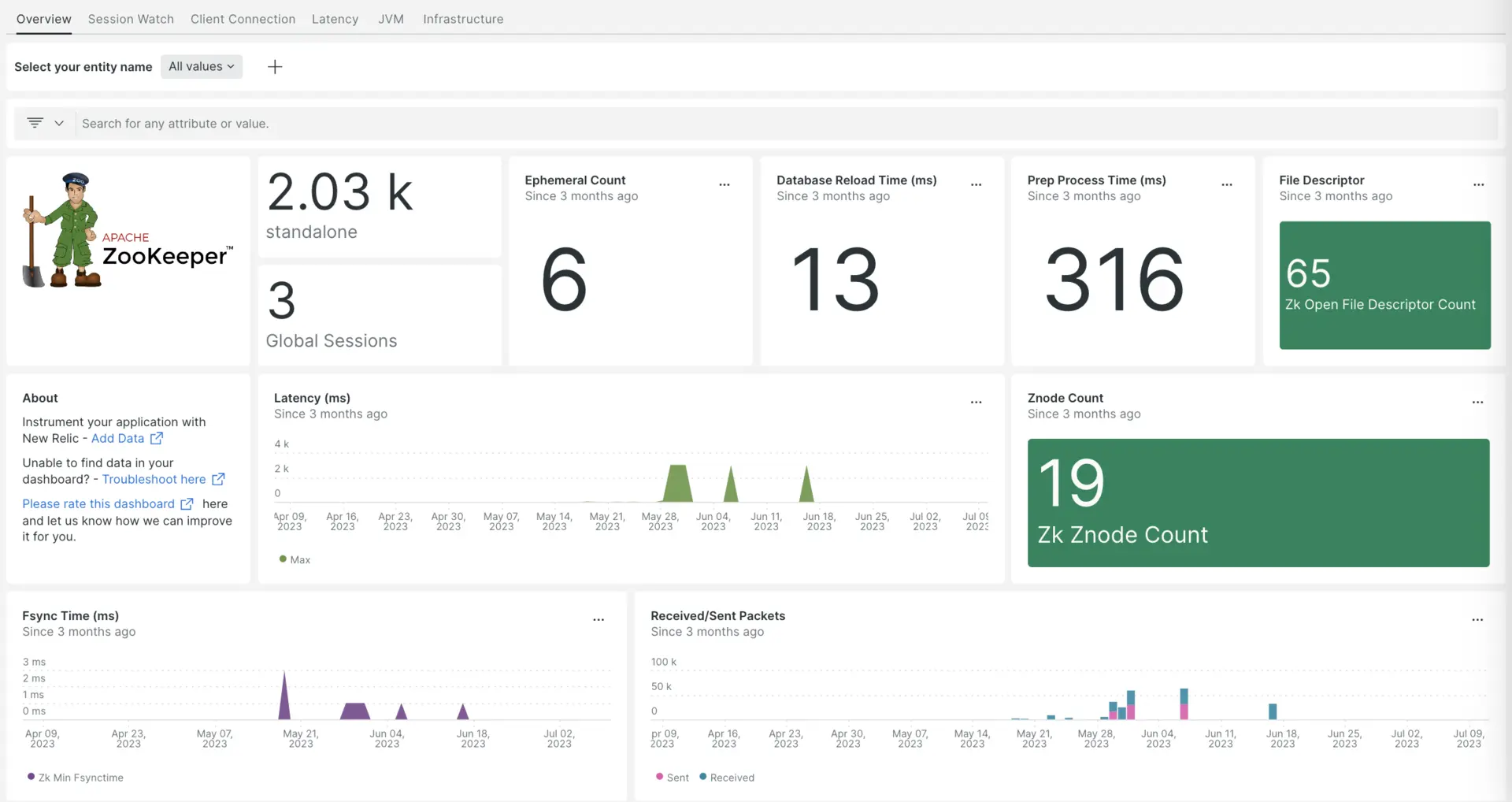
After setting up the integration with New Relic, see your data in dashboards like these, right out of the box.
Complete the following steps to install the integration:
Install the infrastructure agent
To use the Zookeeper integration, you need to first install the infrastructure agent on the same host. The infrastructure agent monitors the host itself, while the integration you'll install in the next step extends your monitoring with Zookeeper-specific data.
Use NRI-Flex to capture metrics
Flex allows you to capture Apache Zookeeper metrics. It comes bundled with the New Relic infrastructure agent you installed in the previous step.
Create a file named
zookeeper-config.ymlin the/newrelic-infra/integrations.dpath.Update the
zookeeper-config.ymlwith the following configuration example:integrations:- name: nri-flex# interval: 30sconfig:name: zookeeperFlexapis:- name: zookeeperevent_type: zkSamplecommands:- run: echo mntr | nc localhost 2181 ## change to your zookeeper serversplit_by: "\t" ## split by tabsnake_to_camel: truecustom_attributes:myCustomAttr: theValue ## inject your own additional custom attributes
Restart the New Relic infrastructure agent
Before you can start reading your data, use the instructions in our infrastructure agent docs to restart your infrastructure agent:
$sudo systemctl restart newrelic-infra.serviceFind your data
You can choose our pre-built dashboard template named Apache ZooKeeper to monitor your Zookeeper application metrics. Follow these steps to use our pre-built dashboard template:
From one.newrelic.com, go to the + Integrations & Agents page.
Click on Dashboards.
In the search bar, type
apache zookeeper.The ZooKeeper dashboard should appear. Click on it to install it.
Your Apache ZooKeeper dashboard is considered a custom dashboard and can be found in the Dashboards UI. For docs on using and editing dashboards, see our dashboard docs.
When you use the
nri-flexintegration your metrics will be exported into the givenEVENT_TYPE. Here is a NRQL query to check the number of znodes in the ZooKeeper namespace with anri-flexintegration:FROM <EVENT_TYPE>SELECT latest(zkZnodeCount)
What's next?
To learn more about building NRQL queries and generating dashboards, check out these docs:
- Introduction to the query builder to create basic and advanced queries.
- Introduction to dashboards to customize your dashboard and carry out different actions.
- Manage your dashboard to adjust your dashboards display mode, or to add more content to your dashboard.