F5 monitoring integration
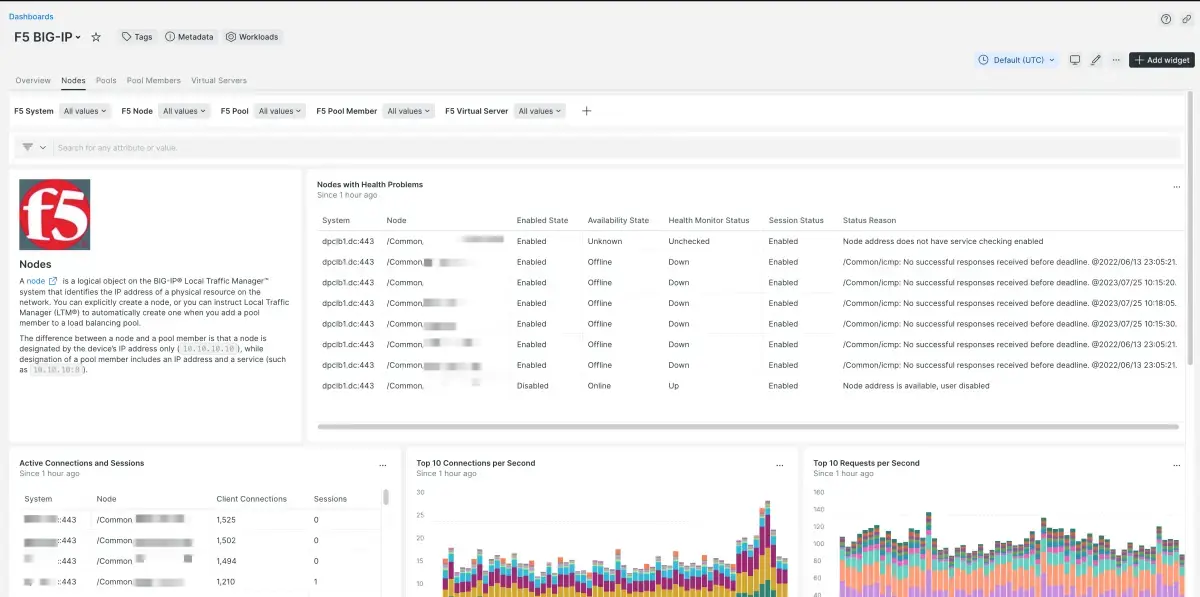
Gain deep insights into F5 performance with seamless data integration into New Relic. Our F5 BIG-IP integration collects and sends inventory and metrics from your F5 BIG-IP instance to our platform, where you can aggregate and visualize key performance metrics. We collect data at the system, application, pool, pool member, virtual server, and node levels.
Tip
Use guided install to quickly see your data in the UI
The guided install is a single CLI command you can run to monitor your F5 instance. It's a good option for small organizations, or for anyone who wants to test out New Relic.
For a more permanent and scalable solution, we recommend the standard manual install of the agent: keep reading for how to do that.
F5 instance settings
The F5 integration collects both metrics(M) and inventory(I) information. In the table, use the Applies To column for the settings available to each collection:
Setting | Description | Default | Applies to |
|---|---|---|---|
| Hostname or IP where F5 is running. |
| M/I |
| Port on which F5 API is listening. |
| M/I |
| Username for accessing F5 API. | N/A | M/I |
| Password for the given user. | N/A | M/I |
| Alternative Certificate Authority bundle file. | N/A | M/I |
| Alternative Certificate Authority bundle directory. | N/A | M/I |
| Timeout for requests, in seconds. | 30 | M/I |
| A JSON array of BIG-IP partitions to collect from. See this metrics-only with partition filtering example. |
| M |
| Maximum number of requests running concurrently. |
| M |
| Skip verification of the certificate sent by the host. |
| M/I |
| Set to |
| |
| Set to |
|
You can define these setting values in different ways, depending on your preference and need:
- Add the value directly in the config file. This is the most common way.
- Replace the values from environment variables using the
{{}}notation. This requires infrastructure agent v1.14.0 or higher. Read more on using passthrough or see the environment variables replacement example. - Use secrets management to protect sensitive information, such as passwords, that would be exposed in plain text in the configuration file. For more information, read more about using secrets management.
Labels and custom attributes
You can also decorate your metrics using labels. Labels allow you to add key/value pair attributes to your metrics, which you can then use to query, filter, or group your metrics.
Our default sample config file includes examples of labels. You can remove, modify, or add new ones of your choice.
labels: env: production role: load_balancerExample configurations
Find and use data
To find your integration data, go to one.newrelic.com > All capabilities > Infrastructure > Third-party services and select one of the F5 BIG-IP integration links.
F5 BIG-IP data is attached to the following event types:
F5BigIpSystemSampleF5BigIpVirtualServerSampleF5BigIpPoolSampleF5BigIpPoolMemberSampleF5BigIpNodeSample
For more on how to find and use your data, see Understand integration data.
Metric data
The F5 BIG-IP integration collects the following metric data attributes. Some metric name are prefixed with a category indicator and a period, such as system., virtualserver., or pool..
System sample metrics
These attributes can be found by querying the F5BigIpSystemSample event types.
Metric | Description |
|---|---|
| Amount of CPU ticks that the CPU was idle per second. Requires Administrator-level user permissions to collect. |
| Average percentage of time the CPU is idle. |
| Average percentage of time the CPU is handling interrupt requests. |
| Average percentage of time the CPU is waiting on IO. |
| Average percentage of time the CPU is handling nice level processes. |
| Average percentage of time the CPU is handling soft interrupt requests. |
| Average percentage of time the CPU is handling reclaimed cycles by the hypervisor. |
| Amount of CPU ticks used by the kernel processes per second. Requires Administrator-level user permissions to collect. |
| Average percentage of time the CPU is used by the kernel. |
| Amount of CPU ticks used by user processes per second. Requires Administrator-level user permissions to collect. |
| Average percentage of time the CPU is used by user processes. |
| Total amount of memory free, in bytes. |
| Total amount of memory, in bytes. Requires Administrator-level user permissions to collect. |
| Total amount of memory used, in bytes. Requires Administrator-level user permissions to collect. |
| Free memory reserved for control plane processes, in bytes. |
| Total memory reserved for control plane processes, in bytes. |
| Used memory reserved for control plane processes, in bytes. |
| Swap space free, in bytes. |
| Swap space total, in bytes. |
| Swap space used, in bytes. |
| Free memory reserved for Traffic Management Microkernel (TMM), in bytes. |
| Total memory reserved for Traffic Management Microkernel (TMM), in bytes. |
| Used memory reserved for Traffic Management Microkernel (TMM), in bytes. |
Virtual server sample metrics
These attributes can be found by querying the F5BigIpVirtualServerSample event type.
Metric | Description |
|---|---|
| The BIG-IP defined availability. Options:
|
| The rate of connections created through the client side of the object per second. |
| Indicates whether or not Cluster Multiprocessing (CMP) is enabled. |
| Shows the Cluster Multiprocessing (CMP) mode indicators. Options:
|
| The current number of connections from BIG-IP. |
| Maximum connection duration from the client side of the object. |
| Minimum connection duration from the client side of the object. |
| The current enabled state. Options:
|
| Total number of bytes in through the ephemeral port per second. |
| Total number of bytes out through the ephemeral port per second. |
| The rate of connection creation through the ephemeral port per second. |
| The current number of connections through the ephemeral port. |
| The number of connections that are evicted through the ephemeral port per second. |
| Maximum number of connections through the ephemeral port. |
| The number of packets in through the ephemeral port per second. |
| The number of packets out through the ephemeral port per second. |
| The number of slow connections that are killed through the ephemeral port per second. |
| The rate of connections evicted per second. |
| The amount of data received from the BIG-IP virtual server, in bytes. |
| The amount of data sent to the BIG-IP virtual server, in bytes. |
| The number of packets received from the BIG-IP virtual server. |
| The number of packets sent to the BIG-IP virtual server. |
| The number of requests in the last collection interval to BIG-IP. |
| The number of slow connections killed through the client side of the object per second. |
| An explanation of the current status. |
| The usage ratio for the virtual server. |
Pool sample metrics
These attributes can be found by querying the F5BigIpPoolSample event type.
Metric | Description |
|---|---|
| The number of active pool members. |
| The current availability state. Options:
|
| The current number of connections. |
| The queue age exponential-decaying max. |
| The queue age exponential-moving average. |
| The current queue age head. |
| The queue age all-time max. |
| The sum of pool member queue age exponential-decaying max. |
| The sum of pool member queue age exponential-moving average. |
| The sum of pool member queue age head. |
| The sum of pool member queue age all-time max. |
| The sum of pool member depth. |
| The queue depth. |
| The current connections. |
| The current enabled state, can be user defined. Options:
|
| The amount of data received from the BIG-IP pool, in bytes. |
| Pool minimum active members. |
| The amount of data sent to the BIG-IP pool, in bytes. |
| The number of packets received from the BIG-IP pool. |
| The number of packets sent to the BIG-IP pool. |
| The total number of requests to the pool. |
| Textual property explaining the overall health reason. |
Pool member sample metrics
These attributes can be found by querying the F5BigIpPoolMemberSample event type.
Metric | Description |
|---|---|
| The current availability from the BIG-IP system. Options:
|
| The current connections. |
| Enabled state of the pool member with regards to the parent pool. Options:
|
| The amount of data received from the BIG-IP pool member, in bytes. |
| The status of the monitor. Options:
|
| The amount of data sent to the BIG-IP pool member, in bytes. |
| The number of packets received from the BIG-IP pool member. |
| The number of packets sent to the BIG-IP pool member. |
| The current number of requests over the last collection interval. |
| The current session count. |
| The current session health status. Options:
|
| The current state. Options:
|
| Explanation of the current status. |
Node sample metrics
These attributes can be found by querying the F5BigIpNodeSample event type.
Metric | Description |
|---|---|
| The current BIG-IP availability state to the node. Options:
|
| The current number of network connections from BIG-IP. |
| The number of connections made per second. |
| The current BIG-IP enabled state. Options:
|
| The amount of data received from the BIG-IP node, in bytes. |
| The current health monitor rule status. Options:
|
| The amount of data sent to the BIG-IP node, in bytes. |
| The number of packets received from the BIG-IP node. |
| The number of packets sent to the BIG-IP node. |
| The current number of requests over the last collection from BIG-IP. |
| The current number of sessions. |
| The current status of the session. Options:
|
| BIG-IP reason for the current status. |
Inventory data
The F5 BIG-IP integration also collects configuration data at system, application, pool, pool member, virtual server, and node levels.
The data is available on the Inventory page in the infrastructure UI, under the config/f5 source. For more about inventory data, see Understand integration data.
The integration captures data for the following F5 BIG-IP configuration parameters:
Check the source code
This integration is open source software. That means you can browse its source code and send improvements, or create your own fork and build it.