Our Snowflake integration empowers you to gather comprehensive data on various aspects, including query performance, storage system health, warehouse status, and billing information.
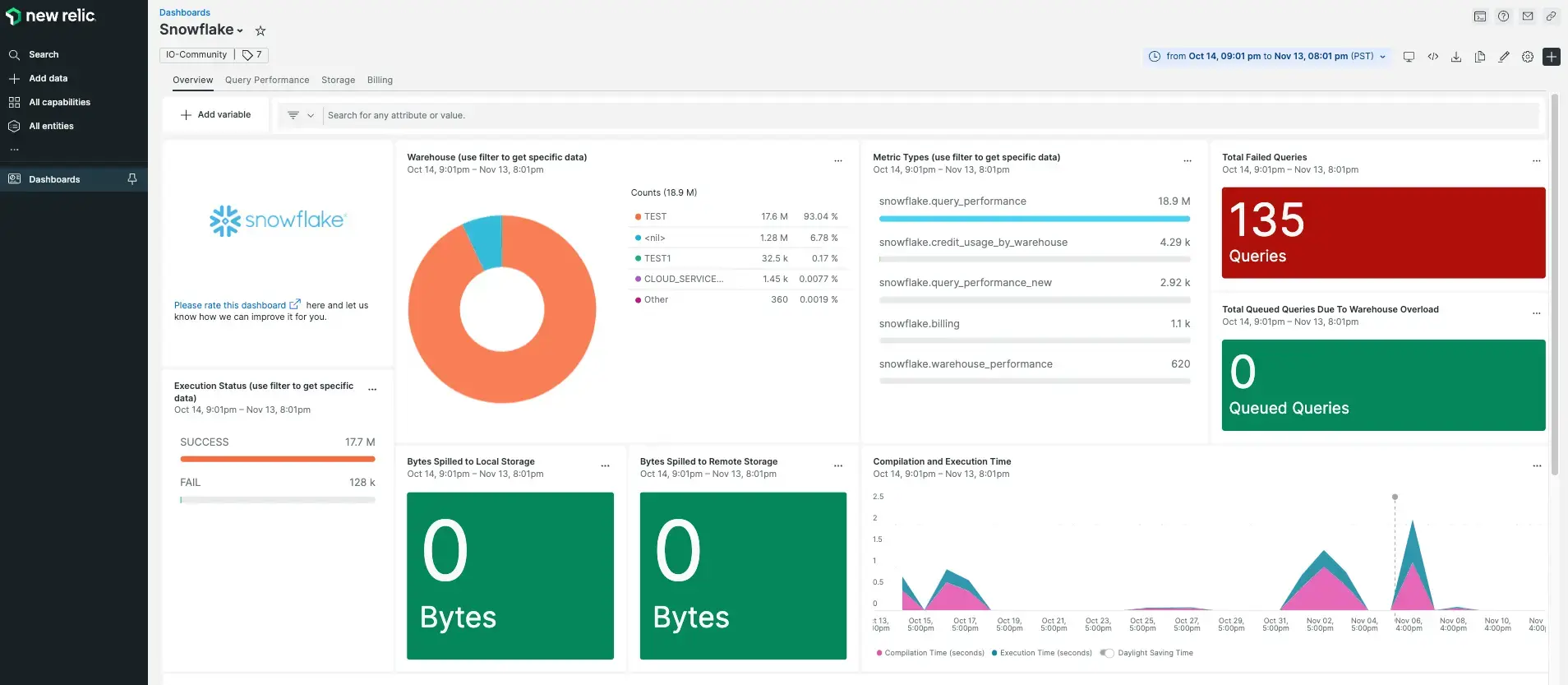
After setting up the Snowflake integration with New Relic, see your data in dashboards like these, right out of the box.
Install the infrastructure agent
To use the Snowflake integration, you need to also install the infrastructure agent on the same host. The infrastructure agent monitors the host itself, while the integration you'll install in the next step extends your monitoring with Snowflake-specific data.
Setup Snowflake metrics
Run the below command to store Snowflake metrics in JSON formate, allowing nri-flex to read it. Ensure to modify the ACCOUNT, USERNAME, and SNOWSQL_PWD accordingly.
$# Run the below command as a 1 minute cronjob$ SNOWSQL_PWD='Replaceme' snowsql -o output_format=json -o remove_comments=true -o header=true -o timing=false -o friendly=false -a <ACCOUNT> -u <USERNAME> -q 'SELECT SERVICE_TYPE, NAME, AVG(CREDITS_USED_COMPUTE) AS "CREDITS_USED_COMPUTE_AVERAGE", SUM(CREDITS_USED_COMPUTE) AS "CREDITS_USED_COMPUTE_SUM", AVG(CREDITS_USED_CLOUD_SERVICES) AS "CREDITS_USED_CLOUD_SERVICES_AVERAGE", SUM(CREDITS_USED_CLOUD_SERVICES) AS "CREDITS_USED_CLOUD_SERVICES_SUM", AVG(CREDITS_USED) AS "CREDITS_USED_AVERAGE", SUM(CREDITS_USED) AS "CREDITS_USED_SUM" FROM "SNOWFLAKE"."ACCOUNT_USAGE"."METERING_HISTORY" WHERE start_time >= DATE_TRUNC(day, CURRENT_DATE()) GROUP BY 1, 2;' > /tmp/snowflake-account-metering.json$ SNOWSQL_PWD='Replaceme' snowsql -o output_format=json -o remove_comments=true -o header=true -o timing=false -o friendly=false -a <ACCOUNT> -u <USERNAME> -q 'SELECT WAREHOUSE_NAME, AVG(AVG_RUNNING) AS "RUNNING_AVERAGE", AVG(AVG_QUEUED_LOAD) AS "QUEUED_LOAD_AVERAGE", AVG(AVG_QUEUED_PROVISIONING) AS "QUEUED_PROVISIONING_AVERAGE", AVG(AVG_BLOCKED) AS "BLOCKED_AVERAGE" FROM "SNOWFLAKE"."ACCOUNT_USAGE"."WAREHOUSE_LOAD_HISTORY" GROUP BY 1;' > /tmp/snowflake-warehouse-load-history-metrics.json$ SNOWSQL_PWD='Replaceme' snowsql -o output_format=json -o remove_comments=true -o header=true -o timing=false -o friendly=false -a <ACCOUNT> -u <USERNAME> -q 'SELECT WAREHOUSE_NAME, avg(CREDITS_USED_COMPUTE) as "CREDITS_USED_COMPUTE_AVERAGE", sum(CREDITS_USED_COMPUTE) as "CREDITS_USED_COMPUTE_SUM", avg(CREDITS_USED_CLOUD_SERVICES) as "CREDITS_USED_CLOUD_SERVICES_AVERAGE", sum(CREDITS_USED_CLOUD_SERVICES) as "CREDITS_USED_CLOUD_SERVICES_SUM", avg(CREDITS_USED) as "CREDITS_USED_AVERAGE", sum(CREDITS_USED) as "CREDITS_USED_SUM" from "SNOWFLAKE"."ACCOUNT_USAGE"."WAREHOUSE_METERING_HISTORY" group by 1;' > /tmp/snowflake-warehouse-metering.json$ SNOWSQL_PWD='Replaceme' snowsql -o output_format=json -o remove_comments=true -o header=true -o timing=false -o friendly=false -a <ACCOUNT> -u <USERNAME> -q 'SELECT table_name, table_schema, avg(ACTIVE_BYTES) as "ACTIVE_BYTES_AVERAGE", avg(TIME_TRAVEL_BYTES) as "TIME_TRAVEL_BYTES_AVERAGE", avg(FAILSAFE_BYTES) as "FAILSAFE_BYTES_AVERAGE", avg(RETAINED_FOR_CLONE_BYTES) as "RETAINED_FOR_CLONE_BYTES_AVERAGE" from "SNOWFLAKE"."ACCOUNT_USAGE"."TABLE_STORAGE_METRICS" group by 1, 2;' > /tmp/snowflake-table-storage-metrics.json$ SNOWSQL_PWD='Replaceme' snowsql -o output_format=json -o remove_comments=true -o header=true -o timing=false -o friendly=false -a <ACCOUNT> -u <USERNAME> -q 'SELECT STORAGE_BYTES, STAGE_BYTES, FAILSAFE_BYTES FROM "SNOWFLAKE"."ACCOUNT_USAGE"."STORAGE_USAGE" ORDER BY USAGE_DATE DESC LIMIT 1;' > /tmp/snowflake-storage-usage.json$ SNOWSQL_PWD='Replaceme' snowsql -o output_format=json -o remove_comments=true -o header=true -o timing=false -o friendly=false -a <ACCOUNT> -u <USERNAME> -q 'SELECT USAGE_DATE, AVG(AVERAGE_STAGE_BYTES) FROM "SNOWFLAKE"."ACCOUNT_USAGE"."STAGE_STORAGE_USAGE_HISTORY" GROUP BY USAGE_DATE;' > /tmp/snowflake-stage-storage-usage-history.json$ SNOWSQL_PWD='Replaceme' snowsql -o output_format=json -o remove_comments=true -o header=true -o timing=false -o friendly=false -a <ACCOUNT> -u <USERNAME> -q 'SELECT DATABASE_NAME, AVG(CREDITS_USED) AS "CREDITS_USED_AVERAGE", SUM(CREDITS_USED) AS "CREDITS_USED_SUM", AVG(BYTES_TRANSFERRED) AS "BYTES_TRANSFERRED_AVERAGE", SUM(BYTES_TRANSFERRED) AS "BYTES_TRANSFERRED_SUM" FROM "SNOWFLAKE"."ACCOUNT_USAGE"."REPLICATION_USAGE_HISTORY" GROUP BY DATABASE_NAME;' > /tmp/snowflake-replication-usage-history.json$ SNOWSQL_PWD='Replaceme' snowsql -o output_format=json -o remove_comments=true -o header=true -o timing=false -o friendly=false -a <ACCOUNT> -u <USERNAME> -q 'SELECT QUERY_TYPE, WAREHOUSE_NAME, DATABASE_NAME, SCHEMA_NAME, AVG(EXECUTION_TIME) AS "EXECUTION_TIME_AVERAGE", AVG(COMPILATION_TIME) AS "COMPILATION_TIME_AVERAGE", AVG(BYTES_SCANNED) AS "BYTES_SCANNED_AVERAGE", AVG(BYTES_WRITTEN) AS "BYTES_WRITTEN_AVERAGE", AVG(BYTES_DELETED) AS "BYTES_DELETED_AVERAGE", AVG(BYTES_SPILLED_TO_LOCAL_STORAGE) AS "BYTES_SPILLED_TO_LOCAL_STORAGE_AVERAGE", AVG(BYTES_SPILLED_TO_REMOTE_STORAGE) AS "BYTES_SPILLED_TO_REMOTE_STORAGE_AVERAGE" FROM "SNOWFLAKE"."ACCOUNT_USAGE"."QUERY_HISTORY" GROUP BY QUERY_TYPE, WAREHOUSE_NAME, DATABASE_NAME, SCHEMA_NAME;' > /tmp/snowflake-query-history.json$ SNOWSQL_PWD='Replaceme' snowsql -o output_format=json -o remove_comments=true -o header=true -o timing=false -o friendly=false -a <ACCOUNT> -u <USERNAME> -q 'SELECT PIPE_NAME, AVG(CREDITS_USED) AS "CREDITS_USED_AVERAGE", SUM(CREDITS_USED) AS "CREDITS_USED_SUM", AVG(BYTES_INSERTED) AS "BYTES_INSERTED_AVERAGE", SUM(BYTES_INSERTED) AS "BYTES_INSERTED_SUM", AVG(FILES_INSERTED) AS "FILES_INSERTED_AVERAGE", SUM(FILES_INSERTED) AS "FILES_INSERTED_SUM" FROM "SNOWFLAKE"."ACCOUNT_USAGE"."PIPE_USAGE_HISTORY" GROUP BY PIPE_NAME;' > /tmp/snowflake-pipe-usage.json$ SNOWSQL_PWD='Replaceme' snowsql -o output_format=json -o remove_comments=true -o header=true -o timing=false -o friendly=false -a <ACCOUNT> -u <USERNAME> -q 'SELECT QUERY_ID, QUERY_TEXT, (EXECUTION_TIME / 60000) AS EXEC_TIME, WAREHOUSE_NAME, USER_NAME, EXECUTION_STATUS FROM "SNOWFLAKE"."ACCOUNT_USAGE"."QUERY_HISTORY" WHERE EXECUTION_STATUS = '\''SUCCESS'\'' ORDER BY EXECUTION_TIME DESC;' > /tmp/snowflake-longest-queries.json$ SNOWSQL_PWD='Replaceme' snowsql -o output_format=json -o remove_comments=true -o header=true -o timing=false -o friendly=false -a <ACCOUNT> -u <USERNAME> -q 'SELECT EVENT_ID, EVENT_TIMESTAMP, EVENT_TYPE, REPORTED_CLIENT_TYPE, REPORTED_CLIENT_VERSION, FIRST_AUTHENTICATION_FACTOR, SECOND_AUTHENTICATION_FACTOR, IS_SUCCESS, ERROR_CODE, ERROR_MESSAGE FROM "SNOWFLAKE"."ACCOUNT_USAGE"."LOGIN_HISTORY" WHERE IS_SUCCESS = '\''NO'\'';' > /tmp/snowflake-login-failures.json$ SNOWSQL_PWD='Replaceme' snowsql -o output_format=json -o remove_comments=true -o header=true -o timing=false -o friendly=false -a <ACCOUNT> -u <USERNAME> -q 'SELECT DATABASE_NAME, AVERAGE_DATABASE_BYTES, AVERAGE_FAILSAFE_BYTES FROM "SNOWFLAKE"."ACCOUNT_USAGE"."DATABASE_STORAGE_USAGE_HISTORY" ORDER BY USAGE_DATE DESC LIMIT 1;' > /tmp/snowflake-database-storage-usage.json$ SNOWSQL_PWD='Replaceme' snowsql -o output_format=json -o remove_comments=true -o header=true -o timing=false -o friendly=false -a <ACCOUNT> -u <USERNAME> -q 'SELECT SOURCE_CLOUD, SOURCE_REGION, TARGET_CLOUD, TARGET_REGION, TRANSFER_TYPE, AVG(BYTES_TRANSFERRED) AS "BYTES_TRANSFERRED_AVERAGE", SUM(BYTES_TRANSFERRED) AS "BYTES_TRANSFERRED_SUM" FROM "SNOWFLAKE"."ACCOUNT_USAGE"."DATA_TRANSFER_HISTORY" GROUP BY 1, 2, 3, 4, 5;' > /tmp/snowflake-data-transfer-usage.json$ SNOWSQL_PWD='Replaceme' snowsql -o output_format=json -o remove_comments=true -o header=true -o timing=false -o friendly=false -a <ACCOUNT> -u <USERNAME> -q 'SELECT WAREHOUSE_NAME, SUM(CREDITS_USED) AS TOTAL_CREDITS_USED FROM "SNOWFLAKE"."ACCOUNT_USAGE"."WAREHOUSE_METERING_HISTORY" GROUP BY 1 ORDER BY 2 DESC;' > /tmp/snowflake-credit-usage-by-warehouse.json$ SNOWSQL_PWD='Replaceme' snowsql -o output_format=json -o remove_comments=true -o header=true -o timing=false -o friendly=false -a <ACCOUNT> -u <USERNAME> -q 'SELECT TABLE_NAME, DATABASE_NAME, SCHEMA_NAME, AVG(CREDITS_USED) AS "CREDITS_USED_AVERAGE", SUM(CREDITS_USED) AS "CREDITS_USED_SUM", AVG(NUM_BYTES_RECLUSTERED) AS "BYTES_RECLUSTERED_AVERAGE", SUM(NUM_BYTES_RECLUSTERED) AS "BYTES_RECLUSTERED_SUM", AVG(NUM_ROWS_RECLUSTERED) AS "ROWS_RECLUSTERED_AVERAGE", SUM(NUM_ROWS_RECLUSTERED) AS "ROWS_RECLUSTERED_SUM" FROM "SNOWFLAKE"."ACCOUNT_USAGE"."AUTOMATIC_CLUSTERING_HISTORY" GROUP BY 1, 2, 3;' > /tmp/snowflake-automatic-clustering.json$ SNOWSQL_PWD='Replaceme' snowsql -o output_format=json -o remove_comments=true -o header=true -o timing=false -o friendly=false -a <ACCOUNT> -u <USERNAME> -q 'select USER_NAME,EVENT_TYPE,IS_SUCCESS,ERROR_CODE,ERROR_MESSAGE,FIRST_AUTHENTICATION_FACTOR,SECOND_AUTHENTICATION_FACTOR from "SNOWFLAKE"."ACCOUNT_USAGE"."LOGIN_HISTORY";' > /tmp/snowflake-account-details.jsonEnable Snowflake integration with nri-flex
To set up the Snowflake integration, follow these steps:
Create a file named
nri-snowflake-config.ymlin the integrations directory:bash$touch /etc/newrelic-infra/integrations.d/nri-snowflake-config.ymlAdd the following snippet to your
nri-snowflake-config.ymlfile to enable the agent to capture Snowflake data:---integrations:- name: nri-flexinterval: 30sconfig:name: snowflakeAccountMeteringapis:- name: snowflakeAccountMeteringfile: /tmp/snowflake-account-metering.json- name: nri-flexinterval: 30sconfig:name: snowflakeWarehouseLoadHistoryapis:- name: snowflakeWarehouseLoadHistoryfile: /tmp/snowflake-warehouse-load-history-metrics.json- name: nri-flexinterval: 30sconfig:name: snowflakeWarehouseMeteringapis:- name: snowflakeWarehouseMeteringfile: /tmp/snowflake-warehouse-metering.json- name: nri-flexinterval: 30sconfig:name: snowflakeTableStorageapis:- name: snowflakeTableStoragefile: /tmp/snowflake-table-storage-metrics.json- name: nri-flexinterval: 30sconfig:name: snowflakeStageStorageUsageapis:- name: snowflakeStageStorageUsagefile: /tmp/snowflake-stage-storage-usage-history.json- name: nri-flexinterval: 30sconfig:name: snowflakeReplicationUsgaeapis:- name: snowflakeReplicationUsgaefile: /tmp/snowflake-replication-usage-history.json- name: nri-flexinterval: 30sconfig:name: snowflakeQueryHistoryapis:- name: snowflakeQueryHistoryfile: /tmp/snowflake-query-history.json- name: nri-flexinterval: 30sconfig:name: snowflakePipeUsageapis:- name: snowflakePipeUsagefile: /tmp/snowflake-pipe-usage.json- name: nri-flexinterval: 30sconfig:name: snowflakeLongestQueriesapis:- name: snowflakeLongestQueriesfile: /tmp/snowflake-longest-queries.json- name: nri-flexinterval: 30sconfig:name: snowflakeLoginFailureapis:- name: snowflakeLoginFailurefile: /tmp/snowflake-login-failures.json- name: nri-flexinterval: 30sconfig:name: snowflakeDatabaseStorageUsageapis:- name: snowflakeDatabaseStorageUsagefile: /tmp/snowflake-database-storage-usage.json- name: nri-flexinterval: 30sconfig:name: snowflakeDataTransferUsageapis:- name: snowflakeDataTransferUsagefile: /tmp/snowflake-data-transfer-usage.json- name: nri-flexinterval: 30sconfig:name: snowflakeCreditUsageByWarehouseapis:- name: snowflakeCreditUsageByWarehousefile: /tmp/snowflake-credit-usage-by-warehouse.json- name: nri-flexinterval: 30sconfig:name: snowflakeAutomaticClusteringapis:- name: snowflakeAutomaticClusteringfile: /tmp/snowflake-automatic-clustering.json- name: nri-flexinterval: 30sconfig:name: snowflakeStorageUsageapis:- name: snowflakeStorageUsagefile: /tmp/snowflake-storage-usage.json- name: nri-flexinterval: 30sconfig:name: snowflakeAccountDetailsapis:- name: snowflakeAccountDetailsfile: /tmp/snowflake-account-details.json
Restart the New Relic infrastructure agent
Restart your infrastructure agent.
$sudo systemctl restart newrelic-infra.serviceIn a couple of minutes, your application will send metrics to one.newrelic.com.
Find your data
You can choose our pre-built dashboard template named Snowflake to monitor your Snowflake application metrics. Follow these steps to use our pre-built dashboard template:
From one.newrelic.com, go to the + Add data page.
Click on Dashboards.
In the search bar, type
Snowflake.The Snowflake dashboard should appear. Click on it to install it
Your Snowflake dashboard is considered a custom dashboard and can be found in the Dashboards UI. For docs on using and editing dashboards, see our dashboard docs.
Here is a NRQL query to check the Snowflake metrics:
SELECT * from snowflakeAccountSample
What's next?
To learn more about building NRQL queries and generating dashboards, check out these docs:
- Introduction to the query builder to create basic and advanced queries.
- Introduction to dashboards to customize your dashboard and carry out different actions.
- Manage your dashboard to adjust your dashboards display mode, or to add more content to your dashboard.