The New Relic observability platform provides the flexibility to monitor any part of your application or stack. This is made possible through the power of New Relic agents, which collect your telemetry data and send it to New Relic. Like any other software, you need to take care of your agents, which means keeping them up to date.
For information about agent versions, refer to the release notes. To download and install the latest version, see the docs for that agent.
Why update your agents
There are three main reasons to keep your agent up to date:
- Security: When we find a vulnerability in our code or a library that our code depends on, we patch it and ship that to you as a version update. Keeping your agent up-to-date reduces the risk that someone could impact your operations by exploiting one of these vulnerabilities.
- Bug fixes: Save time and toil identifying and reporting bugs by ensuring you're on the latest agent version with our most up-to-date bug fixes.
- New features: We are constantly improving our agents to help you see more of your environment, find issues in your app, and close them more efficiently. Ensure you're on the most up-to-date agent version to take advantage of everything New Relic has to offer.
Update your agents regularly
We recommend updating to the latest agent version as soon as it’s available. If your organization has established practices that prevent you from upgrading to the latest version, ensure that your agents are regularly updated to a version at most 90 days old.
Keep track of your agent version
Use the New Relic agent groundskeeper app to keep track of the agent versions. To access it go to one.newrelic.com > All capabilities > Apps > Agent groundskeeper.
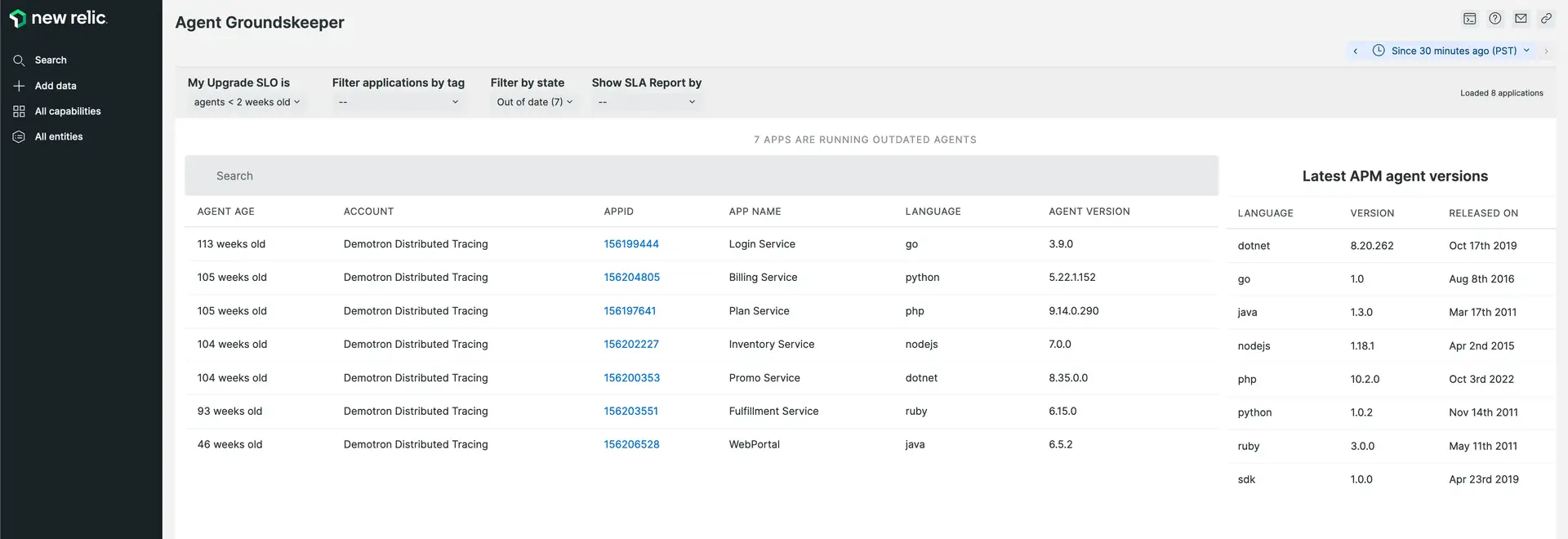
Use the groundskeeper app to view:
- Agent age
- Application name using the agent
- Version number
- Version release date
Considerations when updating your agents
Occasionally new agent versions include breaking changes. Review the documentation for your specific language agent when preparing to update your agent.
New features that are released occasionally require additional data ingest, like distributed tracing and logs in context. We work hard to ensure that every byte ingested delivers value to you, but there are ways to adjust your ingest rates. Talk to your account manager or check our Support Forum for more information on optimizing your ingest.
Deploy the agent automatically
We recommend deployment automation to ensure your agent stays up to date. Automation solutions include Ansible, Chef, and Puppet. See our APM best practices guide for more information.
Update APM agents
See the docs for your agent:
Other New Relic tools
For information on other tools, see the documentation for that tool in New Relic Instant Observability.