당사의 Sendmail 통합은 Sendmail 메일 전송 에이전트의 성능을 모니터링하여 에이전트를 신속하게 계측하고 모니터링할 수 있도록 도와줍니다.
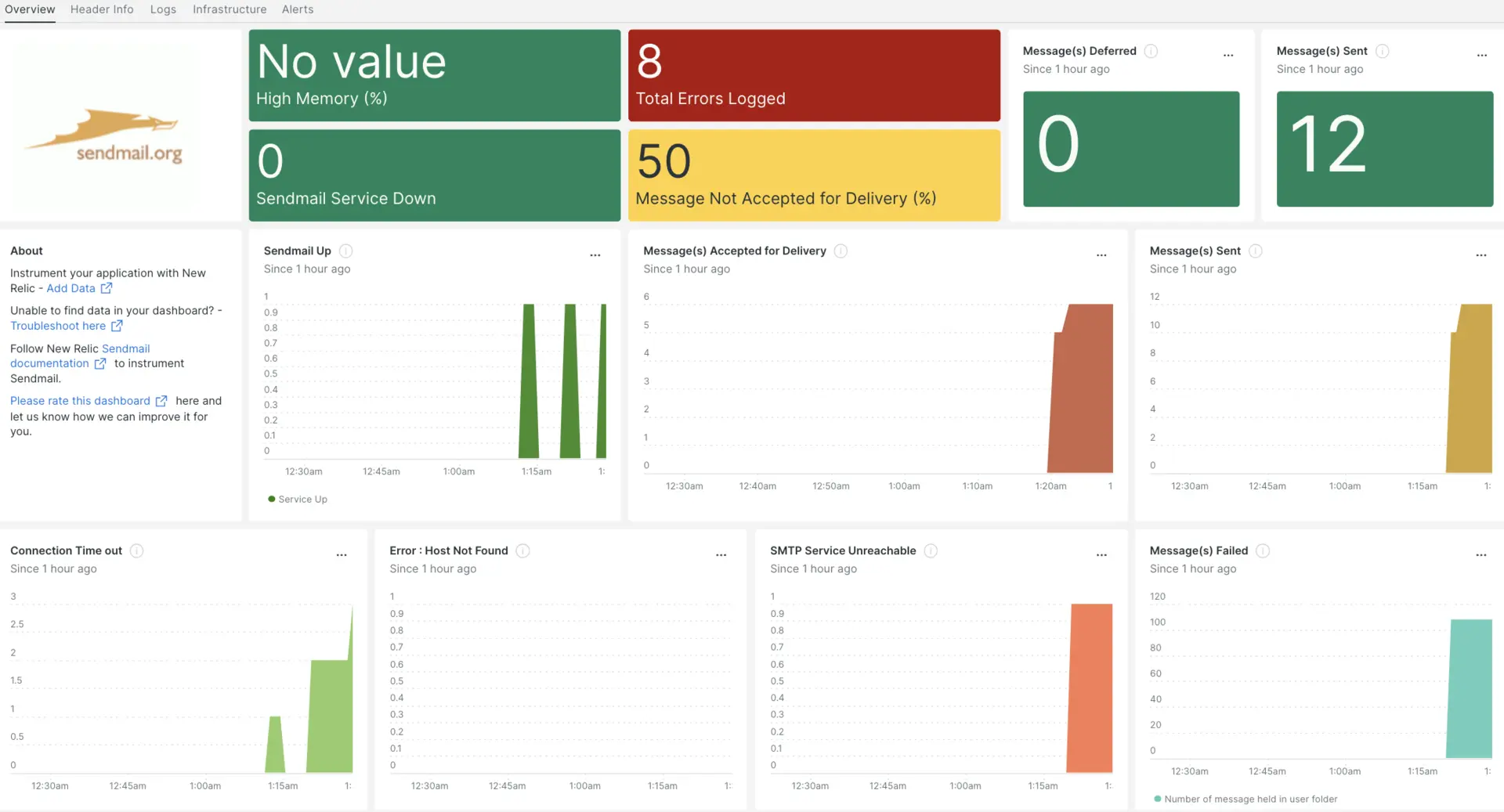
New Relic과의 통합을 설정한 후 즉시 사용 가능한 것과 같은 대시보드에서 데이터를 확인하십시오.
통합을 설치하려면 다음 단계를 완료하세요.
인프라 에이전트 설치
Sendmail 통합을 사용하려면 먼저 동일한 호스트에 인프라 에이전트를 설치 해야 합니다. 클라이언트 에이전트는 호스트 자체를 모니터링하는 반면, 다음 단계에서 설치하게 될 통합은 Sendmail 관련 데이터로 모니터링을 확장합니다.
NRI-Flex를 사용하여 메트릭 캡처
Flex를 사용하면 Apache Zookeeper 지표를 캡처할 수 있습니다. 이전 단계에서 설치한 뉴렐릭 인프라 에이전트와 함께 번들로 제공됩니다.
/newrelic-infra/integrations.d경로에sendmail-flex-config.yml이라는 파일을 생성합니다.다음 설정 예시로
sendmail-flex-config.yml업데이트합니다.FAILED_MESSAGES_FILE_NAME참조를 파일 이름으로 바꾸십시오. 이 파일 이름을 찾으려면/var/mail/으로 이동하여 실패한 메시지에 대해 생성된 파일을 확인하세요.---integrations:- name: nri-flexconfig:name: sendmailFlexapis:#check if Sendmail service is up.- event_type: SendmailUpcommands:- run: echo "value:$(systemctl status sendmail | grep 'Active':' active (running)' | wc -l)"split_by: ':'#check if Sendmail service is down.- event_type: SendmailDowncommands:- run: echo "value:$(systemctl status sendmail | grep 'Active':' inactive (dead)' | wc -l)"split_by: ':'#Read the number of times SMTP service is unreachable.- event_type: SendmailSMTPserviceUnreachablecommands:- run: echo "value:$(cat /var/log/mail.log | grep -E 'stat=Service unavailable' | wc -l)"split_by: ':'#Read the count of error message - host not found.- event_type: SendmailHostNotFoundcommands:- run: echo "value:$(cat /var/log/mail.log | grep -c 'host not found')"split_by: ':'#Read the count of error logged.- event_type: SendmailErrorCountcommands:- run: echo "value:$(cat /var/log/mail.err | wc -l)"split_by: ':'#Read the number of messages accepted for delivery.- event_type: SendmailMessageAcceptedForDeliverycommands:- run: echo "value:$(cat /var/log/mail.log | grep -c 'Message accepted for delivery')"split_by: ':'#Read the number of messages sent & deferred.- event_type: SendmailMessageStatuscommands:- run: echo "sent:$(cat /var/log/mail.log | grep 'stat=Sent' | wc -l)"split_by: ':'- run: echo "deferred:$(cat /var/log/mail.log | grep 'stat=Deferred' | wc -l)"split_by: ':'#Read the number of messages held by user.#Go to the path "/var/mail/" and check the file that has been created for failed messages and accordingly update "FAILED_MESSAGES_FILE_NAME" in the below command.- event_type: SendmailHeldMessagecommands:- run: echo "value:$(cat /var/mail/FAILED_MESSAGES_FILE_NAME | grep -c 'Subject:')"split_by: ':'#Read the number of connection timeout.- event_type: SendmailConnectionTimeOutcommands:- run: echo "value:$(cat /var/log/mail.log | grep -c 'timeout')"split_by: ':'#Read the recipients with message count.- event_type: SendmailRecipientsbyMessageCountcommands:- run: cat /var/log/mail.log | grep "to=<.*.>" | awk '{n=split($7,a,"to="); print a[1],a[2]}' | cut -d "<" -f2 |cut -d ">" -f1 | sort | uniq -c | sort -nrsplit: horizontalheader_split_by: \s+(\d+)\s+(.*.)set_header: [msgCount.total, recipients.total]regex_match: truesplit_by: \s+(\d+)\s+(.*.)- run: cat /var/log/mail.log | grep "to=<.*.>" | grep "$(date +'%b %e')" | awk '{n=split($7,a,"to="); print a[1],a[2]}' | cut -d "<" -f2 |cut -d ">" -f1 | sort | uniq -c | sort -nrsplit: horizontalheader_split_by: \s+(\d+)\s+(.*.)set_header: [msgCount.latest, recipients.latest]regex_match: truesplit_by: \s+(\d+)\s+(.*.)#Read the recipients host/domain.- event_type: SendmailRecipientsHostnamecommands:- run: cat /var/log/mail.log | grep "to=<.*.>" | awk '{print $7}' | grep -oE '[^@]+[a-zA-Z0-9\-\.]+\.[a-zA-Z]{2,}' | sort | uniq -csplit: horizontalheader_split_by: \s+(\d+)\s+(.*.)set_header: [hostCount.total, hostname.total]regex_match: truesplit_by: \s+(\d+)\s+(.*.)- run: cat /var/log/mail.log | grep "to=<.*.>" | grep "$(date +'%b %e')" | awk '{print $7}' | grep -oE '[^@]+[a-zA-Z0-9\-\.]+\.[a-zA-Z]{2,}' | sort | uniq -csplit: horizontalheader_split_by: \s+(\d+)\s+(.*.)set_header: [hostCount.latest, hostname.latest]regex_match: truesplit_by: \s+(\d+)\s+(.*.)#Read the senders with message count.- event_type: SendmailSendersbyMessageCountcommands:- run: cat /var/log/mail.log | grep "from=<.*@.*>" | awk '{print $7}' | cut -d "<" -f2 |cut -d ">" -f1 | sort | uniq -csplit: horizontalheader_split_by: \s+(\d+)\s+(.*.)set_header: [msg.total, senders.total]regex_match: truesplit_by: \s+(\d+)\s+(.*.)- run: cat /var/log/mail.log | grep "from=<.*@.*>" | grep "$(date +'%b %e')" | awk '{print $7}' | cut -d "<" -f2 |cut -d ">" -f1 | sort | uniq -csplit: horizontalheader_split_by: \s+(\d+)\s+(.*.)set_header: [msg.latest, senders.latest]regex_match: truesplit_by: \s+(\d+)\s+(.*.)#Read the senders host/domain.- event_type: SendmailSendersHostnamecommands:- run: cat /var/log/mail.log | grep "from=<.*.>" | awk '{print $7}' | grep -oE '[^@]+[a-zA-Z0-9\-\.]+\.[a-zA-Z]{2,}' | sort | uniq -csplit: horizontalheader_split_by: \s+(\d+)\s+(.*.)set_header: [hostCount.total, hostname.total]regex_match: truesplit_by: \s+(\d+)\s+(.*.)- run: cat /var/log/mail.log | grep "from=<.*.>" | grep "$(date +'%b %e')" | awk '{print $7}' | grep -oE '[^@]+[a-zA-Z0-9\-\.]+\.[a-zA-Z]{2,}' | sort | uniq -csplit: horizontalheader_split_by: \s+(\d+)\s+(.*.)set_header: [hostCount.latest, hostname.latest]regex_match: truesplit_by: \s+(\d+)\s+(.*.)
Sendmail 로그를 New Relic으로 전달
우리의 로그 포워딩 기능을 사용하여 Sendmail 로그를 뉴렐릭으로 전달할 수 있습니다.
/etc/newrelic-infra/logging.d/logging.yml 에 다음 스크립트를 추가합니다.
logs: - name: mail.log file: /var/log/mail.log attributes: logtype: sendmail_log - name: mail.err file: /var/log/mail.err attributes: logtype: sendmail_errorNew Relic 인프라 에이전트 다시 시작
데이터 읽기를 시작하기 전에 인프라 에이전트 문서 의 지침을 사용하여 인프라 에이전트를 다시 시작하십시오.
$sudo systemctl restart newrelic-infra.service몇 분 안에 애플리케이션이 메트릭을 one.newrelic.com으로 보냅니다.
데이터 찾기
Sendmail 이라는 사전 구축된 대시보드 템플릿을 선택하여 Sendmail 애플리케이션 메트릭을 모니터링할 수 있습니다. 사전 구축된 대시보드 템플릿을 사용하려면 다음 단계를 따르세요.
one.newrelic.com 에서, + Integrations & Agents 페이지로 이동하세요.
Dashboards 을 클릭합니다.
검색창에
sendmail를 입력합니다.Sendmail 대시보드가 나타납니다. 그것을 클릭하여 설치하십시오.
Sendmail 대시보드는 맞춤형 대시보드로 간주되며 Dashboards UI 에서 찾을 수 있습니다. 대시보드 사용 및 편집에 대한 문서는 대시보드 문서 를 참조하세요.
다음은 최신 메시지의 전송 상태를 찾기 위한 NRQL 쿼리입니다.
SELECT latest(sent) AS 'Sent', latest(deferred) AS 'Deferred'FROM SendmailMessageStatus다음은 Sendmail 서비스 상태를 보기 위한 NRQL 쿼리입니다.
SELECT latest(value) AS 'Service Up'FROM SendmailUpTIMESERIES AUTO
다음은 뭐지?
NRQL 쿼리 작성 및 대시보드 생성에 대해 자세히 알아보려면 다음 문서를 확인하세요.
- 기본 및 고급 쿼리를 생성 하기 위한 쿼리 빌더 소개
- 대시보드를 사용자 지정하고 다양한 작업을 수행하기 위한 대시보드 소개
- 대시보드를 관리하여 디스플레이 모드를 조정하거나 대시보드에 더 많은 콘텐츠를 추가하세요.