Nossa integração Sendmail monitora o desempenho do seu agente de transferência de e-mail Sendmail, ajudando você a instrumentar e monitor rapidamente seu agente.
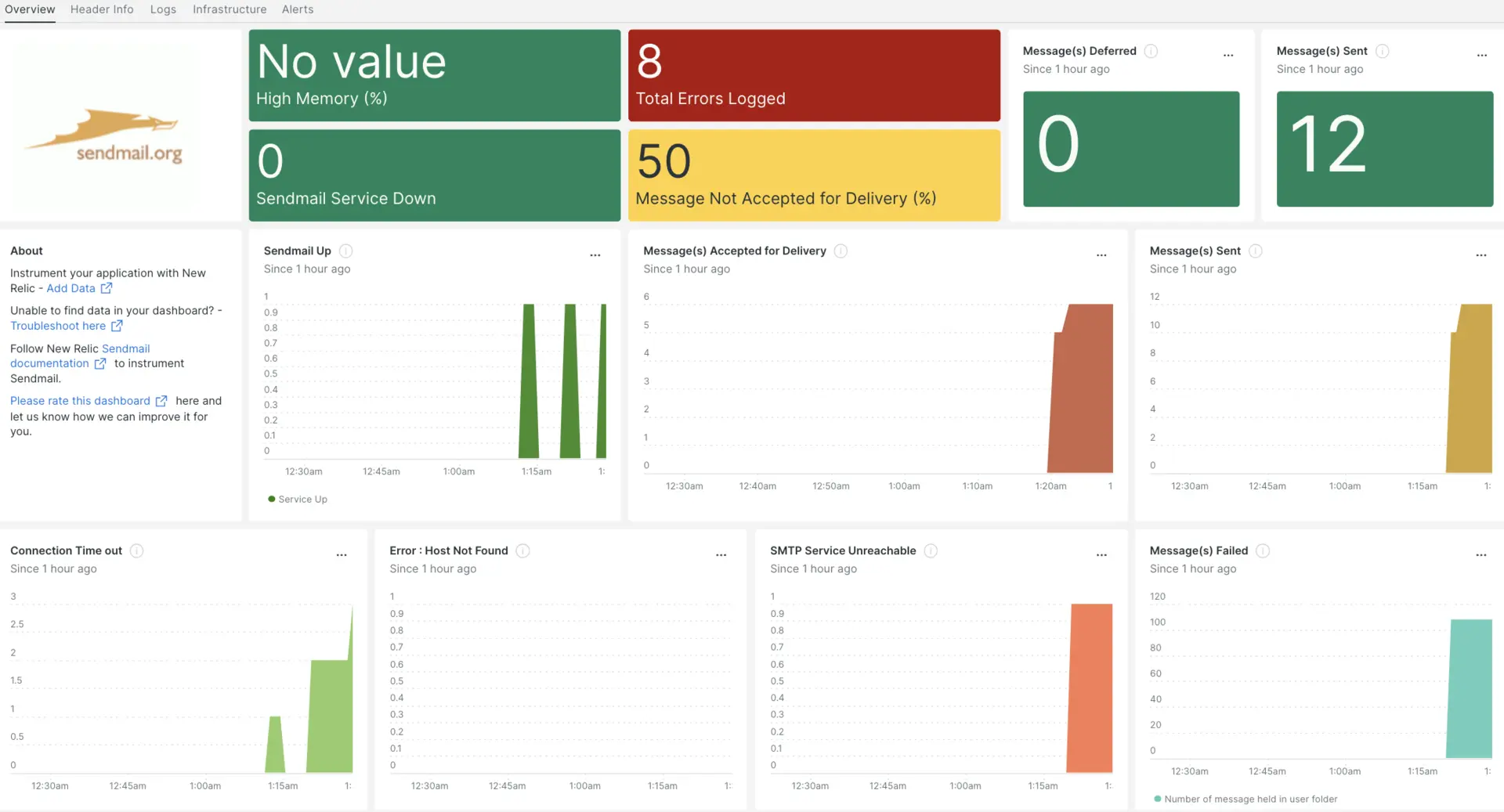
Depois de configurar a integração com o New Relic, veja seus dados em painéis como estes, prontos para uso.
Conclua as etapas a seguir para instalar a integração:
Instalar o agente de infraestrutura
Para usar a integração do Sendmail, você precisa primeiro instalar o agente de infraestrutura no mesmo host. O agente de infraestrutura monitora o próprio host, enquanto a integração que você instalará na próxima etapa amplia seu monitoramento com dados específicos do Sendmail.
Use NRI-Flex para capturar métricas
Flex permite capturar métricas do Apache Zookeeper. Ele vem junto com o agente New Relic Infrastructure que você instalou na etapa anterior.
Crie um arquivo chamado
sendmail-flex-config.ymlno caminho/newrelic-infra/integrations.d.Atualize
sendmail-flex-config.ymlcom o exemplo de configuração a seguir.Certifique-se de substituir as referências
FAILED_MESSAGES_FILE_NAMEpelo nome do seu arquivo. Para encontrar esse nome de arquivo, vá para/var/mail/e verifique se há mensagens com falha no arquivo que foi criado.---integrations:- name: nri-flexconfig:name: sendmailFlexapis:#check if Sendmail service is up.- event_type: SendmailUpcommands:- run: echo "value:$(systemctl status sendmail | grep 'Active':' active (running)' | wc -l)"split_by: ':'#check if Sendmail service is down.- event_type: SendmailDowncommands:- run: echo "value:$(systemctl status sendmail | grep 'Active':' inactive (dead)' | wc -l)"split_by: ':'#Read the number of times SMTP service is unreachable.- event_type: SendmailSMTPserviceUnreachablecommands:- run: echo "value:$(cat /var/log/mail.log | grep -E 'stat=Service unavailable' | wc -l)"split_by: ':'#Read the count of error message - host not found.- event_type: SendmailHostNotFoundcommands:- run: echo "value:$(cat /var/log/mail.log | grep -c 'host not found')"split_by: ':'#Read the count of error logged.- event_type: SendmailErrorCountcommands:- run: echo "value:$(cat /var/log/mail.err | wc -l)"split_by: ':'#Read the number of messages accepted for delivery.- event_type: SendmailMessageAcceptedForDeliverycommands:- run: echo "value:$(cat /var/log/mail.log | grep -c 'Message accepted for delivery')"split_by: ':'#Read the number of messages sent & deferred.- event_type: SendmailMessageStatuscommands:- run: echo "sent:$(cat /var/log/mail.log | grep 'stat=Sent' | wc -l)"split_by: ':'- run: echo "deferred:$(cat /var/log/mail.log | grep 'stat=Deferred' | wc -l)"split_by: ':'#Read the number of messages held by user.#Go to the path "/var/mail/" and check the file that has been created for failed messages and accordingly update "FAILED_MESSAGES_FILE_NAME" in the below command.- event_type: SendmailHeldMessagecommands:- run: echo "value:$(cat /var/mail/FAILED_MESSAGES_FILE_NAME | grep -c 'Subject:')"split_by: ':'#Read the number of connection timeout.- event_type: SendmailConnectionTimeOutcommands:- run: echo "value:$(cat /var/log/mail.log | grep -c 'timeout')"split_by: ':'#Read the recipients with message count.- event_type: SendmailRecipientsbyMessageCountcommands:- run: cat /var/log/mail.log | grep "to=<.*.>" | awk '{n=split($7,a,"to="); print a[1],a[2]}' | cut -d "<" -f2 |cut -d ">" -f1 | sort | uniq -c | sort -nrsplit: horizontalheader_split_by: \s+(\d+)\s+(.*.)set_header: [msgCount.total, recipients.total]regex_match: truesplit_by: \s+(\d+)\s+(.*.)- run: cat /var/log/mail.log | grep "to=<.*.>" | grep "$(date +'%b %e')" | awk '{n=split($7,a,"to="); print a[1],a[2]}' | cut -d "<" -f2 |cut -d ">" -f1 | sort | uniq -c | sort -nrsplit: horizontalheader_split_by: \s+(\d+)\s+(.*.)set_header: [msgCount.latest, recipients.latest]regex_match: truesplit_by: \s+(\d+)\s+(.*.)#Read the recipients host/domain.- event_type: SendmailRecipientsHostnamecommands:- run: cat /var/log/mail.log | grep "to=<.*.>" | awk '{print $7}' | grep -oE '[^@]+[a-zA-Z0-9\-\.]+\.[a-zA-Z]{2,}' | sort | uniq -csplit: horizontalheader_split_by: \s+(\d+)\s+(.*.)set_header: [hostCount.total, hostname.total]regex_match: truesplit_by: \s+(\d+)\s+(.*.)- run: cat /var/log/mail.log | grep "to=<.*.>" | grep "$(date +'%b %e')" | awk '{print $7}' | grep -oE '[^@]+[a-zA-Z0-9\-\.]+\.[a-zA-Z]{2,}' | sort | uniq -csplit: horizontalheader_split_by: \s+(\d+)\s+(.*.)set_header: [hostCount.latest, hostname.latest]regex_match: truesplit_by: \s+(\d+)\s+(.*.)#Read the senders with message count.- event_type: SendmailSendersbyMessageCountcommands:- run: cat /var/log/mail.log | grep "from=<.*@.*>" | awk '{print $7}' | cut -d "<" -f2 |cut -d ">" -f1 | sort | uniq -csplit: horizontalheader_split_by: \s+(\d+)\s+(.*.)set_header: [msg.total, senders.total]regex_match: truesplit_by: \s+(\d+)\s+(.*.)- run: cat /var/log/mail.log | grep "from=<.*@.*>" | grep "$(date +'%b %e')" | awk '{print $7}' | cut -d "<" -f2 |cut -d ">" -f1 | sort | uniq -csplit: horizontalheader_split_by: \s+(\d+)\s+(.*.)set_header: [msg.latest, senders.latest]regex_match: truesplit_by: \s+(\d+)\s+(.*.)#Read the senders host/domain.- event_type: SendmailSendersHostnamecommands:- run: cat /var/log/mail.log | grep "from=<.*.>" | awk '{print $7}' | grep -oE '[^@]+[a-zA-Z0-9\-\.]+\.[a-zA-Z]{2,}' | sort | uniq -csplit: horizontalheader_split_by: \s+(\d+)\s+(.*.)set_header: [hostCount.total, hostname.total]regex_match: truesplit_by: \s+(\d+)\s+(.*.)- run: cat /var/log/mail.log | grep "from=<.*.>" | grep "$(date +'%b %e')" | awk '{print $7}' | grep -oE '[^@]+[a-zA-Z0-9\-\.]+\.[a-zA-Z]{2,}' | sort | uniq -csplit: horizontalheader_split_by: \s+(\d+)\s+(.*.)set_header: [hostCount.latest, hostname.latest]regex_match: truesplit_by: \s+(\d+)\s+(.*.)
Encaminhe seu log do Sendmail para New Relic
Você pode usar nosso recurso de encaminhamento de logs para encaminhar o log do Sendmail para New Relic.
Adicione o seguinte script a /etc/newrelic-infra/logging.d/logging.yml:
logs: - name: mail.log file: /var/log/mail.log attributes: logtype: sendmail_log - name: mail.err file: /var/log/mail.err attributes: logtype: sendmail_errorReinicie o agente do New Relic Infrastructure
Antes de começar a ler seus dados, use as instruções em nossos documentos do agente de infraestrutura para reiniciar seu agente de infraestrutura.
$sudo systemctl restart newrelic-infra.serviceEm alguns minutos, seu aplicativo enviará métricas para one.newrelic.com.
Encontre seus dados
Você pode escolher nosso modelo dashboard pré-construído chamado Sendmail para monitor sua métrica do aplicativo Sendmail. Siga estas etapas para usar nosso modelo dashboard pré-construído:
De one.newrelic.com, vá para a página + Integrations & Agents .
Clique em Dashboards.
Na barra de pesquisa, digite
sendmail.O dashboard do Sendmail deve aparecer. Clique nele para instalá-lo.
Seu dashboard do Sendmail é considerado um painel personalizado e pode ser encontrado na interface Dashboards. Para obter documentos sobre como usar e editar o painel, consulte nossos documentos dashboard .
Aqui está uma consulta NRQL para encontrar o status de envio da sua última mensagem:
SELECT latest(sent) AS 'Sent', latest(deferred) AS 'Deferred'FROM SendmailMessageStatusAqui está uma consulta NRQL para visualizar o status do serviço Sendmail:
SELECT latest(value) AS 'Service Up'FROM SendmailUpTIMESERIES AUTO
Qual é o próximo?
Para saber mais sobre como construir uma consulta NRQL e gerar um painel, confira estes documentos:
- Introdução ao criador de consulta para criação de consultas básicas e avançadas.
- Introdução aos dashboards para personalizar seu dashboard e realizar diversas ações.
- Gerencie seu dashboard para ajustar o modo de exibição ou para adicionar mais conteúdo ao dashboard.