RedPanda 통합은 클러스터 레벨 지표, 그룹 예약에 대한 데이터, 서비스 오류 및 폴더타임에 대한 세부정보를 캡처한 다음 해당 데이터를 사전 빌드된 에 표시합니다.
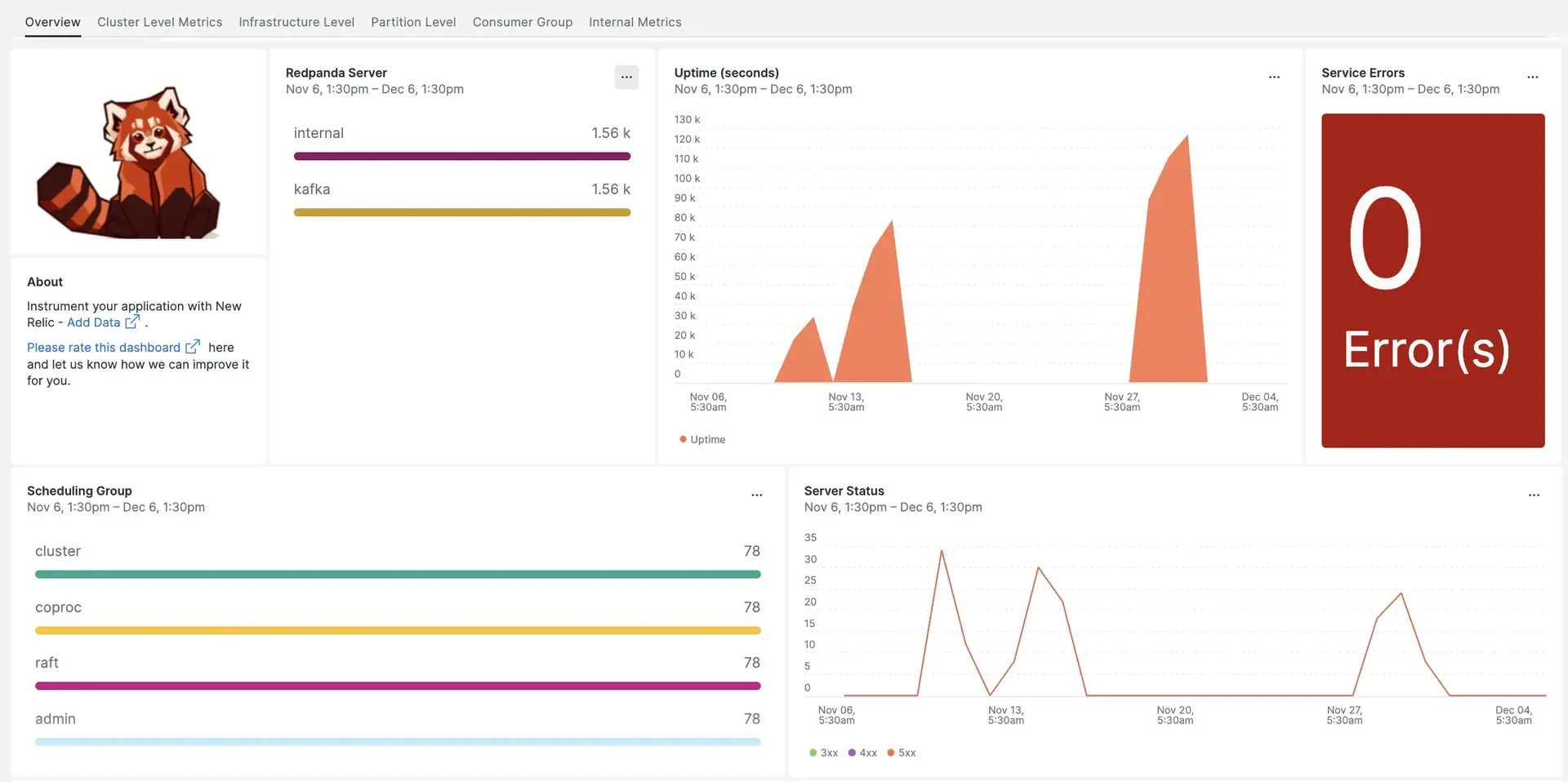
New Relic으로 Redpanda를 설정하면 데이터가 즉시 대시보드에 표시됩니다.
통합을 설치하려면 다음 단계를 완료하세요.
인프라 에이전트 설치
RedPanda 통합을 사용하려면 먼저 동일한 호스트에 인프라 에이전트를 설치 해야 합니다. 에이전트 에이전트는 호스트 자체를 모니터링하는 반면, 다음 단계에서 설치하게 될 통합은 RedPanda 관련 데이터로 모니터링을 확장합니다.
통합 구성
/etc/newrelic-infra/integrations.d에nri-prometheus-config.yml이라는 파일을 만듭니다.RedPanda 데이터 캡처를 활성화하려면 다음 스니펫을
nri-prometheus-config.yml파일에 추가하세요. 귀하의 정보로 구성 파일을 편집하십시오.integrations:- name: nri-prometheusconfig:# When standalone is set to false, nri-prometheus requires an infrastructure agent to work and send data. Defaults to truestandalone: false# If using the infrastructure agent, emitters have to include infra-sdkemitters: infra-sdk# The name of your cluster. The name of your cluster must be consistent across New Relic products so the infrastructure agent and nri-prometheus can scrape data from the cluster.cluster_name: "YOUR_EXPORTER_NAME"targets:- description: Redpanda metrics are captured in the below urlsurls: ["http://localhost:9644/metrics", "http://localhost:9644/public_metrics"]# tls_config:# ca_file_path: "/etc/etcd/etcd-client-ca.crt"# cert_file_path: "/etc/etcd/etcd-client.crt"# key_file_path: "/etc/etcd/etcd-client.key"# Specifies whether or not the integration should run in verbose mode. Defaults to false.verbose: false# Specifies whether or not the integration should run in audit mode. Defaults to false.# Audit mode logs the uncompressed data sent to New Relic. Use this to log all data sent.# It does not include verbose mode. This can lead to a high log volume, use with care.audit: false# The HTTP client timeout when fetching data from endpoints. Defaults to "5s" if it's not set.# scrape_timeout: "5s"# Length in time to distribute the scraping from the endpoints. Default to "30s" if it's not set.scrape_duration: "5s"# Number of worker threads used for scraping targets.# For large clusters with many (>400) endpoints, slowly increase until scrape# time falls between the desired `scrape_duration`.# Increasing this value too much will result in huge memory consumption if too# many metrics are being scraped.# Default: 4# worker_threads: 4#Specifies whether or not the integration should skip TLS verification. Defaults to false.insecure_skip_verify: falsetimeout: 10s
New Relic 인프라 에이전트 다시 시작
데이터 사용을 시작하기 전에 인프라 에이전트를 다시 시작하세요.
다음 명령은 대부분의 시스템에서 작동합니다.
$sudo systemctl restart newrelic-infra.service데이터 찾기
RedPanda 이라는 사전 구축된 대시보드 템플릿을 선택하여 Nextcloud 서버 측정항목을 모니터링할 수 있습니다. 사전 구축된 대시보드 템플릿을 사용하려면 다음 단계를 따르세요.
one.newrelic.com 에서, + Integrations & Agents 페이지로 이동하세요.
Dashboards 을 클릭합니다.
검색창에
RedPanda를 입력합니다.RedPanda 대시보드가 나타나야 합니다. 그것을 클릭하여 설치하십시오.
Nextcloud 대시보드는 맞춤형 대시보드로 간주되며 Dashboards UI 에서 찾을 수 있습니다. 대시보드 사용 및 편집에 대한 문서는 대시보드 문서 를 참조하세요.
다음은 뭐지?
RedPanda 대시보드를 사용자 정의하려는 경우 New Relic UI에서 NRQL 쿼리 작성 및 대시보드 관리에 대해 자세히 알아볼 수 있습니다.
- 기본 및 고급 쿼리를 생성 하기 위한 쿼리 빌더 소개
- 대시보드를 사용자 지정하고 다양한 작업을 수행하기 위한 대시보드 소개
- 대시보드 표시 모드를 조정하거나 대시보드에 더 많은 콘텐츠를 추가하려면 대시보드를 관리하세요 .