당사의 Aerospike 통합은 Aerospike 데이터 플랫폼의 성능을 모니터링하여 애플리케이션의 문제를 진단하고 코드를 최적화하는 데 도움을 줍니다. 당사의 Aerospike 통합은 가장 중요한 Aerospike 앱 메트릭이 포함된 사전 구축된 대시보드를 제공합니다.
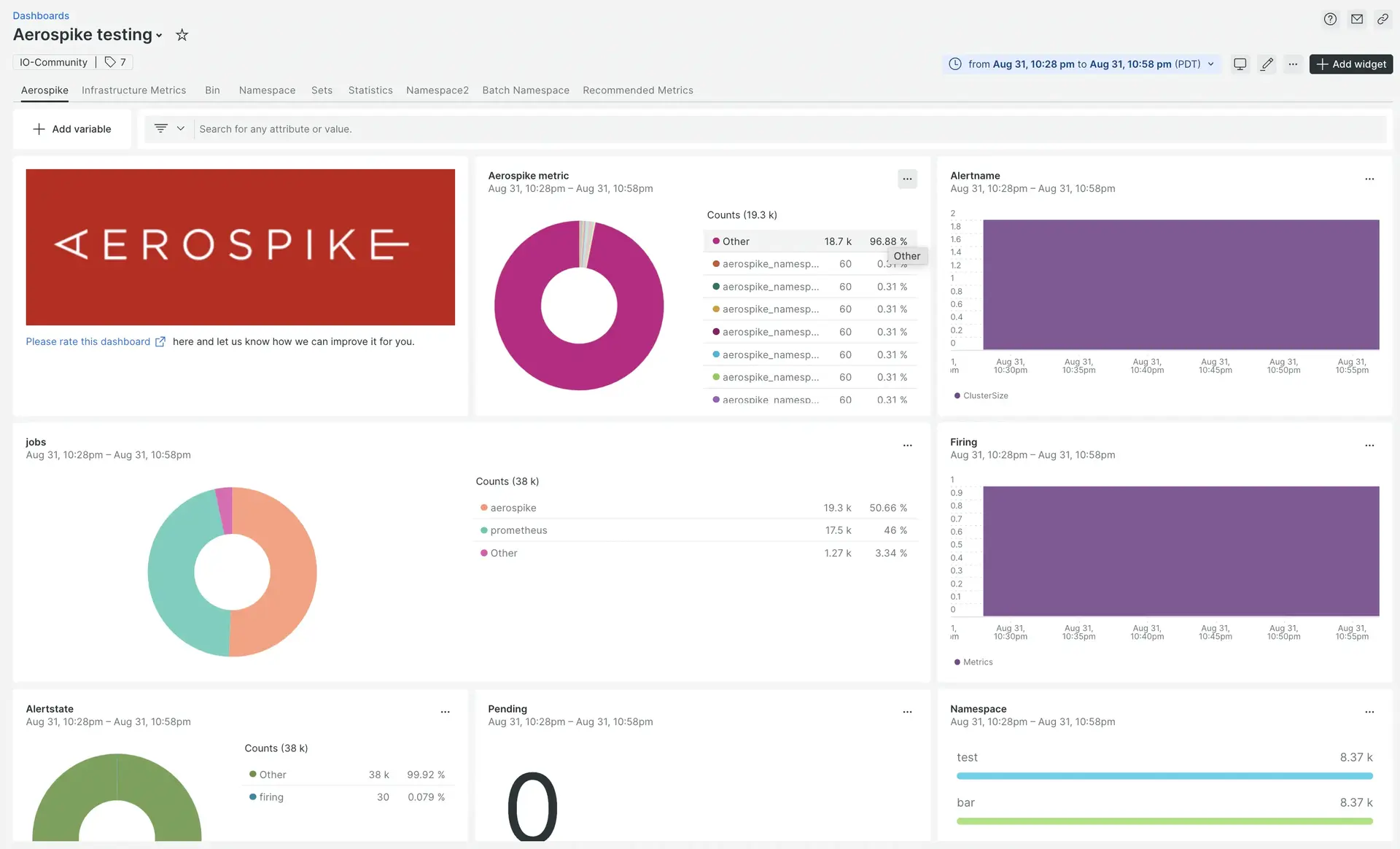
New Relic과의 통합을 설정한 후 즉시 사용 가능한 것과 같은 대시보드에서 데이터를 확인하십시오.
인프라 에이전트 설치
Aerospike 통합을 사용하려면 먼저 동일한 호스트에 인프라 에이전트를 설치 해야 합니다. 에이전트 에이전트는 호스트 자체를 모니터링하는 반면, 다음 단계에서 설치하게 될 통합은 Aerospike 관련 데이터로 모니터링을 확장합니다.
Aerospike 통합 설치
nri-aerospike를 설치하려면 다음 명령을 사용하십시오.
bash$sudo apt-get install nri-aerospike다음을 통해
nri-aerospike(가) 성공적으로 설치되었는지 확인하세요.- Exporter 이
/var/db/newrelic-infra/newrelic-integrations/bin디렉터리에 설치되어 있는지 확인합니다. /etc/newrelic-infra/integrations.d디렉토리에서 설정 파일을 확인하는 중
- Exporter 이
통합을 구성합니다.
샘플 설정 파일의 이름을
aerospike-config.yml.sample에서aerospike-config.yml로 바꿉니다.bash$sudo cp aerospike-config.yml.sample aerospike-config.yml필요에 따라 구성 파일을 편집합니다. 다음은 설정 파일의 기본 예입니다.
integrations:- name: nri-aerospikeconfig:# API URL of the aerospike serviceaerospike_db_host: localhostaerospike_db_port: 3000# Port to expose scrape endpoint on, If this is not provided a random port will be used to launch the exporterexporter_port: 9145# Cluster name is used on the aerospike.prometheus.json.template -# all the metrics captured by nri-prometheus will be categorized under this cluster nameaerospike_cluster_name: YOUR_DESIRED_CLUSTER_NAMEscrape_timeout: 5slabel_type: developmentlabel_source: aerospikeexporter_files_path: /tmpnri-aerospike(를) 성공적으로 구성한 후에는http://localhost:9145/metrics에서 모니터 Aerospike 지표 목록을 볼 수 있습니다.
데이터 찾기
Aerospike 대시보드를 얻으려면:
one.newrelic.com 에서, Integrations & Agents 페이지 로 이동하세요.
Dashboards 을 클릭합니다.
검색창에
Aerospike를 입력합니다.Aerospike 대시보드가 나타납니다. 그것을 클릭하여 설치하십시오.
Aerospike 대시보드는 맞춤형 대시보드로 간주되며 Dashboards UI 에서 찾을 수 있습니다. 대시보드 사용 및 편집에 대한 문서는 대시보드 문서 를 참조하세요.
이 통합은 인프라 에이전트형식으로 데이터를 보고합니다.
다음은 네임스페이스에서 사용 가능한 메모리 용량의 백분율을 확인하는 NRQL 쿼리의 예입니다.
FROM MetricSELECT latest (aerospike_namespace_memory_free_pct)
다음은 뭐지?
데이터 쿼리 및 맞춤형 대시보드 생성에 대해 자세히 알아보려면 다음 문서를 확인하세요.