The Diagnostics CLI (nrdiag) is a utility that automatically detects common problems with New Relic products. If the Diagnostics CLI detects a problem, it suggests troubleshooting steps. The Diagnostics CLI can automatically upload troubleshooting data to a New Relic account.
The Diagnostics CLI is open source and is located in GitHub.
For additional troubleshooting steps for your agent, check out Not seeing data.
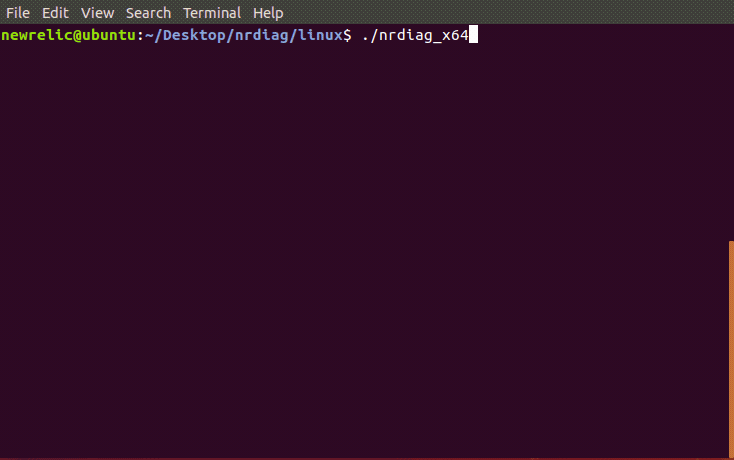
Here's an example of the Diagnostics CLI running on Ubuntu Linux. The program checks your New Relic agent configurations for issues and generates zipped troubleshooting logs that are ready to be attached to support tickets.
Compatibility
The Diagnostics CLI is available for Linux, macOS, and Windows. It can detect common configuration issues for:
- APM: Available for all agents. For the Go agent, only basic connectivity checks are available.
- Browser monitoring: Detection for agent.
- Infrastructure monitoring: Linux and Windows agents
- Mobile agents: iOS and Android
- Synthetic monitoring: Containerized private minions (CPM)
- Kubernetes: Kubernetes, Agent Control, Helm and Flux
The Diagnostics CLI does not require superuser or admin permissions to run, although we recommend those permissions for some checks. It will return an error if it does not have permissions to read the files it scans.
Get started
To use the Diagnostics CLI:
- Run the Diagnostics CLI, including task suites and command line options as needed.
- Supply the
-attachor-api-keyflag for uploading results to your New Relic account. - Optional: Validate your config file settings.
- Interpret the output.
Like any other New Relic tool, the Diagnostics CLI service is designed to protect you and your customers' data privacy. For detailed information, see our Diagnostics CLI licensing and security documentation.