クエリビルダーを使用すると、データのクエリを実行して、カスタムチャートやその他の可視化を作成できます。複数のチャートを含むカスタムダッシュボードも構築できます。
重要な理由
現代のビジネスシステムは、データ生成要素の複雑な迷路のようなものです。毎日の作業活動から途切れなく流れるデータストリームを取得、分析、視覚化する簡単で確実な方法が必要です。
クエリビルダーを使用して、次のことを行います。
- データにすばやくアクセスし、カスタマイズされたグラフを作成して、インフラストラクチャ、アプリケーション、およびその他のサービスの状態を学習して理解します。
- ダッシュボードにグラフを追加して、システムの状態の完全なリアルタイムビューを取得します。
- 2回クリックするだけで、同僚やユーザーとチャートを共有できます。
- 構築して実行するクエリから NRQL を作成します。
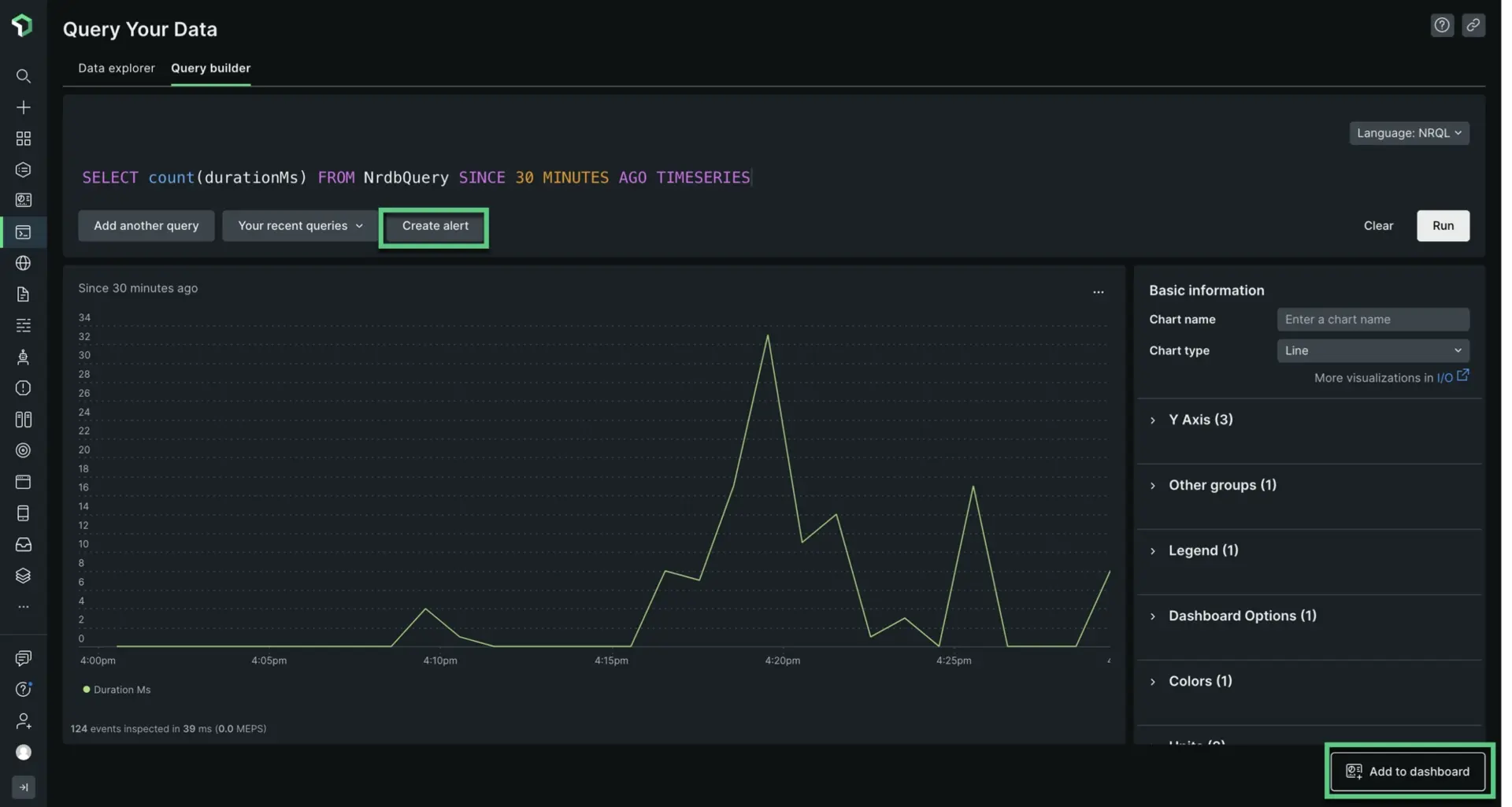
one.newrelic.com > All capabilities > Query your data: データのクエリを実行して、カスタム チャート、その他の視覚化、NRQL アラートを作成します。
始めましょう
まだお持ちでない場合は、以下で無料の New Relic アカウントを作成して、今すぐデータの監視を開始してください。
クエリビルダーを使用する前に、以下をお読みください。
また、NerdGraph APIでは、より強力なクエリ機能にアクセスできます。たとえば、複数のアカウントでクエリを実行したり、非同期クエリを実行したりできます。
書き込みビルダーを見つけるには、 one.newrelic.com > All capabilities > Query builderにアクセスしてください。
チャートの使用と共有
チャートを構築すると、以下を実行できます。
- チャートのタイプを変更します。指定したデータに基づき、クエリビルダーは結果を最も効果的に表示できるチャートタイプを選択します。ただし、他の利用可能なチャートタイプから選択して、希望するビジュアルフォーマットでデータを表示することもできます。
- チャートを共有します。
- ダッシュボードにチャートを追加します。
- チャートからNRQLアラート条件を作成します。