When the alert conditions you set for your mobile app's error rates and response times cross a threshold for an extended period, the agent will create a Warning (yellow) or Critical (red) problem event. If a Critical (red) event has been open for several minutes, mobile will send an alert notification to users who have been set up to receive alert notifications. It will also send a notification when all Critical events close.
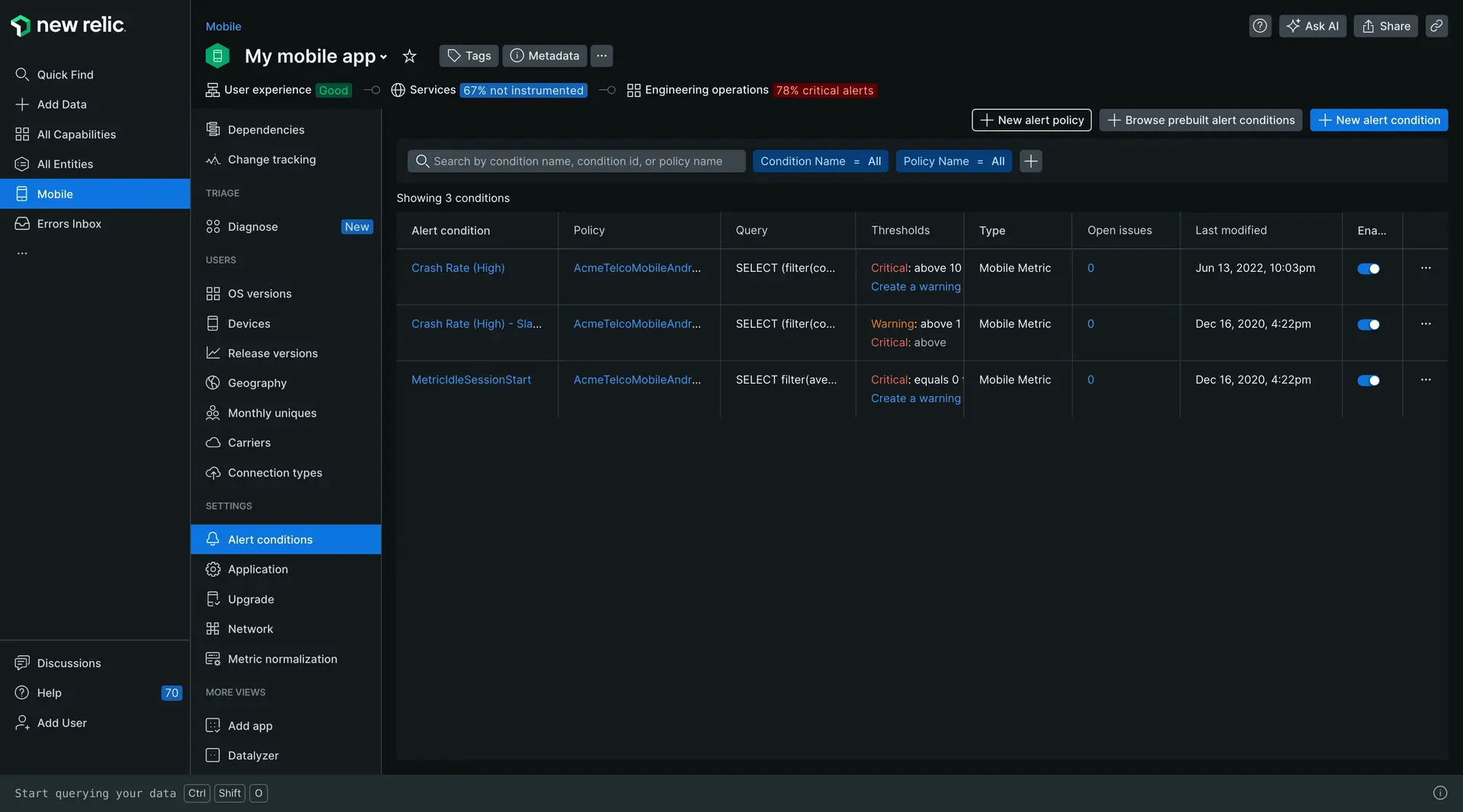
To view the Alert conditions page, go to one.newrelic.com > All capabilities > Mobile > (select an app) > Alert conditions.
Alert conditions page details
Each alert notification includes the alert icon and summary information. Use any of our applicable UI features to drill down into detailed information. In addition, use any of these options:
If you want to... | Do this |
|---|---|
View details about a specific alert | From the Alert conditions page, click on a condition. |
Configure the warning threshold for an issue, | On an alert condition, click Create a warning. |
Change the alert settings | On an alert condition, click ... > Edit. |
View the Alerts page for your other applications (not just mobile apps) | Go to one.newrelic.com > All capabilities > Alerts > Issues & Activity. |