The infrastructure agent is an executable file that collects data about your hosts. You can enable the infrastructure agent to report data from some third party services and to collect log data as well.
The infrastructure agent can run on Windows, macOS, and many Linux distributions. This document describes the different methods you can use to install the infrastructure agent. To get started, you'll need a New Relic account and a license key.
Install the infrastructure agent manually
We recommend following our manual install procedures if you're looking to monitor a couple hosts, but nothing more complex. In general, you'll use the command line to create a directory where the agent lives in, then add your license key information. Depending on your operating system, you may need to create and edit a config file as well. To install manually, start here:
- Install on Linux systems with a package manager
- Install on macOS
- Install on Windows with MSI install, zip install, or manual zip install
Deploy the infrastructure agent programmatically
You can deploy the infrastructure agent programmatically with several config management and deploy tools:
 Ansible
Ansible Chef
Chef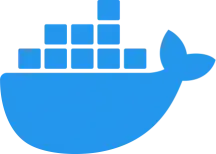 Docker (install as container)
Docker (install as container) Elastic Beanstalk
Elastic Beanstalk Puppet
Puppet
Use the guided install
The guided install is a single CLI command you can run to monitor your instance. It's a good option for small organizations, or for anyone who wants to test out New Relic. When you run the CLI command, New Relic will inspect your system to find other compatibilty technologies that you may want to monitor. You'll also receive the infrastructure status API by default.
Important
The New Relic CLI does not support FedRAMP servers. If you're a FedRAMP customer, please refer to the manual installation instructions.
Choose your New Relic data center region to get started:
What's next?
After you've installed the infrastructure agent:
- Learn how to configure the agent or edit the config template.
- Install on-host integrations (for example, Apache or MySQL).
- Enable log forwarding using the infrastructure agent.
- Learn how to manage the agent.
- Our infrastructure agent is a lightweight executable file. Learn more about what that means here