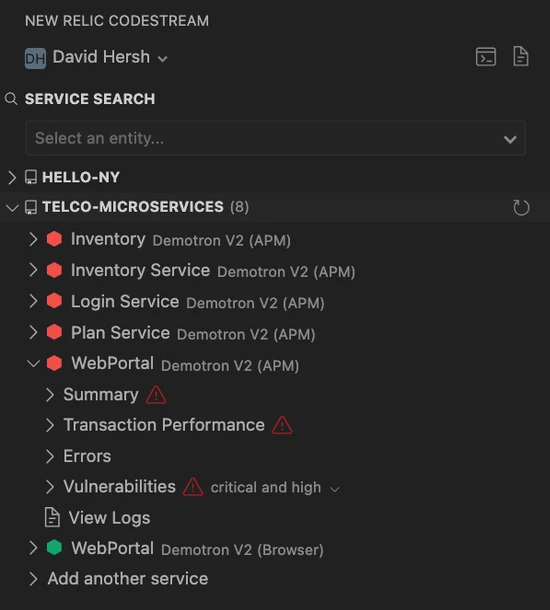New Relic CodeStream is an IDE extension that allows you to shift left by making code performance part of the earliest stages of the development process.
- See how the services built from your code are performing, with information about golden metrics, errors, transaction anomalies, SLOs, and more.
- Investigate errors more quickly by stepping through the stack trace and collaborating with teammates.
- Search logs from your IDE to investigate issues without context switching.
- Run NRQL queries, and save and share queries with your teammates via
.nrqlfiles. - See performance data for individual methods in the code, right in the editor.
Error investigation
Discover errors happening in the code you’re responsible for. Quickly step through the stack trace, with CodeStream automatically taking you to the correct file and line number, then bring relevant teammates into the discussion so that you can resolve the issue as quickly as possible.
Log search
If you need to investigate an issue by searching logs, why context switch out of your IDE to do that work on the web? Search logs right from your IDE. You can even initiate a search from individual log lines in your code.

Code-level metrics
See performance data, at the method level, right in your editor. Always-on view ensures that performance issues are factored into the work at hand. You can even see metrics for your lower environments, and head off performance issues before they hit production.

Performance monitoring
Get an in-IDE view of how the services built from your code are performing, in any environment. Golden metrics, service-level objectives and related services give you the big picture at a glance.