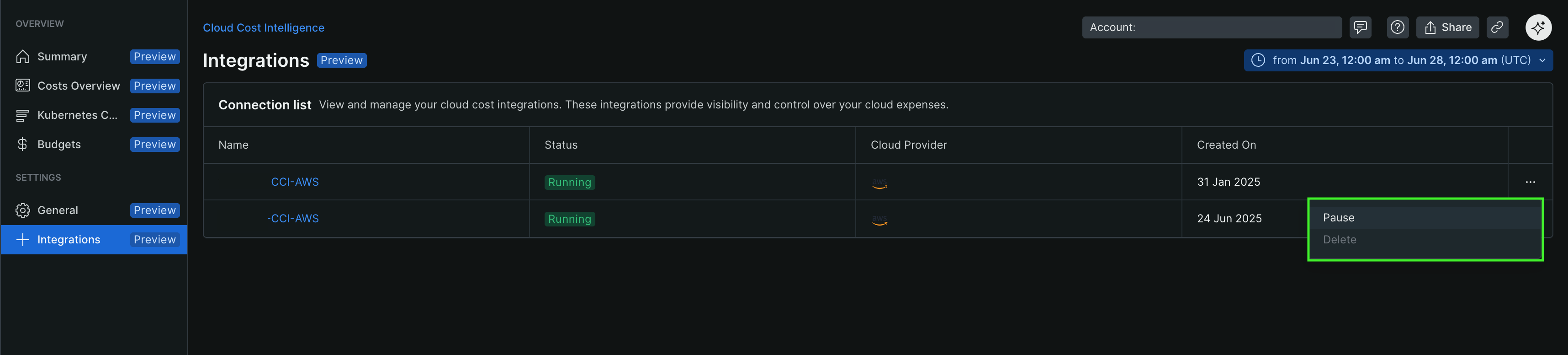preview
We're still working on this feature, but we'd love for you to try it out!
This feature is currently provided as part of a preview program pursuant to our pre-release policies.
View and manage your cloud provider accounts, and pause or delete integrations for specific accounts.
Access Cloud Cost Intelligence
Go to one.newrelic.com > All Capabilities > Cloud Cost Intelligence.
View integrations
Select Integrations tab to view all cloud cost integrations.
Select an account
Click a cloud provider account under Name column for details.
Important
Currently, only AWS cloud costs are supported.