Problem
newrelic module section does not appear in phpinfo().
Solution
A missing newrelic module description section in the phpinfo() page indicates that the newrelic.so file may not have been installed in the extensions directory. To determine whether the New Relic PHP module exists:
- In your
phpinfo()page, look for the PHP Core section. - To identify the directory from where your PHP extensions are loaded, find the local value of the
extension_dirsetting. - Verify that
newrelic.sois present in the directory specified byextension_dir.
If newrelic.so file is not present in your extensions directory, either:
Follow New Relic's non-standard PHP installation procedures.
OR
Manually link in the correct version from
/usr/lib/newrelic-php5/agent/x32for 32 bit, or/usr/lib/newrelic-php5/agent/x64for 64-bit. Or, if you installed from a tar file, copy or link from the agent directory where you extracted the tar file.
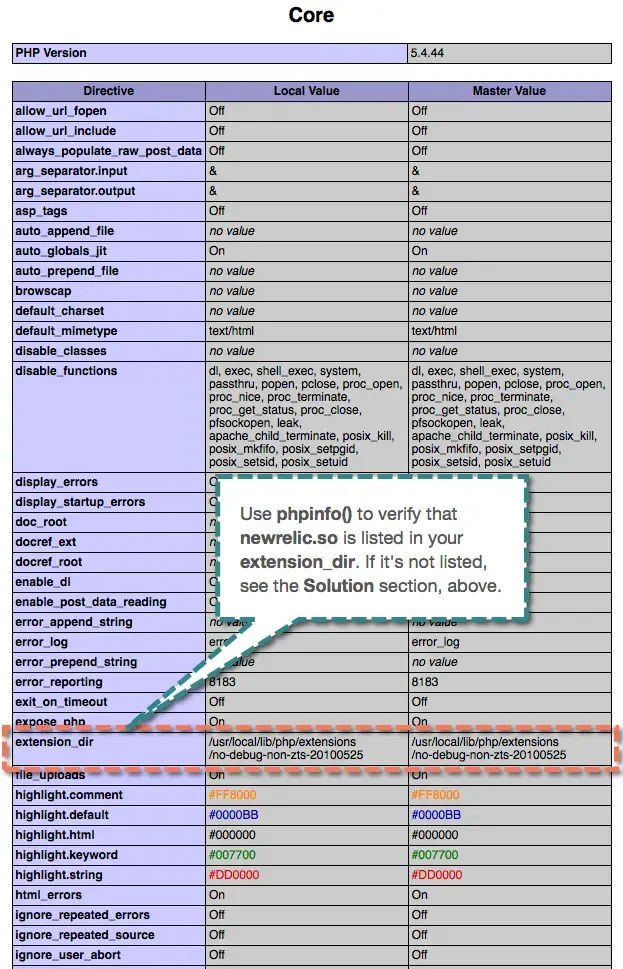
Sample phpinfo FIle, Core section: Check the directory specified by extension_dir and verify that newrelic.so is present, If data does not appear on your APM Summary page within a few minutes after configuring and restarting your webserver and PHP.