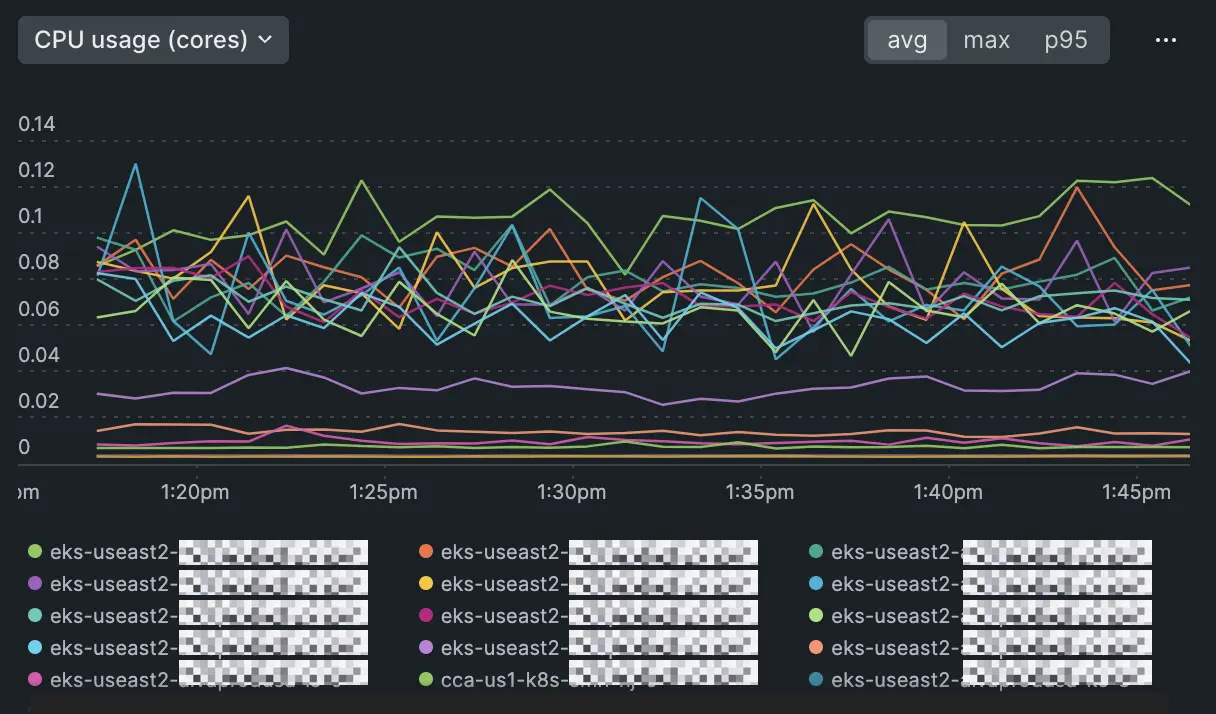Build performant Kubernetes workloads by understanding how multi-cluster performance impacts your apps
- Analyze workload performance across all your clusters in a single, curated UI.
- Get alerted with a real-time activity stream for K8s events and critical issues.
- Correlate performance anomalies across clusters with one-click logs and side-by-side (selectable) metrics.
How to get started
Go to APM, or on the left hand navigation, select Kubernetes. Alternatively, you may follow along manually using our Kubernetes integration docs.
Note that in order to see Kubernetes performance data in New Relic, you must meet these prerequisites:
- You've installed the New Relic infrastructure integration
- You are using APM
- Users must be full platform users