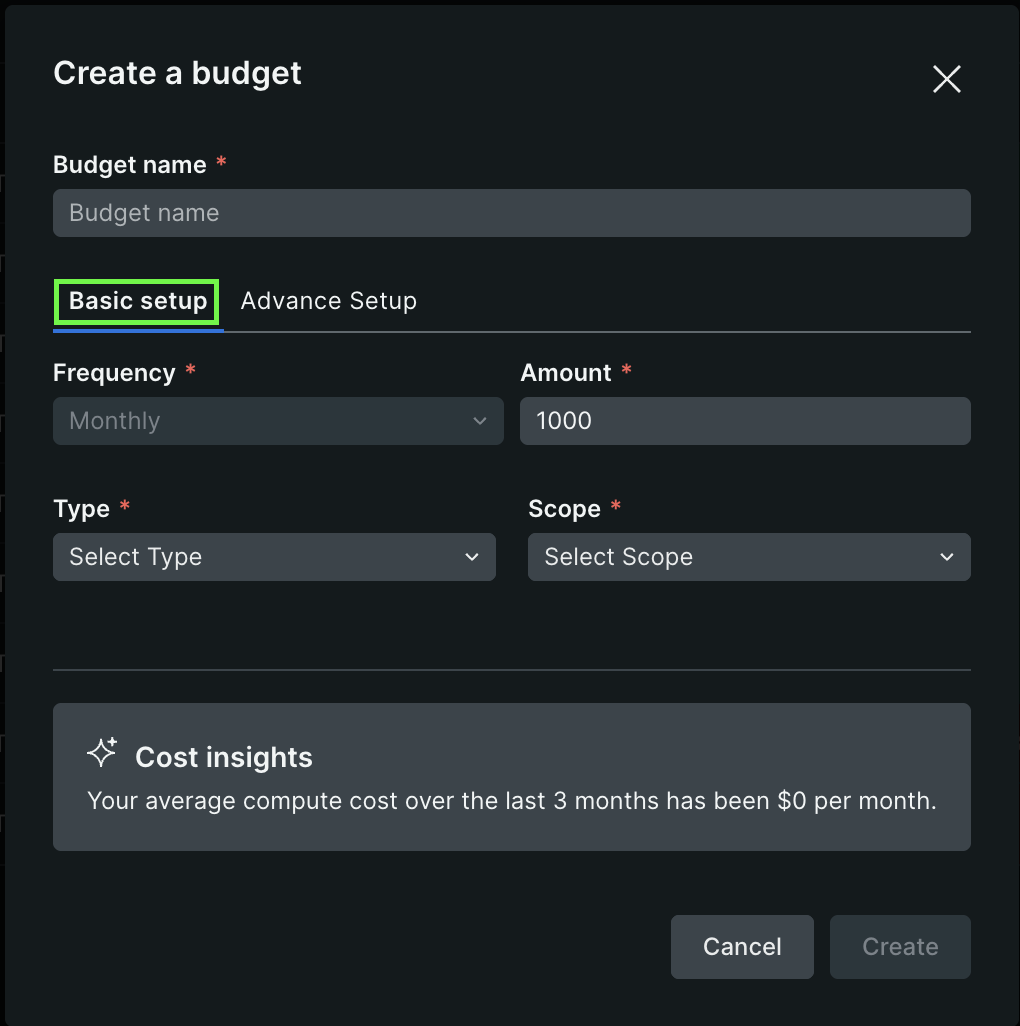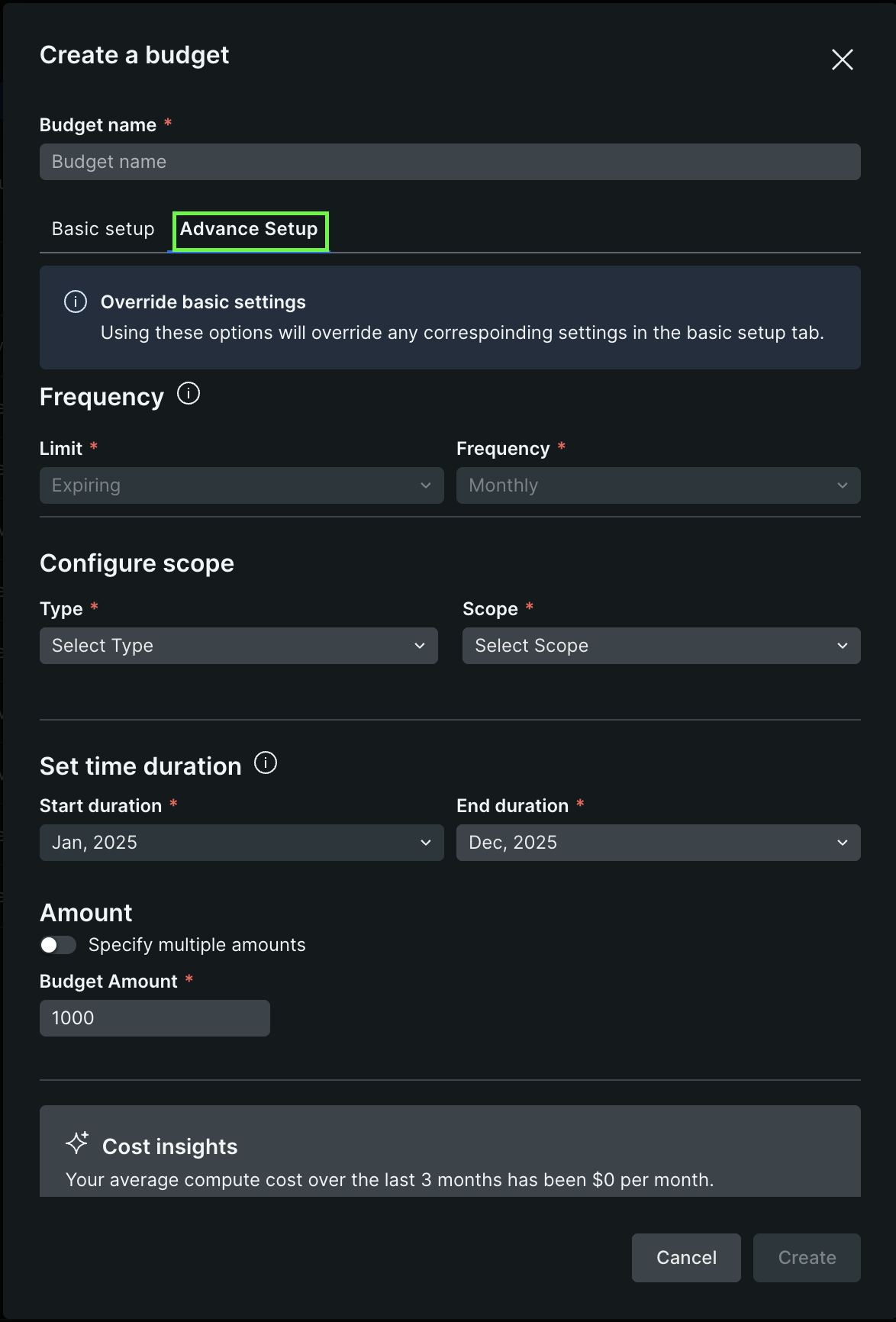예산은 1개월에서 12개월까지의 유연한 기간 동안 계좌의 지출 한도를 설정합니다. 이 기능은 사전 정의된 한도에 맞춰 cloud 지출을 모니터링하여 이를 제어하는 데 도움이 됩니다.
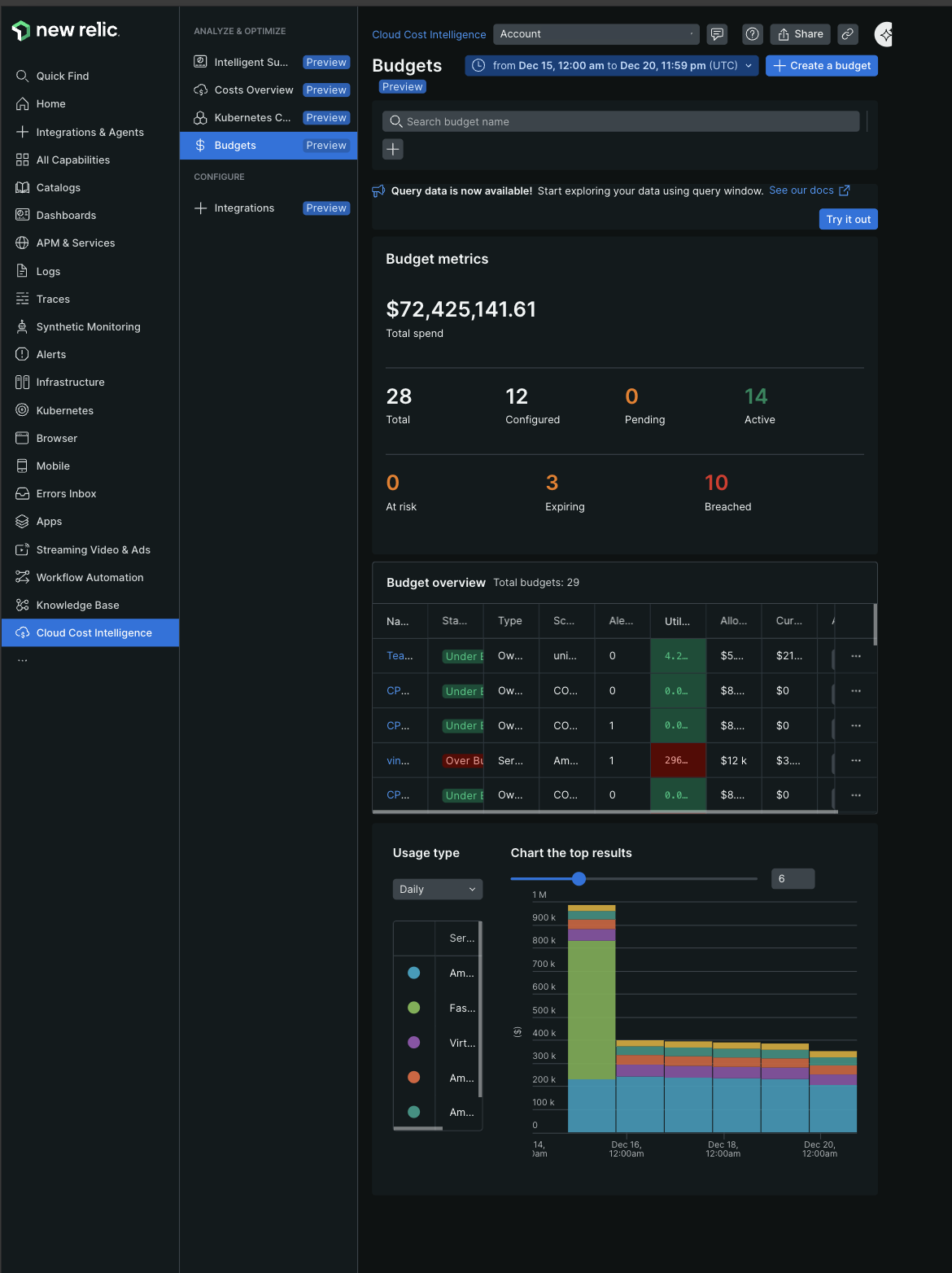
예산을 설정하세요
클라우드 비용 인텔리전스로 이동
클라우드 비용 인텔리전스로 이동
All Capabilities > Cloud Cost Intelligence に移動します。
접근 예산
왼쪽 탐색 메뉴에서 Budgets [예산] 탭을 선택합니다.
예산을 작성하세요
예산을 작성하세요
- Budgets [예산] 페이지에서 Create a budget [예산 만들기를] 클릭합니다.
- Create a budget [예산 만들기] 팝업 대화 상자에서 다음 정보를 입력합니다.
Budget name: 예산에 대한 기술 이름입니다.
필요한 설치 유형을 선택하세요:
검토 및 확인
검토 및 확인
최종 예산 설정을 검토한 다음 Create [만들기]를 클릭합니다.
중요
Cost Intelligence는 지난 3개월간의 평균 컴퓨터 비용을 알려줍니다. 이는 지난 90일 동안의 실제 지출을 기준으로 계산됩니다.