Microsoft는 2025년 말까지 Teams에서 Microsoft 365 웹훅 기반 커넥터 서비스를 종료할 예정입니다. 뉴렐릭 공지 공지를 계속해서 받아보시려면, Microsoft Teams 내에서 워크플로우 앱을 사용하여 플로우를 생성하시면 됩니다. 이 문서에서는 Teams 채널에서 원활한 전환과 중단 없는 알림을 보장하기 위해 NEWLLIC 공지 대상지와 스텔라우를 업데이트하는 방법에 대한 지침을 제공합니다. Office 365 Connectors 서비스 중단에 대한 자세한 내용은 Microsoft 개발자 블로그를 참조하세요.
필수 조건:
- 뉴렐릭 알림을 위해 Microsoft Teams에서 새로운 워크플로우를 만듭니다. 스텔라우를 생성한 후 POST 요청 URL을 복사합니다. 이 URL은 뉴렐릭에서 필요합니다. 자세한 내용은 Teams에서 하늘우를 만드는 방법에 대한 Microsoft 설명서를 참조하세요.
Microsoft Teams에 대한 웹훅 웹훅을 추가하려면:
기존 웹훅 대상 업데이트:
- one.newrelic.com > All capabilities > Alerts > Enrich and Notify > Destinations 으로 이동합니다.
- 편집하려면 Microsoft Teams에 연결된 필수 웹훅 대상을 클릭하세요.
- Teams에서 워크플로우를 생성한 후, Endpoint URL [입체포인트 URL] 항목에서 기존 URL을 새로운 URL로 교체합니다.
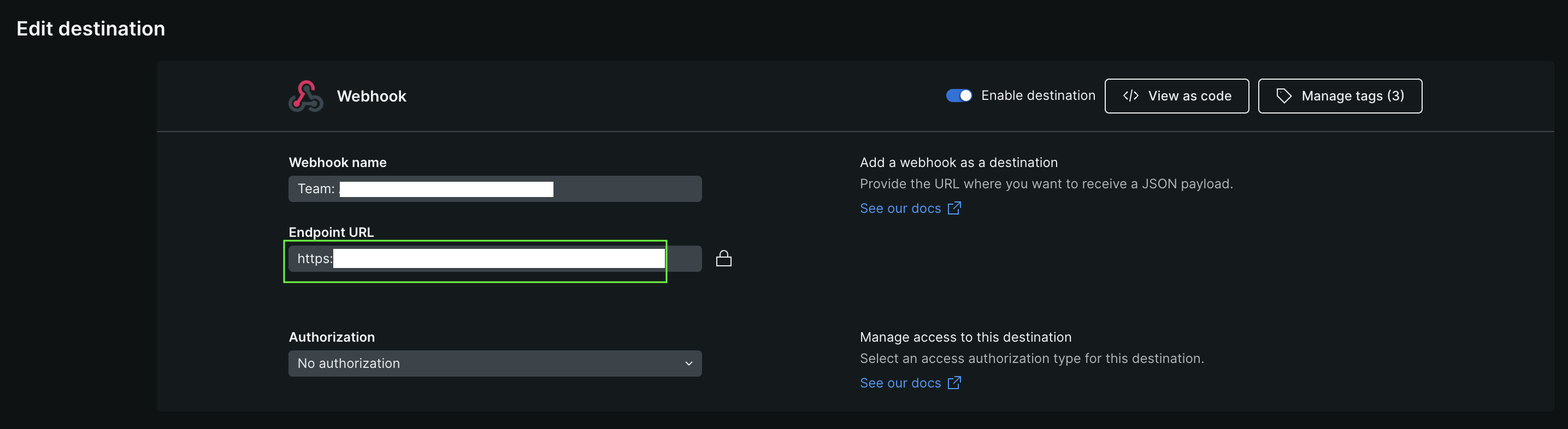
- Update destination [목적지 업데이트를] 클릭하세요.
기존 웹훅 업데이트:
- one.newrelic.com > All capabilities > Alerts > Enrich and Notify > Workflows 로 이동합니다.
- 공지 페이로드를 편집하려면 목적지와 연결된 필수 워크플로우를 클릭하세요.
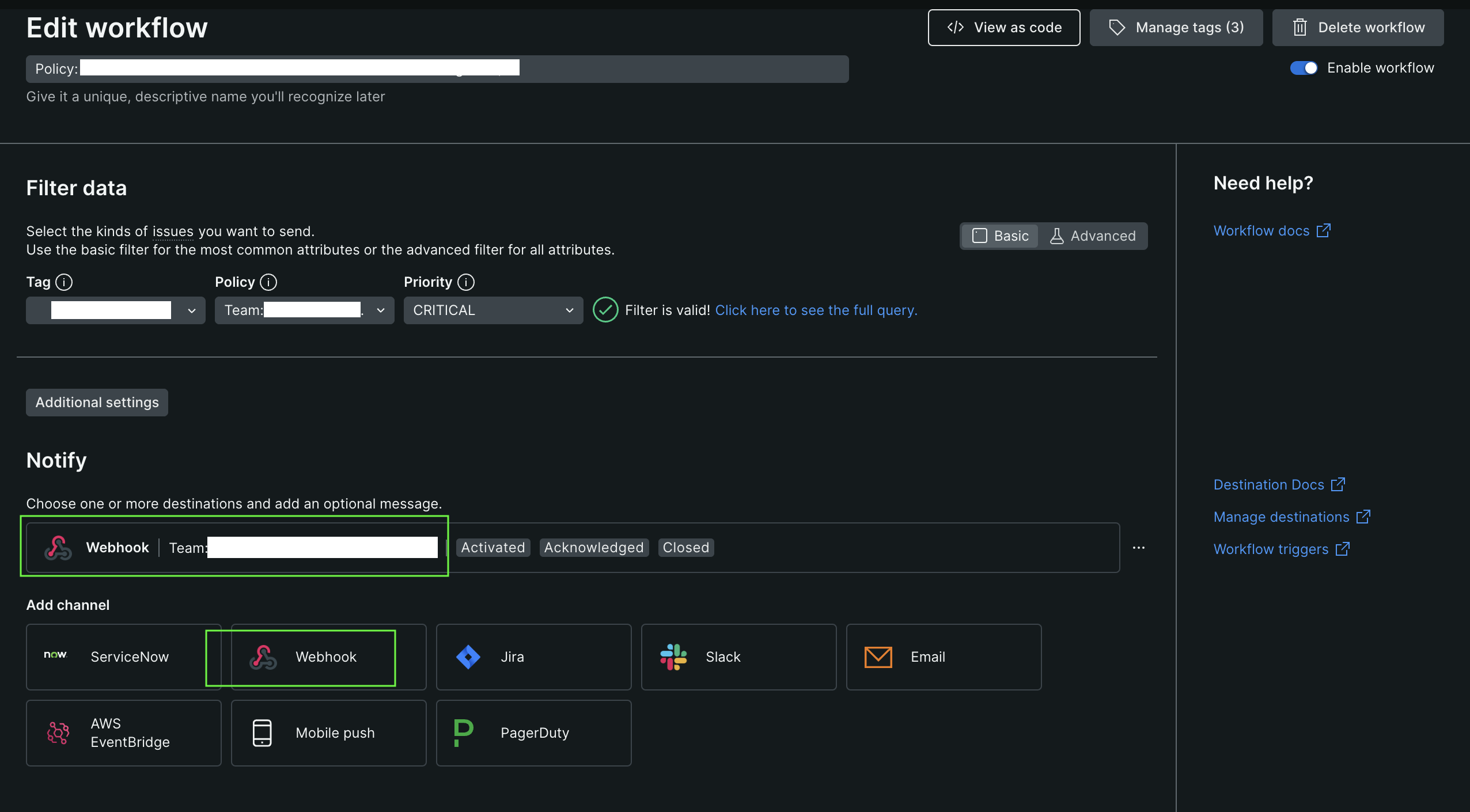
- Edit notification message 화면에서 Template [템플릿] 필드에 다음 페이로드를 복사하여 붙여넣습니다.
{"type": "message","attachments": [{"contentType": "application/vnd.microsoft.card.adaptive","contentUrl": null,"content": {"$schema": "http://adaptivecards.io/schemas/adaptive-card.json","type": "AdaptiveCard","version": "1.2","msteams": { "width": "full" },"body": [{"type": "ColumnSet","columns": [{"type": "Column","items": [{"type": "Image","style": "Person","url": "https://avatars.slack-edge.com/2022-06-02/3611814361970_f6a28959c2e7258660ea_512.png","size": "Small"}],"width": "auto"},{"type": "Column","items": [{"type": "TextBlock","size": "large","weight": "bolder","text": "{{ priorityText }} priority issue is {{#if issueClosedAt}}CLOSED{{else}}{{#if issueAcknowledgedAt}}ACKNOWLEDGED{{else}}ACTIVATED{{/if}}{{/if}}"},{"type": "TextBlock","size": "large","wrap": "true","maxLines": "2","weight": "bolder","text": "[{{ issueTitle }}]({{ issuePageUrl }})"}],"width": "stretch"}]},{{#if accumulations.conditionDescription.[0]}}{"type": "TextBlock","text": {{ json accumulations.conditionDescription.[0] }},"wrap": true},{{/if}}{{#eq "Not Available" violationChartUrl}}{{else}}{"type": "Image","url": {{ json violationChartUrl }}},{{/eq}}{"type": "FactSet","facts": [{"title": "*Impacted entities:*","value": "{{#each entitiesData.names}}{{#lt @index 5}}{{this}}{{#unless @last}},{{/unless}}{{/lt}}{{/each}}"},{{#if accumulations.policyName }}{"title": "*Policy:*","value": {{ json accumulations.policyName.[0]}}},{{/if}}{{#if accumulations.conditionName }}{"title": "*Condition:*","value": {{ json accumulations.conditionName.[0]}}},{{#eq impactedEntitiesCount 1}}{{else}}{"title": "*Total Incidents:*","value": {{ json impactedEntitiesCount}}},{{/eq}}{{/if}}{"title": "Workflow Name:","value": {{ json workflowName }}}]},{"type": "ActionSet","actions": [{"type": "Action.OpenUrl","title": "📥 Acknowledge","url": {{ json issueAckUrl }}},{"type": "Action.OpenUrl","title": "✔️ Close","url": {{ json issueCloseUrl }}}{{#if accumulations.deepLinkUrl}},{"type": "Action.OpenUrl","title": "🔎 View Query","url": {{ json accumulations.deepLinkUrl.[0] }},"mode": "secondary"}{{/if}}{{#if accumulations.runbookUrl}},{"type": "Action.OpenUrl","title": "📕 View Runbook","url": {{ json accumulations.runbookUrl.[0] }},"mode": "secondary"}{{/if}}]}]}}]}- Save message [메시지 저장 을] 클릭합니다.