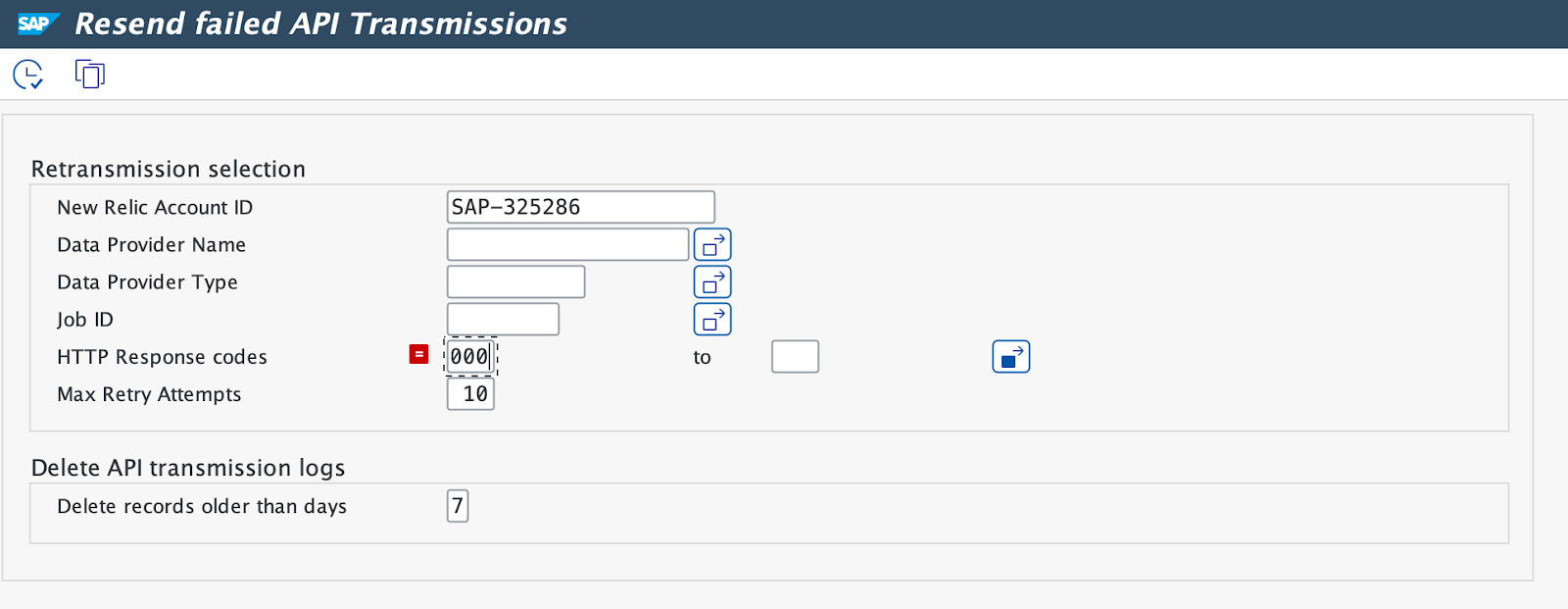There are three programs need to be scheduled, schedule them using transaction SM36:
ABAP Program | Functionality | Recommended Frequency |
|---|---|---|
Check RFC connections to the Monitored Systems and NR API endpoints | Every 3 minutes | |
Data Collection, Multiple jobs should be scheduled based on connected systems and data providers | Every 5 minutes | |
Re-submit failed transmissions | Every 15 minutes |
Schedule RFC check program
Schedule /NEWR/REGISTRY_RFC_CHECK every 1 to 3 minutes, ensuring it runs more frequently than the data collection job. Use the job name NR_RFC_CHECK.
Schedule ABAP data collection manager
Schedule three data collection jobs with variants focused on the following data provider groups. For instructions on scheduling collection manager jobs before SP03, see Variants and Jobs before SP03. Separate data providers into three groups for scheduling. For a complete list of all data providers, see the Data Providers Reference.
- TRACE: In this group are the performance database (STAD) related data providers:
- Includes performance database-related providers such as
NR.SAP.TRANSACTION(trace data provider),NR.SAP.TRANSACTION.COMPLETE(complete performance database collection with parallel background RFC process),NR.SAP.SYSTEM.PROCESS,NR_SAP_PROGRAM,NR_SAP_WORKLOAD_COMPLETE, andNR.SAP.WORKLOAD.COMPLETE. NR.SAP.SYSTEM.PROCESSandNR_SAP_PROGRAMare suspended afterSP02.
- Includes performance database-related providers such as
- IDOC: In the production systems, IDOC collection may take a significant amount of time:
- Includes IDOC-related providers such as
NR_SAP_IDOC(main IDOC status event data provider),NR_SAP_IDOC_COMPLETE(complete IDOC retrieval with BG RFC collection), andNR_SAP_IDOC_Configuration(download IDOC master data to improve IDOC data provider performance).
- Includes IDOC-related providers such as
- SYSTEM: Rest of the data providers. See the complete list by monitoring group.
Create variants for /NEWR/ONE_COLLECTION
Starting from SP03, /NEWR/ABAP_COLLECTION_MANAGERN and RSBTONEJOB2 are combined into /NEWR/ONE_COLLECTION. This program includes all parameters from /NEWR/ABAP_COLLECTION_MANAGERN and job names from RSBTONEJOB2, functioning similarly. To schedule jobs, create variants for /NEWR/ONE_COLLECTION using the following values:
Variant Name | TRACE | IDOC | SYSTEM |
|---|---|---|---|
Job Name |
|
|
|
New Relic Account ID | SAP Account used to receive data | SAP Account used to receive data | SAP Account used to receive data |
Records per Trans | Default to 10000 | Default to 10000 | Default to 10000 |
Data Provider Name | Select Single Values:
| Select Single Values:
| Exclude Single Values:
|
Execution Mode | Sequential Processing | Sequential Processing | Parallel Processing |
Min WP Required | If system DIA WP >= 30, set to 6; otherwise set to 3. | N/A | If system DIA WP >= 30, set to 6; otherwise set to 3. |
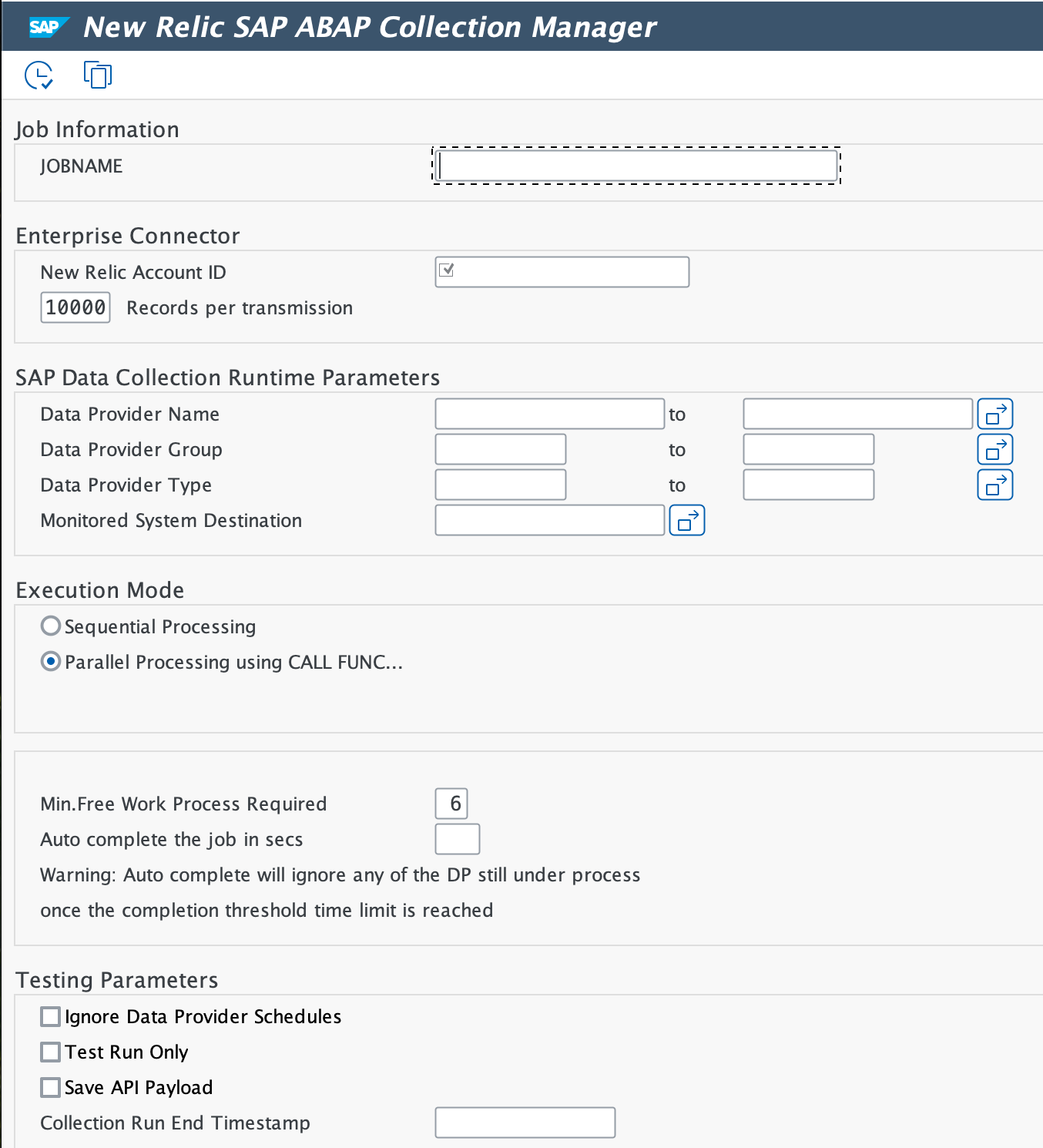
Schedule collection jobs
Start transaction
SM36.Enter the Job Name for each job and set the Job Class to C.
Click Step, enter the Program Name
/NEWR/ONE_COLLECTION, and select the Variant.Click Start Condition, set the Start Date and Time, and check the Periodic Job box.
Go to Period Values, click Other Period, and enter 5 for minutes.
Schedule resubmit program
Create a variant named DEFAULT for the program
/NEWR/RESEND_FAILED_API_TRANSto resubmit failed transmissions for the New Relic account in case of a transmission error.Specify the following values:
Schedule this job to run every 15 minutes to resubmit failed transmissions, such as those with HTTP response code
500, and periodically purge transmission log entries.