Digital customer experience refers to the quality of how your users interact with your service across all your digital touch points (web, mobile, and IoT). But there's a lot you need to keep track of: you need to manage the availability of your service, its performance to ensure that it's usable, the quality of the content that gives users the information they need, and the relevance of your products and content so that users remain engaged.
New Relic helps you measure and improve the performance of your digital experience. This tutorial gives you direction on how to do the following to improve this experience in a meaningful way:
- Look at customer experience in relation to global functions, lines of business, and regions
- Report back to business stakeholders on what they care about
- Prioritize what to improve next
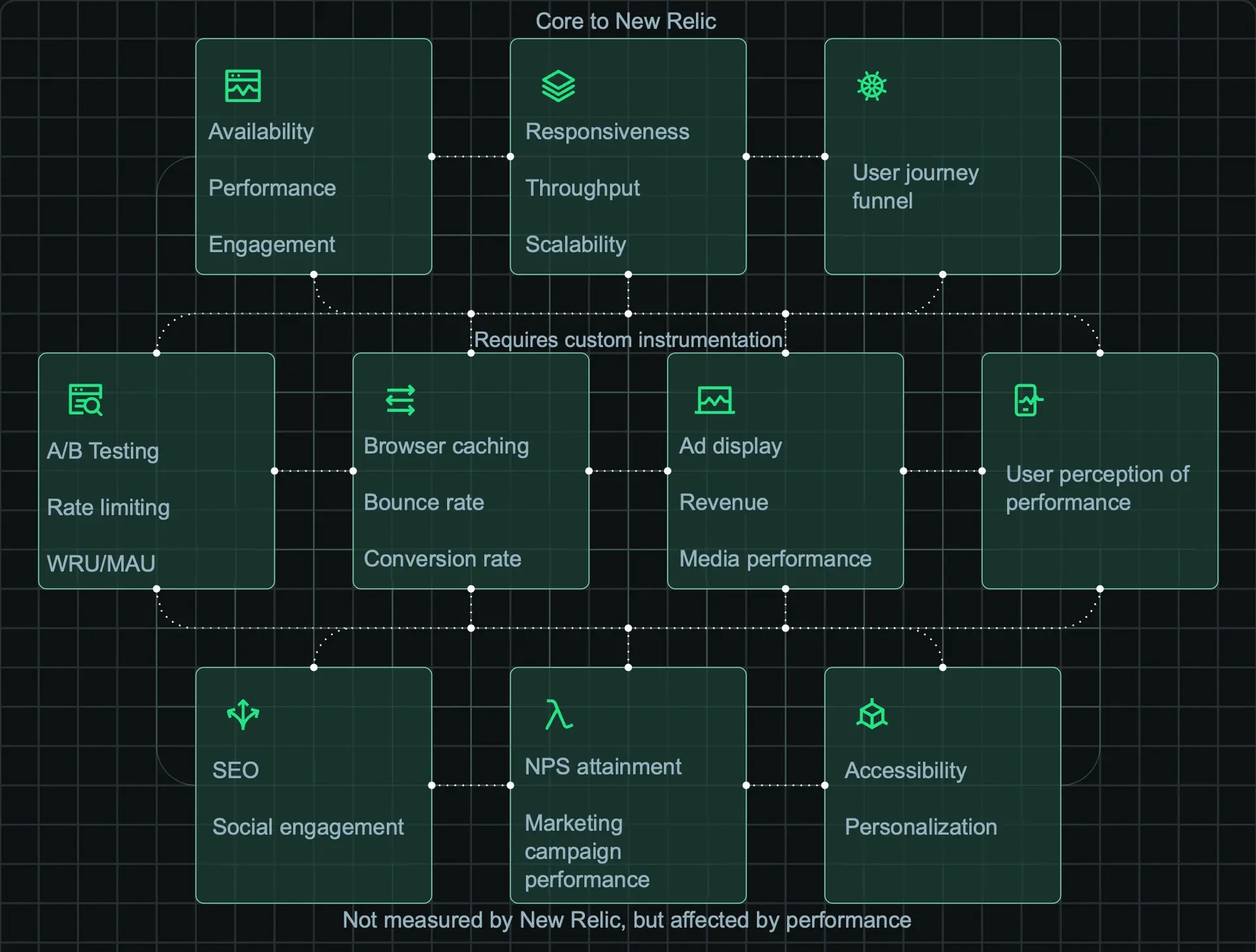
Requirements
Before you begin, you should have a few specific parts of our platform up and running. These include:
- The Browser Pro agent version installed on all pages
- SPA enabled for AJAX settle times and distributed tracing
- Synthetics monitors configured:
- Ping monitors configured for anonymous users
- Scripted synthetics check configured for login flow
- You should configure monitors for each domain and each login flow
It's also helpful to have some basic knowledge of:
- New Relic synthetic monitoring
- New Relic
- New Relic browser monitoring UI
- New Relic SPA data in the browser monitoring UI
Getting started
Establish your current state
Learn how to establish your current state to create your baselines
Improve your customer experience
Learn how to use the data from your current state to make improvements
Analyze the bottom-of-the-funnel
Learn how to analyze the end of a customer experience to improve your conversions