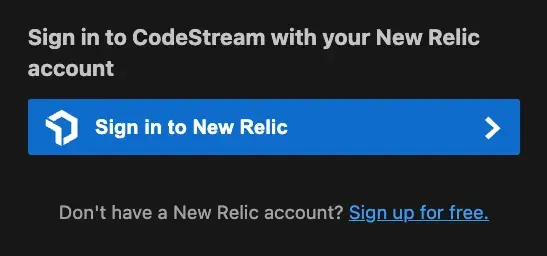You can install the CodeStream extension for your specific IDE.
Download and install CodeStream for Visual Studio Code. You can also install it directly in Visual Studio Code via the extensions marketplace.
Download and install CodeStream for Visual Studio 2022. You can also install it directly in Visual Studio via the extensions marketplace.
Download and install CodeStream for JetBrains. You can also install it from the JetBrains plugins menu.
If you're using VS Code, some CodeStream features require a language support extension for Java, C#, PHP, Python, Go, or Ruby.
Sign in
Once you have the CodeStream extension installed in your IDE, sign in with your New Relic credentials.