With multi-location Synthetic monitoring alert conditions, you can create a monitor to notify you when a specific number of locations are failing at the same time.
Why this matters
For Synthetic monitoring that runs in multiple locations, a single location will sometimes temporarily fail for a wide variety of reasons. In many cases, a single, short-lived failure does not indicate a problem that would require a notification.
With multi-location conditions, you can set the number of locations that must simultaneous fail in order to trigger an incident and send you a notification. For example, if your monitor is running in six locations, you might set a condition requiring four locations to fail before you receive a notification.
Important
Multi-location alerts do not affect alerts policies for a Synthetic monitor. For example, muting a Multi-location alert will not mute a Synthetic monitor's alerts.
Rules
Rule | Details |
|---|---|
Required check frequency | 15 minutes or less. |
Maximum monitors per condition | 50 |
Conditions per account | This feature has a limit of 1000 conditions per account, but some types of infrastructure alert conditions also count towards this limit. If you get a notification that you've exceeded your limit, contact your New Relic representative or Support for assistance. |
Status between checks | A failed location check will be considered failed until it performs a successful check. For example: a location may fail and then immediately become available, but we'll consider it failed until a scheduled check is reported as successful. |
Here's a diagram that shows how a four-location condition will be triggered for non-simultaneous failures:
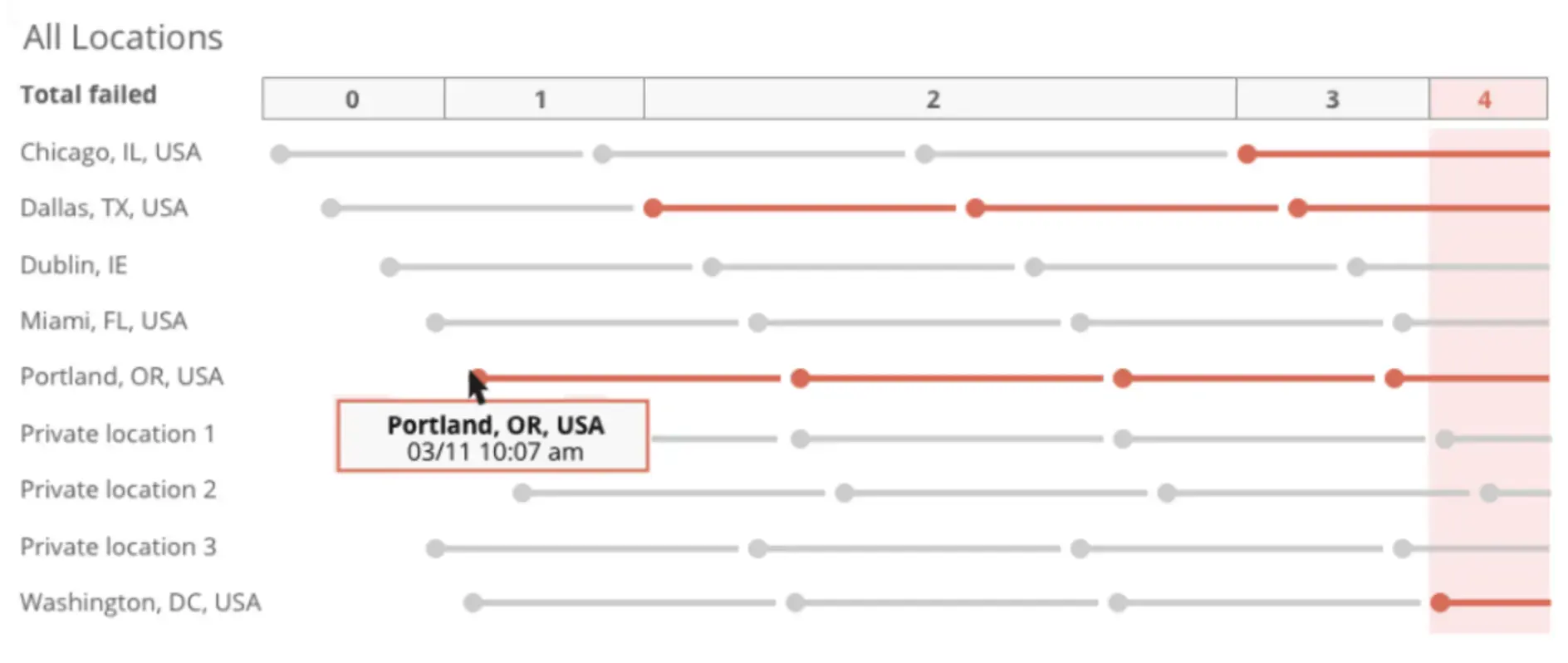
This diagram shows an example of how a four-failed-locations setting will trigger an incident for failures that occur one after the other. Note that failed location checks will be viewed as failed until they next have a successful check.
Create condition from Alerts UI
Before creating a condition, read the rules for multi-location conditions.
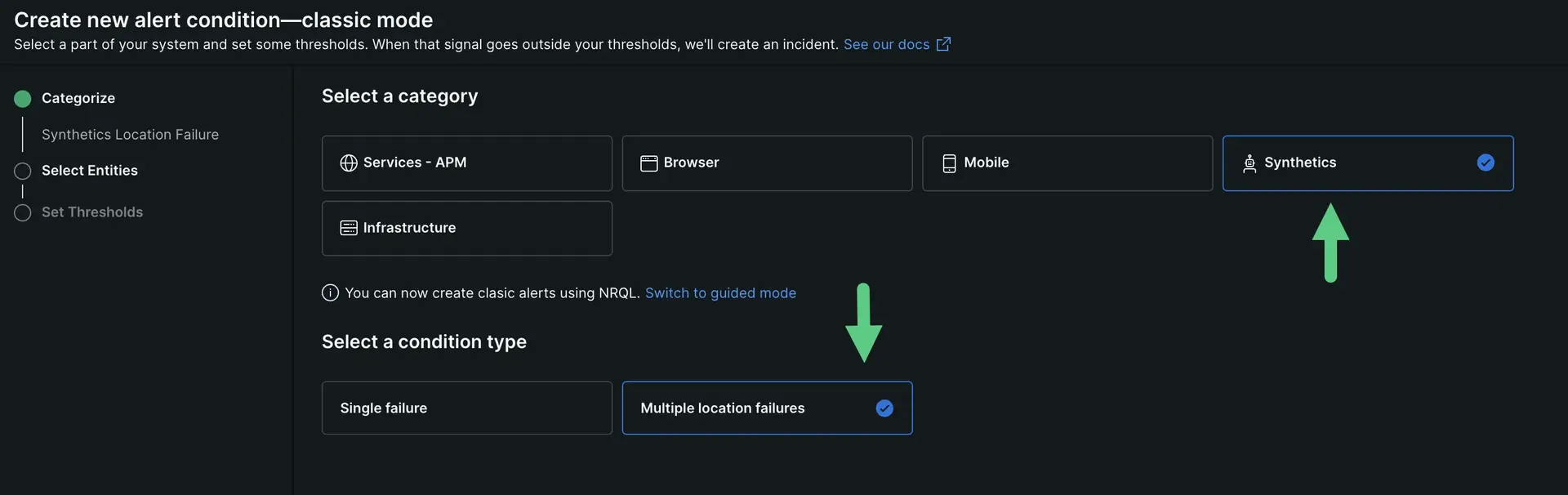
From one.newrelic.com, select Alerts, then Alert policies.
Click on the policy in which you'd like to create the classic alert condition or create a new policy.
Select New alert condition.
Select Build a classic alert.
Select Synthetics and Multiple location failures.
Click Next to select monitors to target.
Click Next. Fill out the fields on the Set thresholds step.
Click Save condition.
Important
You can't view or edit multi-location Synthetic monitoring alert conditions in the Synthetics UI.
Create condition with the API
Before creating a condition, read the rules for multi-location conditions.
For example, multi-location condition REST API calls see the REST API calls for alerts documentation.
To use the alerts REST API to manage multi-location conditions, use the REST API explorer.