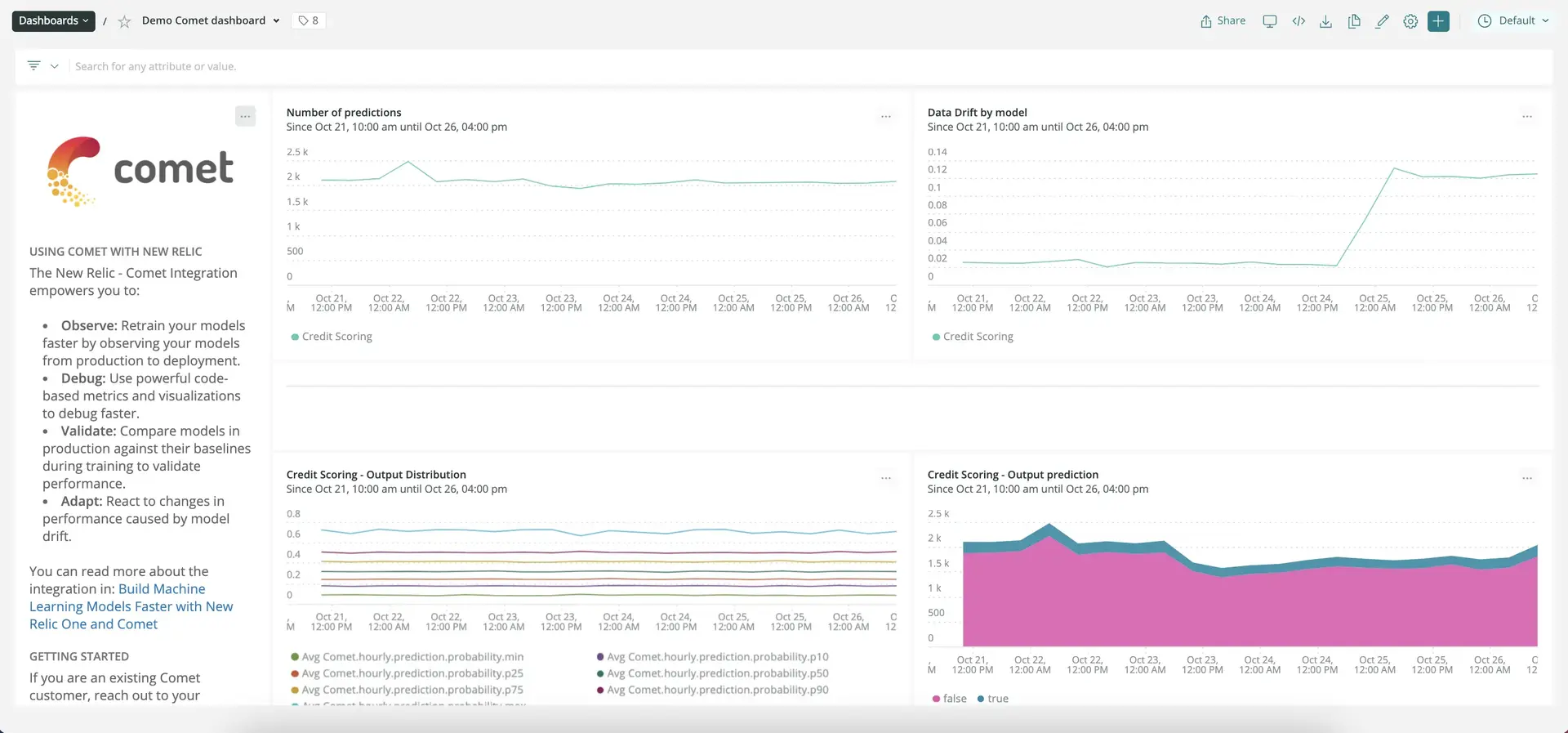Comet is a model performance monitoring platform that extends full stack observability to machine learning models, and allows you to establish production performance baselines based on model performance. The Comet integration allows you to integrate machine learning metrics with New Relic, so you can continuosly monitor your data across the full machine learning lifecycle. This helps ensure optimal model performance, and helps you achieve better business outcomes.
Integrate Comet with New Relic
Use New Relic's Comet integration to get data and insights that help you build better, more accurate machine-learning models, while also improving productivity, collaboration, and visibility across your team.
To setup the integration, follow these steps:
Log into your New Relic account: Go to one.newrelic.com > All capabilities > +Add more data.
Click on Comet: Type Comet in the search bar.
Select the account ID you want Comet to integrate with.
Select or create an API key: To integrate with Comet, you need a New Relic. Create or select an existing API key under the Real time training metric section.
Contact Comet: For the next step to set up the integration and view the Model Production Monitoring dashboard in Comet, you'll need to contact Comet. The Comet team will walk you through each step of the integration process and get you all set up.
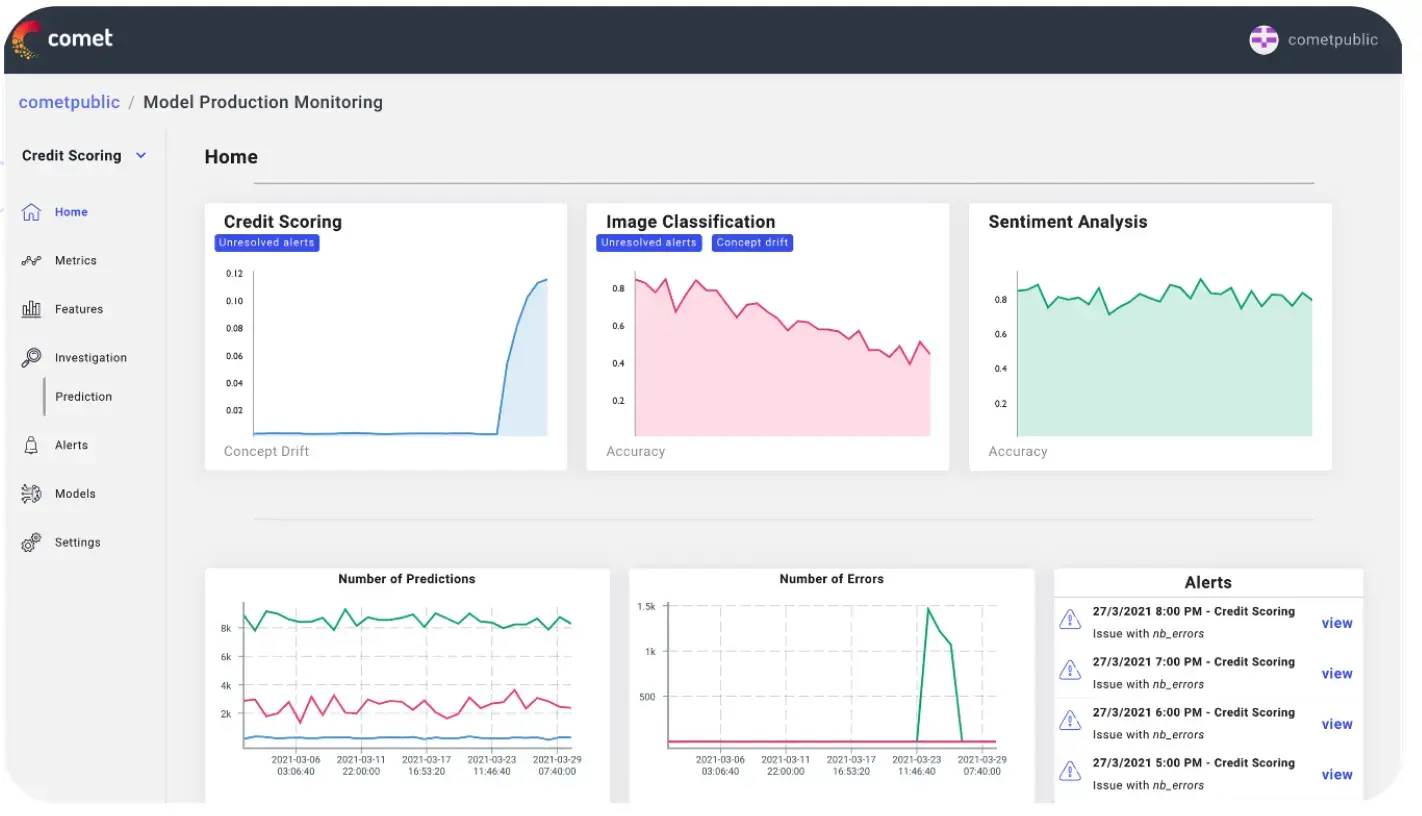
View your data: Now that you’ve set up your integration, you can start tracking the performance of your machine learning models in a dedicated dashboard, which is automatically generated by Comet’s team.