New Relic supports Micrometer data so you can view all of your observability metrics in one platform. You'll configure the OpenTelemetry Micrometer bridge with the OpenTelemetry SDK, then use OpenTelemetry Protocol (OTLP) to forward your Micrometer data to New Relic.
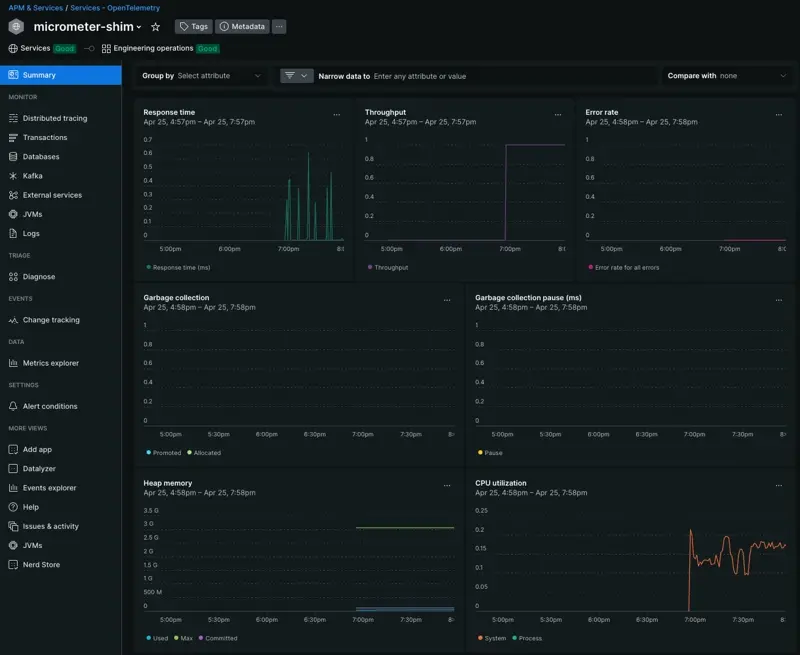
Go to one.newrelic.com > All Capabilities > APM & Services, then find the Services - OpenTelemetry section: View your Micrometer data in New Relic when bridged through OpenTelemetry
Compatibility and requirements
Before working through these procedures, you should:
- Configure the OpenTelemetry Metrics SDK to export data to New Relic via OTLP
- Install the OpenTelemetry Micrometer bridge
Forward Micrometer data to New Relic
These are generalized steps to set up Micrometer metrics forwarding. You may want to update code snippets as needed to fit your specific environment.
Add OpenTelemetry Micrometer instrumentation
Add OpenTelemetry Micrometer instrumentation to the alpha modules section of your build.gradle file:
//Alpha modulesimplementation 'io.opentelemetry.instrumentation:opentelemetry-micrometer-1.5'Add OpenTelemetry dependencies
In the dependencies section, add the OpenTelemetry SDK and OTLP exporter:
dependencies { implementation 'io.opentelemetry:opentelemetry-sdk' implementation 'io.opentelemetry:opentelemetry-exporters-otlp'}An example file with alpha modules and dependencies added might look something like this:
plugins { id 'java-library' id 'org.springframework.boot'}
bootRun { mainClass.set 'io.opentelemetry.example.micrometer.Application'}
dependencies { implementation platform("io.opentelemetry:opentelemetry-bom-alpha:JAVA_OTEL_VERSION") implementation 'io.opentelemetry:opentelemetry-sdk' implementation 'io.opentelemetry:opentelemetry-exporters-otlp'
implementation platform("io.opentelemetry.instrumentation:opentelemetry-instrumentation-bom-alpha:OTEL_JAVA_INSTRUMENTATION_VERSION") implementation 'io.opentelemetry.instrumentation:opentelemetry-micrometer-1.5'}Keep in mind you will need to update the snippet with correct versioning.
Configure Micrometer to forward data to New Relic
Below is an example code snippet that directs Micrometer to use the OpenTelemetry Micrometer bridge.
This snippet updates your code so OpenTelemetry can detect Micrometer data, then forward that data to New Relic:
public OpenTelemetry openTelemetry() { return OpenTelemetrySdk.builder() .setMeterProvider( SdkMeterProvider.builder() .setResource( Resource.getDefault() .toBuilder() .put("service.name", "micrometer-shim") // Include instrumentation.provider=micrometer to enable // micrometer metrics experience in New Relic .put("instrumentation.provider", "micrometer") .build()) .registerMetricReader( PeriodicMetricReader.builder( OtlpHttpMetricExporter.builder() .setEndpoint("https://otlp.nr-data.net/v1/metrics") .addHeader("api-key", Optional .ofNullable(System.getenv("NEW_RELIC_LICENSE_KEY")) .filter(str -> !str.isEmpty() && !str.isBlank()) .orElseThrow()) // IMPORTANT: New Relic exports data using delta // temporality rather than cumulative temporality .setAggregationTemporalitySelector( AggregationTemporalitySelector .deltaPreferred()) // Use exponential histogram aggregation for // histogram instruments to produce better data // and compression .setDefaultAggregationSelector( DefaultAggregationSelector.getDefault().with( InstrumentType.HISTOGRAM, Aggregation.base2ExponentialBucketHistogram())) .build()) // Match default micrometer collection interval of 60 // seconds .setInterval(Duration.ofSeconds(60)) .build()) .build()) .build();}Find your data in New Relic
Wait a few minutes, trigger some test data, then go to one.newrelic.com > All Capabilities > APM & Services, then find Services - OpenTelemetry to choose the service instrumented with Micrometer.
What's next?
To learn more about using New Relic with Micrometer data, we recommend these docs:
- Learn to create custom visualizations with dashboards
- Set up some alerts to keep track of system performance
- Query your data with NRQL