Lambda関数のコンテナ化されたイメージを使用していて、アプリケーションを監視したい場合は、関数のランタイムに一致する、事前に構築されたNew Relic LambdaレイヤーをDockerfileに追加する必要があります。
以下は、関数をモニターできるようにNew Relicを Dockerfile に追加するプロセスを示す図です。
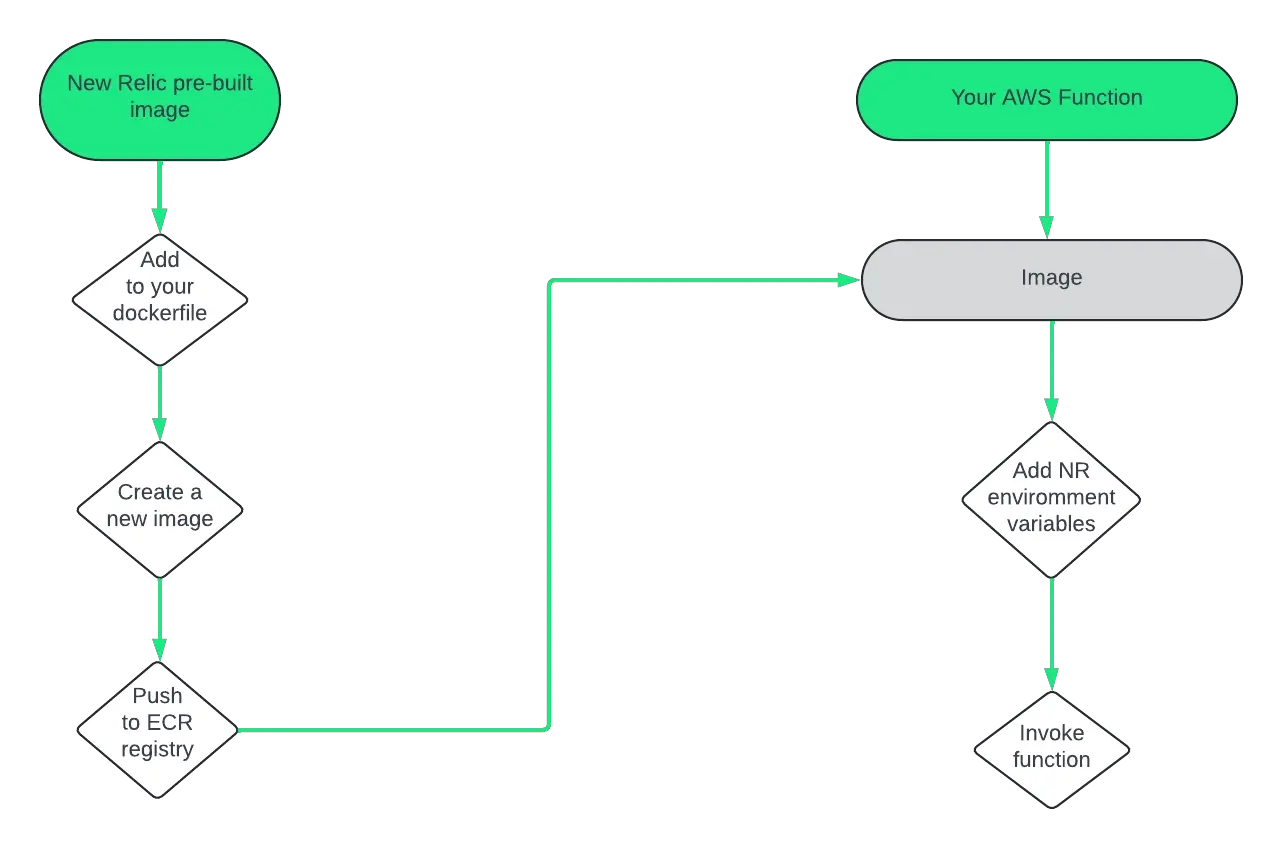
Lambda関数にコンテナ化されたイメージを使用している場合は、イメージにNew Relicを追加できます。
事前に構築されたレイヤーをコードに追加するためのガイドを以下に示します。
DockerfileにNew Relicを追加する
New Relicは、レイヤーのさまざまなランタイム(Java、Node.js、 Python、拡張機能のみ。
特定の Lambda 関数のランタイムとリージョンと互換性のあるレイヤーを選択します。
マルチステージ Dockerfile では、New Relic のビルド済みイメージを中間ビルドステージとして使用します。 次に、New Relic のエージェントと拡張機能を、事前に構築されたイメージから最終ビルド ステージにコピーします。
ランタイムに基づくDockerfileの例
# Define the New Relic pre-built imageFROM public.ecr.aws/newrelic-lambda-layers-for-docker/newrelic-lambda-layers-java:21 AS layer# Define the base imageFROM public.ecr.aws/lambda/java:21# Copy New Relic Layer codeCOPY /opt/ /opt/# Rest of your Dockerfile...# CMD override to one of New Relic's handler wrappersCMD [ "com.newrelic.java.HandlerWrapper::handleRequest" ]# CMD [ "com.newrelic.java.HandlerWrapper::handleStreamsRequest" ]SAM を使用して Java コンテナ化された Lambda 関数の実例を試してみましょう。
# Define the New Relic pre-built imageFROM public.ecr.aws/newrelic-lambda-layers-for-docker/newrelic-lambda-layers-python:311 AS layer# Define the base imageFROM public.ecr.aws/lambda/python:3.11# Copy New Relic Layer codeCOPY /opt/ /opt/# Rest of your Dockerfile...# CMD override to New Relic's handler wrapperCMD [ "newrelic_lambda_wrapper.handler" ]SAM を使用して Python コンテナ化された Lambda 関数の実例を試してみましょう。
# Define the New Relic pre-built imageFROM public.ecr.aws/newrelic-lambda-layers-for-docker/newrelic-lambda-layers-nodejs:20 AS layer# Define the base imageFROM public.ecr.aws/lambda/nodejs:20# Copy New Relic Layer codeCOPY /opt/ /opt/# Rest of your Dockerfile...# CMD override to New Relic's handler wrapperCMD [ "newrelic-lambda-wrapper.handler" ]# If your lambda function is ESM, use the New Relic's Node.js ESM handler wrapper# CMD ["/opt/nodejs/node_modules/newrelic-esm-lambda-wrapper/index.handler"]SAM を使用して Node.js コンテナ化された Lambda 関数の実例を試してみましょう。
# Define the New Relic pre-built imageFROM public.ecr.aws/newrelic-lambda-layers-for-docker/newrelic-lambda-layers-ruby:33 AS layer# Define the base imageFROM public.ecr.aws/lambda/ruby:3.3# Copy New Relic Layer codeCOPY /opt/ /opt/# Rest of your Dockerfile...# CMD override to New Relic's handler wrapperCMD [ "newrelic_lambda_wrapper.handler" ]FROM public.ecr.aws/newrelic-lambda-layers-for-docker/newrelic-lambda-layers-dotnet:x86_64 AS layer# Define the base imageFROM public.ecr.aws/lambda/dotnet:8# Copy New Relic Layer codeCOPY /opt/ /opt/# Rest of your Dockerfile...# CMD override not needed since the dotnet layer does not have a handler wrapperFROM public.ecr.aws/newrelic-lambda-layers-for-docker/newrelic-lambda-layers-lambdaextension:x86 as layer# Any lambda base image can be used# Copy New Relic Layer codeCOPY /opt/ /opt/# Rest of your Dockerfile...# CMD override not needed since the extension layer does not have an agent
画像を作成する
- New Relic のビルド済みイメージへの参照を Dockerfile に追加したら、変更された Dockerfile から新しいイメージをビルドする必要があります。 この新しいイメージには、元のコードと New Relic の事前構築されたイメージが含まれます。 これを行うには、 AWSガイドの「コンテナ イメージを使用して Lambda 関数を作成する」に記載されている手順に従うことをお勧めします。
- 関数が使用できるように、新しいイメージをAWS Elastic Container Registryリポジトリにプッシュします。
新しいLambda関数を作成する
AWS ECR にプッシュしたイメージを使用して、新しい Lambda 関数を作成します。 この関数の作成に関する詳細については、 AWSガイド「Lambda 関数の作成」を参照することをお勧めします。
Lambda関数を設定する
Lambda関数を元の関数と同じ設定で構成しますが、New Relic Lambda監視に必要な環境変数を必ず追加してください。 詳細については、 環境変数を参照してください。
関数のハンドラーを更新して、関数の
cmdオーバーライドで新しくアタッチされたレイヤーを指すようにします。 次の 2 つのドキュメントの指示に従ってそれを実行できます。
データを見つけて使用する
AWS Lambda 関数をセットアップしたら、 New Relic APMインターフェースでデータを検索して使用できるようになります。 データはいくつかの主要な領域に編成されており、それぞれがLambda関数のパフォーマンスと状態に異なるインサイトを提供します。
APMインターフェイスでは、 ディストリビューティッド(分散)トレーシング、 サービス マップ、 トランザクション、エラー分析など、 Lambda関数のさまざまな側面を探索できます。 これらの各領域では、 Lambda関数のパフォーマンス、レイテンシ、エラー率に関する詳細なインサイトが提供され、問題を迅速に特定して解決できるようになります。
ヒント
呼び出しエクスペリエンスは、 APM対話トレースと統合されました。 これにより、特定のAWS RequestIdを使用してAPMマッカーサー トレースにドリルダウンし、特定のLambda実行に関する詳細情報を得ることができます。
New Relic APMインターフェースでLambda関数を表示するには:
- https://one.newrelic.com > APM & Servicesに移動します。
- 検索条件を
isLambdaFunction = trueに設定します。 - 表示されたリストから、 Lambda関数を選択してデータを表示します。