The Streaming Entities page displays all applications with the New Relic video agent installed. In the table view, you'll find a summary of the video and ad KPIs. You can click on any application to examine and analyze its video and ad playback data.
Streaming entities overview page UI
To view the Streaming Entities across all platforms, go to one.newrelic.com > All Capabilities > Streaming Video & Ads > Streaming Entity.
UI | Description |
|---|---|
Name | Entity name for the application, click the entity name to view the detailed information. See Summary for more information. |
Account | Information regarding the account where the entity is being registed. |
Video Rebuffering Ratio (%) | Percentage of video plays that experienced buffering. |
Ad Rebuffering Ratio (%) | Percentage of ad plays that experienced buffering. |
Average Bitrate (B/s) | Measurement of video quality based on the bits played back. |
Ad Average Bitrate (B/s) | Measurement of ad video quality based on the bits played back. (see current implementation on how this is calculated) |
Average Start Time (s) | The average time it takes before the first frame loads |
Ad Average Start Time (s) | The average time it takes to load the first frame of the ad. |
Video Start Failures | Count of video play attempts that failed to start (excluding user-initiated terminations). |
Ad Start Failures | Count of ad play attempts that failed to start (excluding user-initiated terminations). |
Video Playback Failures | Count of video plays that started but failed before completion, reporting an error. |
Ad Playback Failures | Count of ad plays that started but failed before completion, reporting an error. |
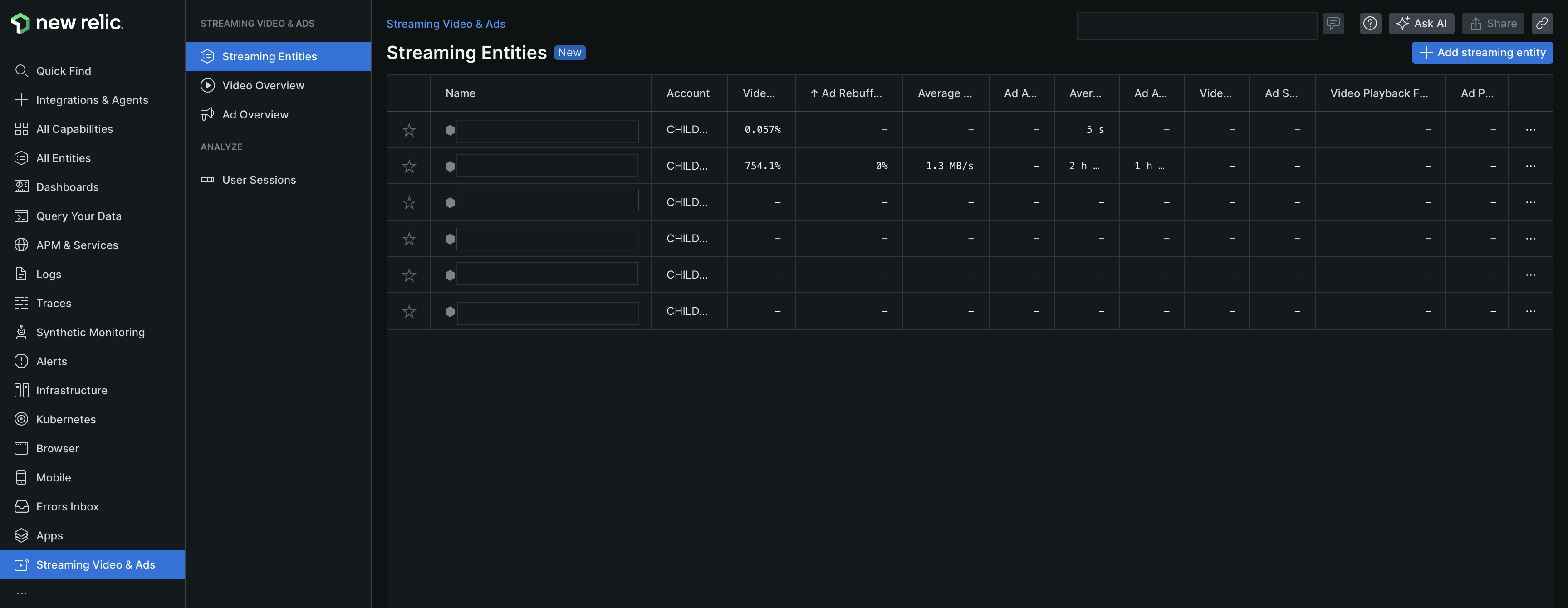
Add Streaming entity
If you wish to create a new streaming entity:
- Click + Add streaming entity, top right corner of the page.
- Select the type of app you want to monitor. See Install the video agent
Whats next?
- View Video Overview across all applications/platforms.
- View Ad Overview across all applications/platforms.
- View User Sessions across all applications/platforms.