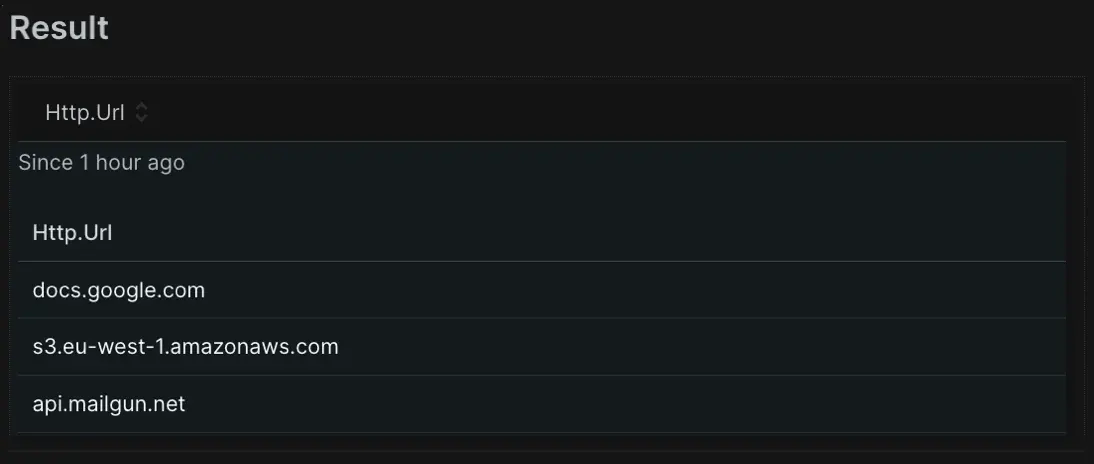So far, you've learned the basics of using NRQL, how to use NRQL to control your data, and how to use NRQL to advance your dashboarding. In this final tutorial series, you'll learn the most advanced NRQL techniques that enable you to query absolutely anything you need from your data. This tutorial will discuss additional aggregation techniques, higher-level math functions, and advanced features like Regex filtering and nested aggregation. Specifically, you'll learn how to use:
- The
stddev()aggregation function, and how to group aggregated data using thebuckets()function. - The advanced math functions available within NRQL to smooth, clamp and manipulate the data.
- How to discover the event types and attributes available in your data within a specific period.
- How to filter data with Regex using
RLIKE. - How to use nested aggregation and subqueries.
We think you'll find these features downright invaluable. Let's get started!
Use bucketing with aggregation
Standard deviation measures the amount of variation or dispersion within a set of values. It uses a scale from low (values close to the average) to high (values far from the average). The stddev()function lets you look between the lines of averages and understand reported values on a deeper level. In this example, you compare the standard deviation of transaction response time ("duration") for the last day to the previous day.
SELECT stddev(duration) FROM Transaction SINCE 24 hours ago COMPARE WITH 24 hours ago TIMESERIES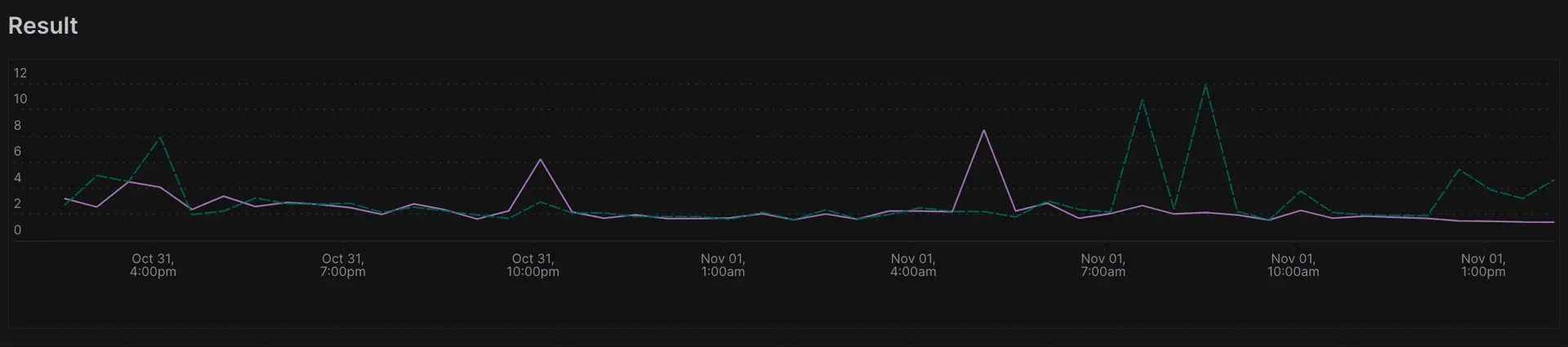
The stdvar() function works in a similar way to stddev() but returns the standard variance for numeric attributes.
In a previous lesson, you learned how to group data into a specific configuration of buckets using FACET cases(). You can also bucket data by a specific attribute automatically using FACET buckets(). This function simplifies grouping data for any aggregation function and takes three arguments:
buckets(attribute, ceiling, number-of-buckets).
The attribute you want to bucket by.
Maximum value of the sample range (any outliers will appear in the final bucket).
The total number of buckets you need.
In the example query, you use NRQL to find the average duration of an entire transaction. But, you group that performance into transactions that make specific volumes of database calls. So, you specify the bucket attribute as
databaseCallCount, set the ceiling at 400 calls, and group it in 10 buckets. This results in the performance of transactions making 0-40, 40-80, 80-120, 120-160, 160-200, 200-240, 240-280, 280-320, 320-360, and >360 Database Calls. 10 clear buckets divided evenly up to the ceiling.SELECT average(duration)FROM TransactionSINCE 12 hours agoFACET buckets(databaseCallCount, 400, 10)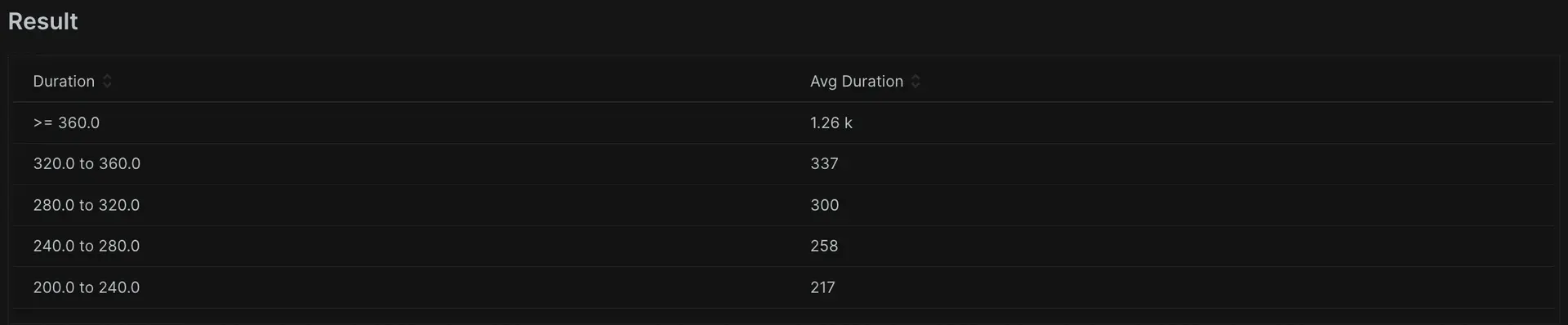
With this, you've now learned all aggregation functions that curently exist in NRQL! You can slice and dice your data like a pro. If you think an aggregation ability is missing from NRQL, let your account team know: we're always looking for the next killer functionality that you might need.
Use advanced math functions
NRQL also supports more advanced mathematical functions for those who need to get really deep into their data. These functions can extrapolate values to power of X, find square roots, apply clamping to impose upper and lower bounds, or even just keep values postive on the Y axis.
NRQL has many math functions that manipulate values in some way. In this example, you'll see a few demonstrated simultaneously.
The abs(n) function returns the absolute value for n: for non-negative n values it returns "n", and for negative n values it returns the positive number "n". For example, abs(2) = 2, and abs(-4) = 4.
You can also round decimal numbers to integers using floor(), ceil(), and round(). floor() returns the closest full integer rounding down, and ceil() does the opposite by rounding up. round() is bi-directional, and rounds up or down to the closest full integer.
SELECT abs(duration), round(duration), ceil(duration), floor(duration) FROM Transaction SINCE 1 day ago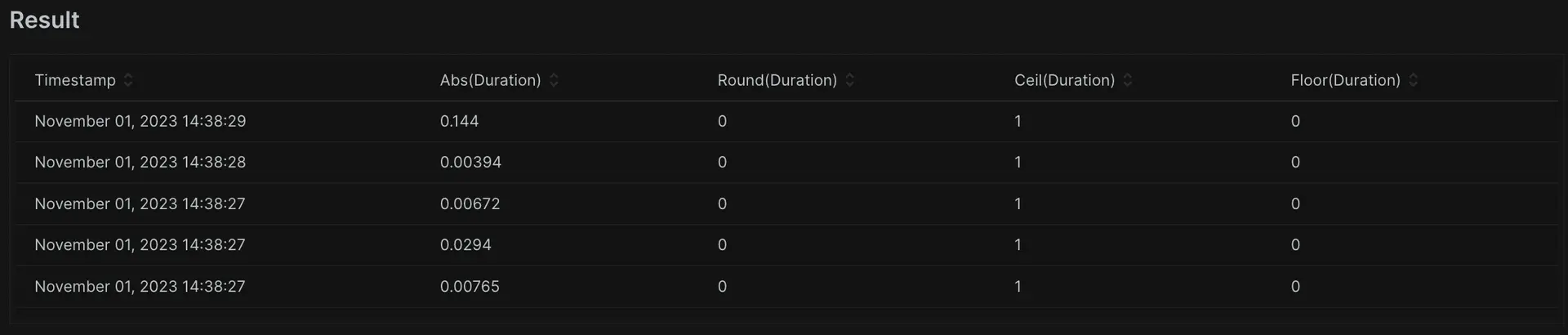
You can use clamping on an attribute to impose an upper or lower limit on its value. This has use for things like ensuring extreme outliers don't skew the scale of a time series graph. clamp_max(duration, 10) returns the duration, unless it exceeds 10, in which case it returns 10. Quite simply, anything greater than 10 still returns as to equal 10. clamp_min(duration,1) does the inverse; if any duration is below 1, it reports as equal to 1.
SELECT clamp_max(average(duration), 10), clamp_min(average(duration), 1) FROM Transaction SINCE 1 day ago TIMESERIES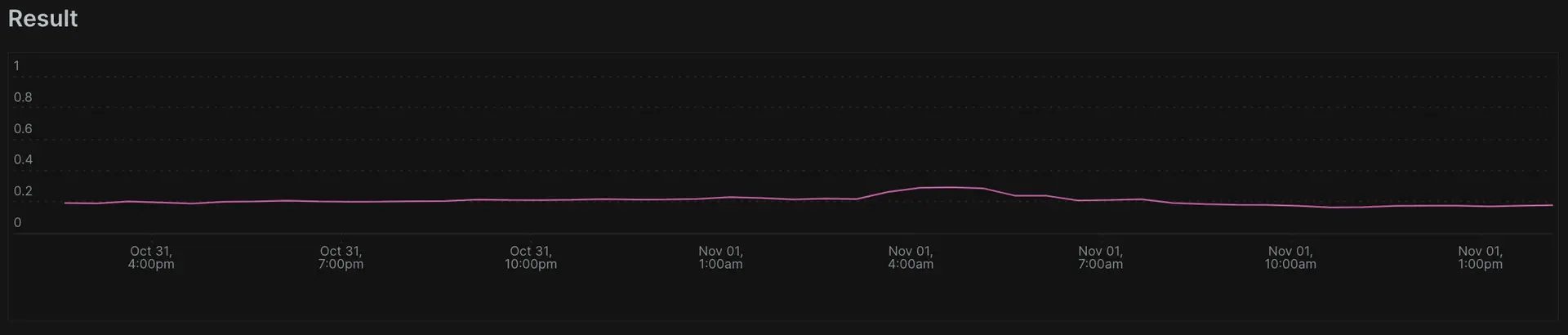
Now you can move on to the advanced maths that many find challenging to use. As before, we can show you all of these functions in a single example query.
The pow() function raises the first argument to the power of the second argument. In this example, you raise duration to the power of 2. If you need the square root of a value, the sqrt() function can quickly give this to you. And the exp() function computes the natural exponential function of its argument.
Finally, NRQL also offers logarithms catered to a number of similar functions:
ln(n)computes the natural logarithm: the logarithm base e.log2(n)computes the logarithm base 2.log10(n)computes the logarithm base 10.log(n, b)allows you to compute logarithms with an arbitrary base b.SELECT pow(duration, 2), sqrt(duration), exp(duration), ln(duration), log2(duration)FROM TransactionSINCE 1 day ago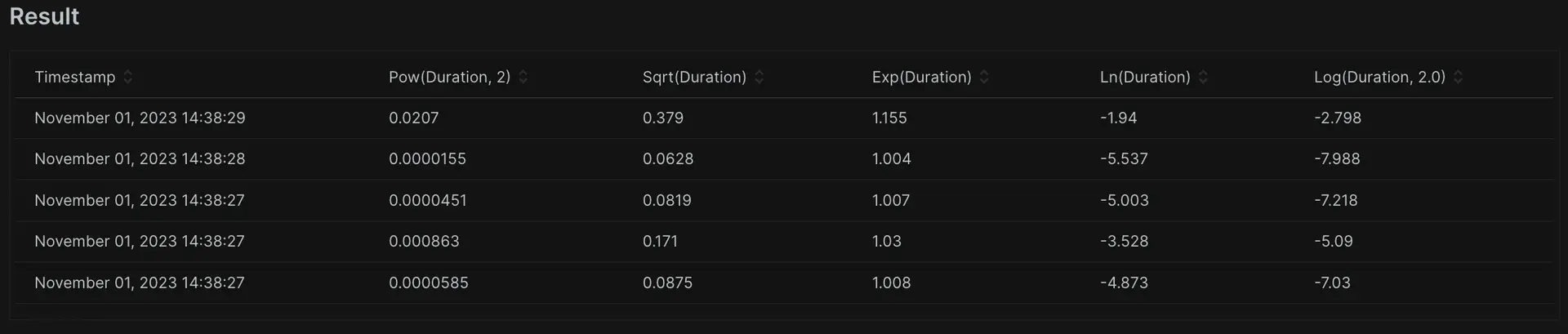
In this lesson, you learned about smoothing out your event data. round()/ceil()/floor() let you round in whichever manner you like. Clamping lets you put bounds on the data, and the advanced mathematic tools for logarithm, square root, power and exponential all offer further control to manipulate data as you need to. Next, you'll learn about how to discover events and attributes.
Discover events and attributes
Discovering events and attributes can help answer questions about your available data before querying it and assist with automation! Let's take a moment to explore this powerful utility.
Let's say you want a list of all event types currently reporting to your New Relic account. The SHOW EVENT TYPES syntax returns a list of all reported event types in a given period. It's one of the rare exceptions where a NRQL query doesn't need SELECT and FROM. You could use this functionality for things like confirming the existence of custom event data.
SHOW EVENT TYPES SINCE 1 week ago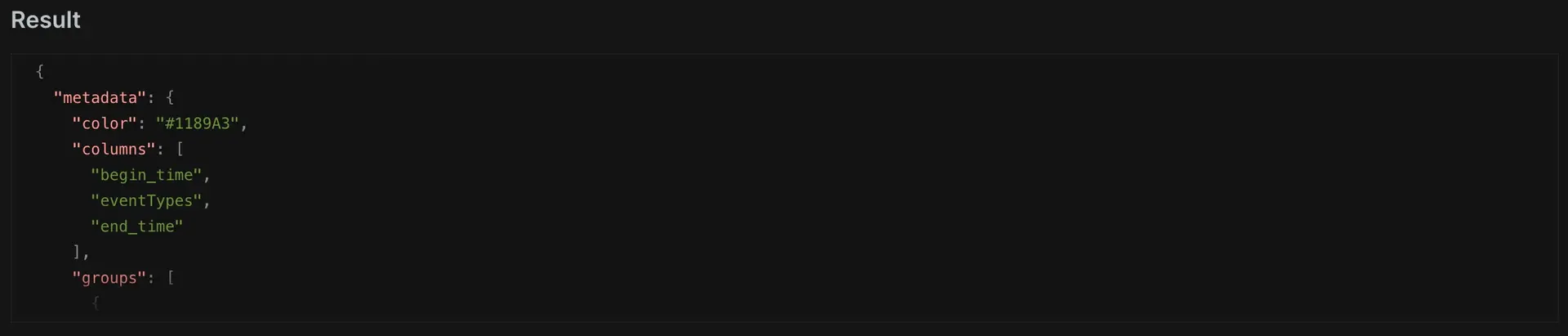
You may need to know what attributes you have available for a given event type. The keyset() function provides a list of all attributes for an event type, grouped by attribute type. You'll only get attributes that contain values within the provided time window, which you can use to explore your data. You can also use it in automation, for things like ensuring customer data reports correctly.
SELECT keyset() FROM Transaction SINCE 1 week ago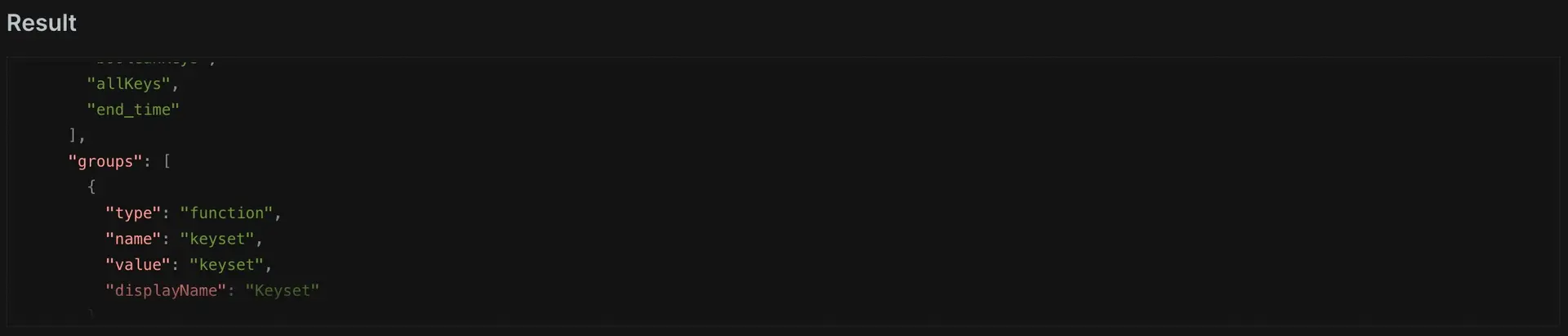
These features help you discover changes in event types and attributes. More DevOps engineers use these functionalities to wrap up jobs, or even quickly automate them. Next, you'll learn how to filter data with Regex.
Filter with regex
You may occasionally want to filter data with more complex pattern matching than LIKE can provide. With the RLIKE clause, you can filter with regular expression for more complicated matching.
In any scenario you could use LIKE, you have the option to use RLIKE instead to provide a corresponding regex in quotations. In this example, there's a list of all host names ending in even numbers or consonants.
You can also do simple matching. For instance, if you wanted to match a value that starts with a given letter or word.
SELECT count(*) FROM Transaction WHERE name RLIKE 'W.*|O.*' FACET nameThe regular expression engine uses RE2 syntax. If you need to delete characters, you may need to use the double backslashing escape sequences. (e.g. \\).
Remember that RLIKE has inherently more complexity and less performance than LIKE. Only use it when LIKE and other filtering functionality fails to fit your needs.
Regular expression support allows for near-infinite pattern matching possibilities. If you are already a regex guru, you know the power this adds to NRQL. But if you're not, don't worry! Regex has many resources available to reference online. Now that you've learned how to use regex with NRQL, next on the list is using nested aggregation.
Use nested aggregation
You can write nested aggregation queries with NRQL which uses a query as the FROM for the parent query. This allows you to answer questions such as:
- How many transactions per minute did my application handle, and what was the maximum rate of requests per minute in the last hour?
- What is the average CPU usage of all my servers, and which specific servers are over 90%?
- What percentage of all user sessions bounced immediately (i.e. only one PageView in the session)?
Let's explore each of these use cases in more detail.
Example 1: Max API calls for the last hour
First, you can count the number of API calls per minute over the last hour. This returns 60 data points on a graph:
SELECT count(*) AS apicallsFROM Transaction TIMESERIES 1 MINUTE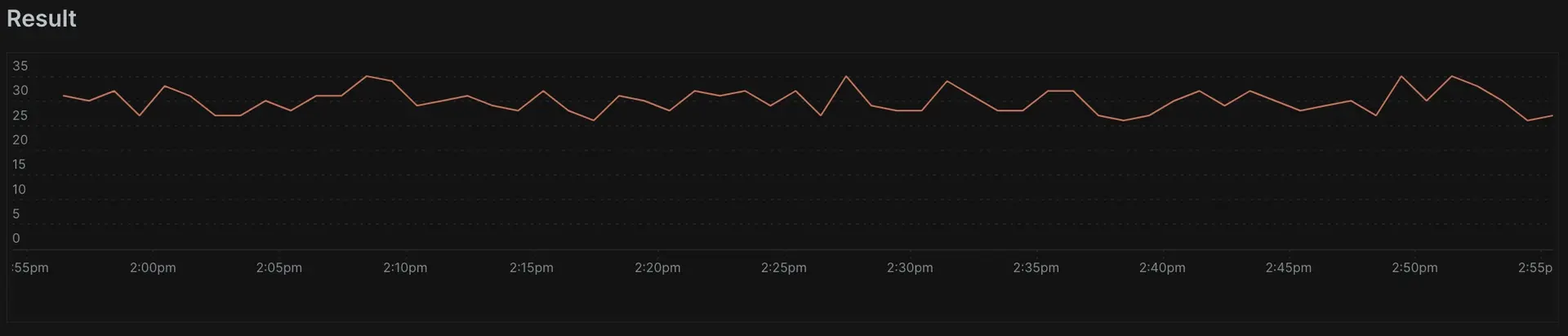
Now, in order to find the maximum value reported across that period, you wrap the query in parentheses, and use SELECT ... FROM like this: SELECT z FROM (SELECT x AS z FROM y)
SELECT max(apicalls) FROM ( SELECT count(*) AS apicalls FROM Public_APICall TIMESERIES 1 minute )Example 2: servers with high CPU load
This example uses data from New Relic infrastructure. Sometimes, you only want to see hosts whose CPU has, on average, exceeded a certain percentage. If you ask NRQL for the average(cpuPercent), you get a list of hosts with the highest average CPU percent. But, you can't simply add a WHERE cpuPercent > 90 to limit this to only hosts running at 90% or above, because this would remove the data before calculating the average.
But you can solve this with nested aggregation! By asking for average(cpuPercent) in the sub query, you get the list of hosts and their average CPU. Now, in the outer query, you can filter to only results that were > x%! (Tip: You may need to adjust the threshold of this query to work with your hosts' CPU. We've set it to 20% here.)
SELECT hostname, cpu FROM (SELECT average(cpuPercent) AS cpu FROM SystemSample FACET hostname) WHERE cpu > 20Example 3 - Session Bounces
People often wonder how to calculate the bounce rate on front-end monitoring. This refers to sessions that view a single page, and "bounce" away before visiting more pages. With nested aggregation, you can achieve this easily. Our inner query counts the PageViews, grouping them by session. The result set passed to the outer query lists all the sessions and how many pages each viewed. The outer query then calculates the percentage of sessions with a count of 1 (this indicates a "bounced session", because they only viewed a single page).
SELECT percentage(count(*), WHERE sessionLength = 1) FROM (SELECT count(*) AS sessionLength FROM PageView FACET session)In this lesson, you've learned how you can use a query as the FROM of another query to answer more complicated questions. There's only one final thing to learn: how to use subqueries!
Use subqueries
Subqueries in NRQL are similar to nested aggregations, allowing you to use a query nested inside another query. With subqueries, the nested query goes into the SELECT statement and the WHERE clause, while nested aggregations go into the FROM clause.
Let's look at some examples of these different types of subqueries.
Numeric Conditions
You can use any query which returns a single numeric value in numeric conditions. This example uses a subquery in the WHERE clause that returns the value for the 97th percentile of the duration for API calls, and then returns the name and the duration for those calls greater than that value.
SELECT http.url, duration FROM Public_APICall WHERE duration > (SELECT percentile(duration,97) FROM Public_APICall)
IN Conditions
When you have multiple values returning from a subquery, use an IN condition for the parent query to compare against each value. In the example, the entity.guid attribute provides data for each unique entity that has a transaction error, and this matches against the entity.guid value for the transactions to determine the average duration for the erroring entities.
SELECT average(duration) FROM Transaction WHERE entity.guid IN (SELECT uniques(entity.guid) FROM TransactionError) FACET appName TIMESERIES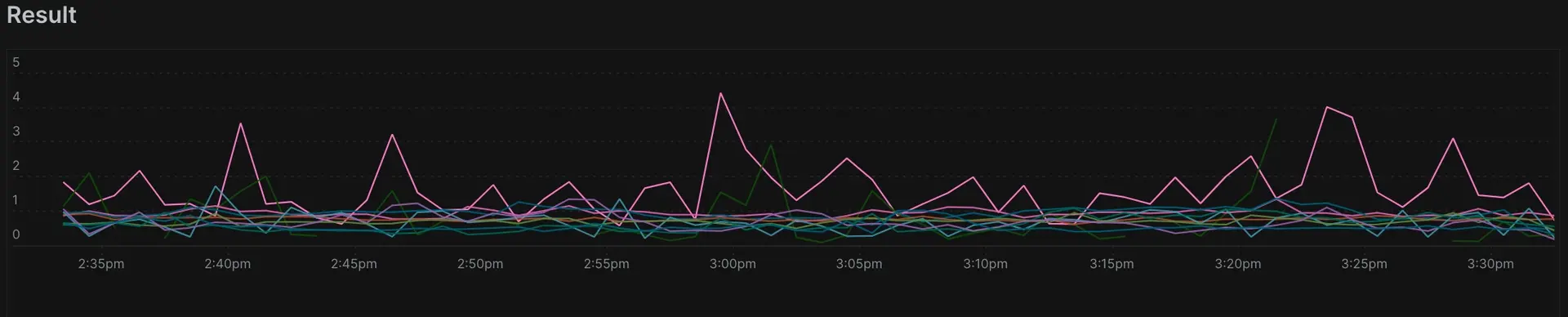
Subqueries in the SELECT statement
You can use subquery results can in calculations with a SELECT statement, and may specify a different time range from the outer query. This example calculates the delta between the current average duration and that of the last 7 days.
SELECT average(duration) - (SELECT average(duration) FROM Public_APICall SINCE 7 days ago) FROM Public_APICall TIMESERIES
Subqueries are a powerful tool for data exploration, allowing for more sophisticated queries across different data sources and time ranges.
Congratulations on completing this tutorial. You learned about additional aggregation techniques, higher-level math functions, and advanced features like Regex filtering, nested aggregation and subqueries. If you've completed the previously three tutorials, then you've worked with nearly every aspect of NRQL that you can use!
We hope you'll find NRQL useful for exploring your data, and if you have further questions or encounter problems, feel free to contact New Relic support. Or, if you'd prefer, you can share your experience with our online community.