The applications page informs you about the total number of found vulnerabilities in your tested applications and the number of untested applications you have. You can always add untested applications to the New Relic IAST capability. Keep in mind that each application test is a build of an application. Each time your pre-production environment deploys a new build and exercises a new test, it will show up with that application name. For each test run, we show the application name, account, status, exploit count, test efficiency, and the last time the application was tested. You can sort by application name to see all test runs of an application together to quickly compare their status.
Details and remediation of an application
Check out all the issues detected with IAS testing on your applications. To see the details and the remediation instructions for an application:
Go to one.newrelic.com > All capabilities > IAST and click Tests & Applications on the left navigation pane.
Select an application. You can order all the columns.
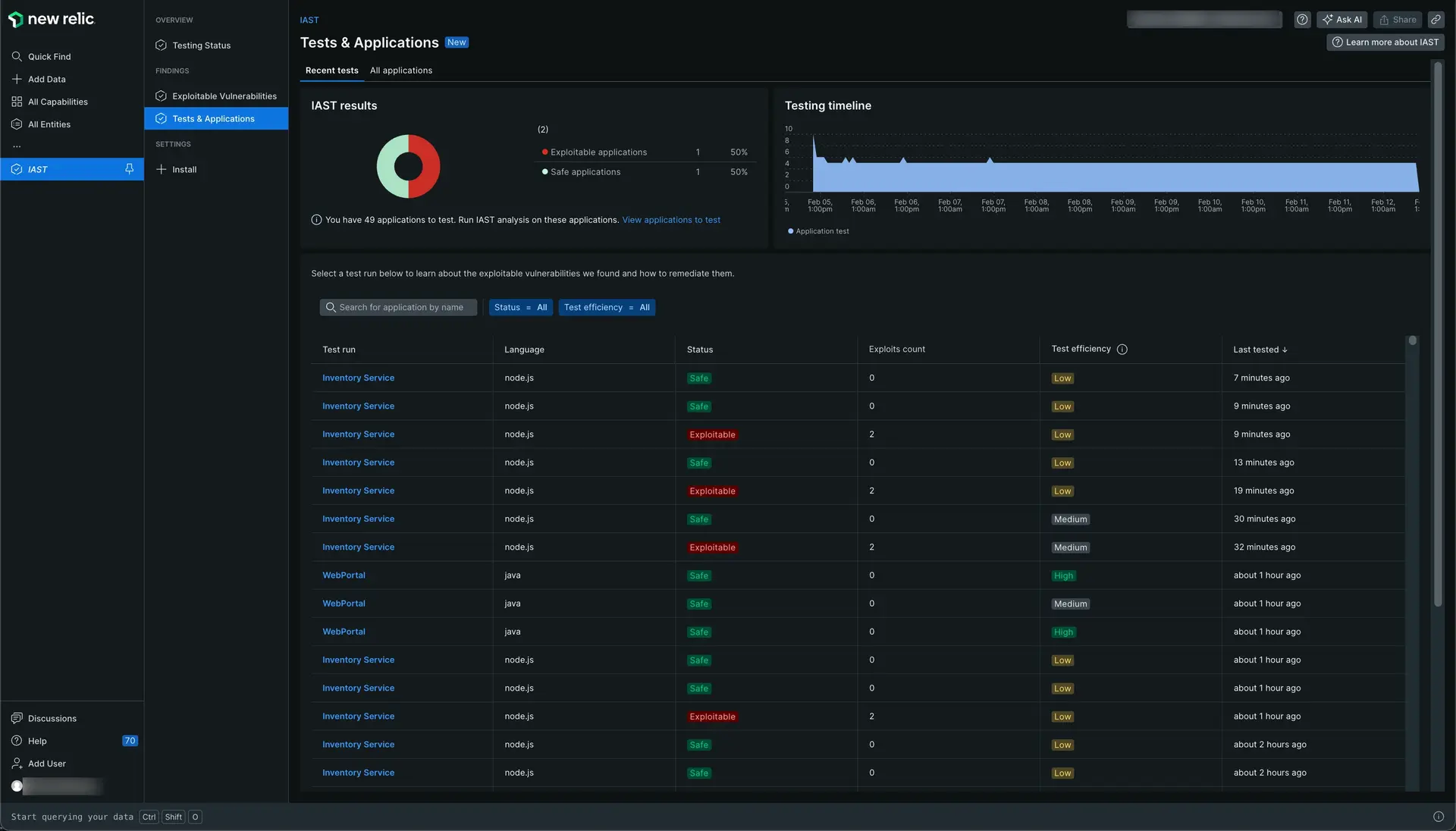
Enable New Relic IAST
Enable IAST on your untested applications to monitor, test, and remediate security risks across the SDLC at scale. It will also help you ship code faster. To enable IAST:
Go to one.newrelic.com > All capabilities > IAST and click Tests & Applications on the left navigation pane.
Click on the All applications tab and check the IAST supported column to make sure the application is supported. Select the application you want to enable IAST.
In the Enable IAST window, follow the steps to update your application configuration, so you can test it for exploitable vulnerabilities.
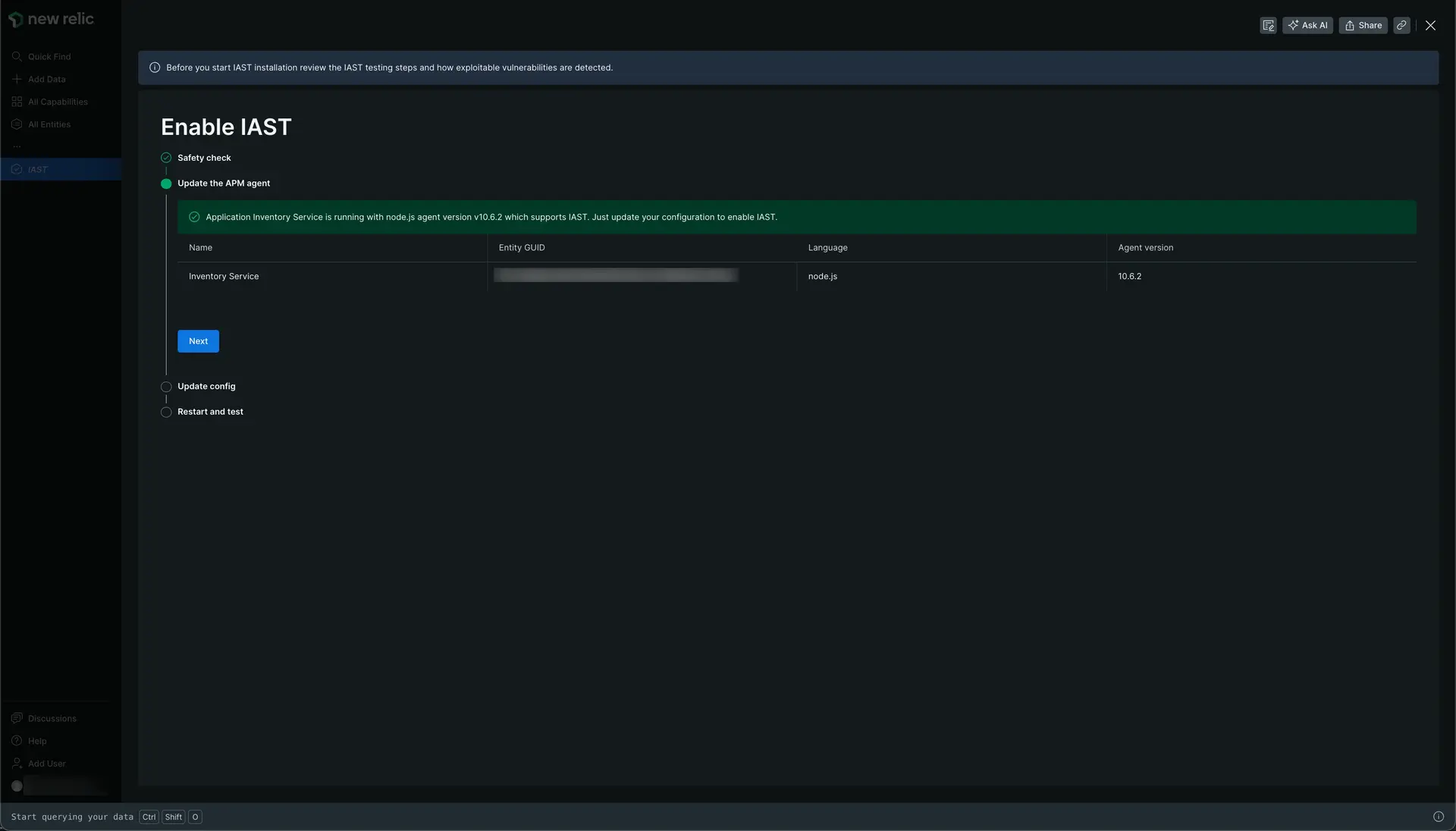
Go to one.newrelic.com > All capabilities > IAST and click Tests & Applications on the left navigation pane. Click on the All Applications tab and select an application.
Update the APM agent if it's needed.
Click Next and follow the instructions.
Restart your application and click See your data.