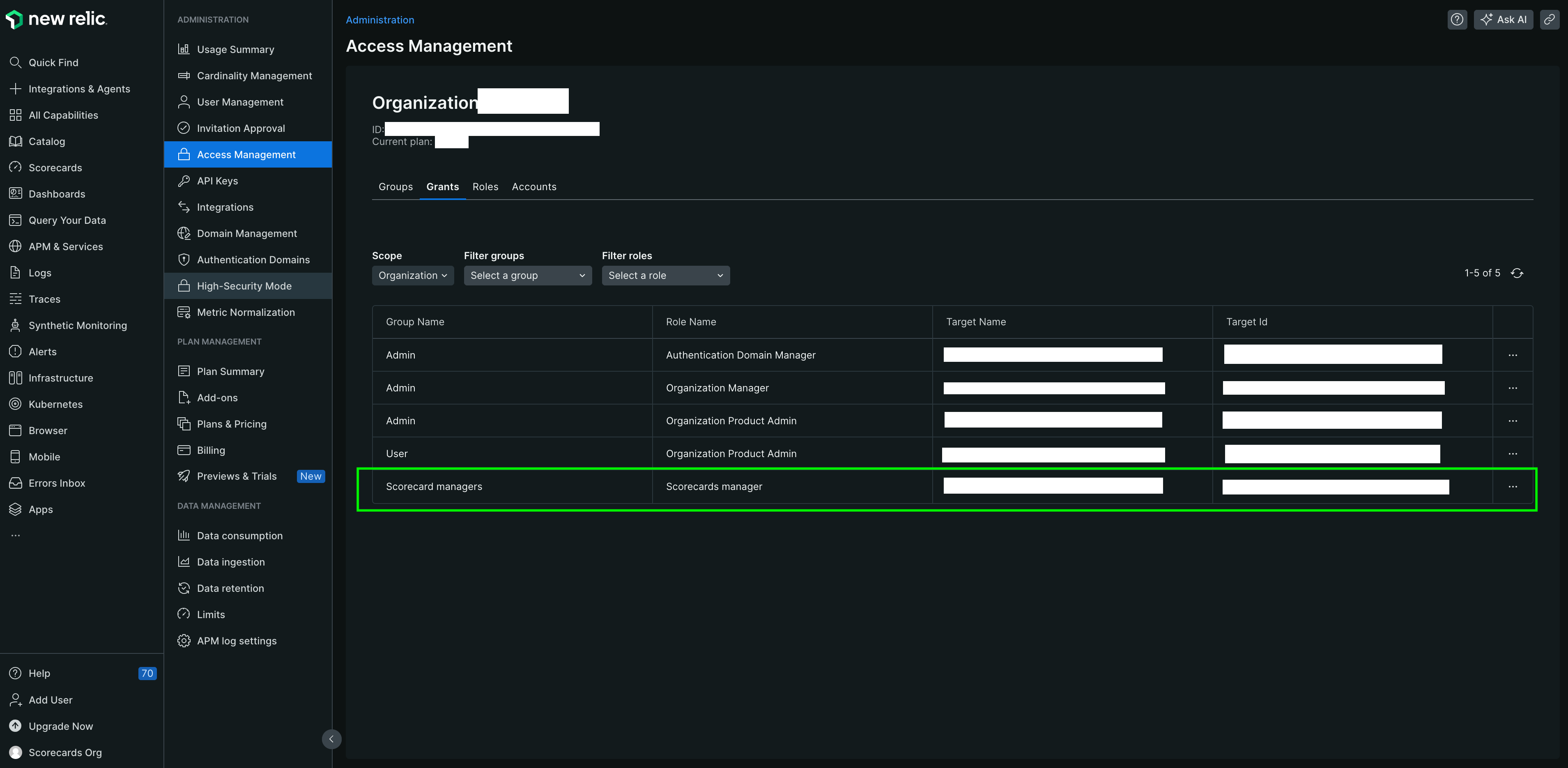A Scorecard serves as a container for various rules that collectively assess adherence to defined standards. Scorecards use rules to monitor compliance across different entities and teams, identify areas for improvement, and ensure alignment with both internal and external requirements. This document provides instruction on how to create and manage Scorecards and its rules in New Relic.
In New Relic, two types of users can manage Scorecards:
- Organization Product Admin
- Scorecard custom role users
This section provides instructions on using NerdGraph GraphQL mutations to create a custom role for managing Scorecards and associated rules.
To create a Scorecards administrator custom role, you need to:
- Find the required permission IDs for Scorecards
- Retrieve your organization ID
- Create the custom role for Scorecards administrator
- Add the custom role to a user group
Prerequisites:
- General NerdGraph requirements
- You must be an Organization Product Admin to create a custom role.
Mutations
New Relic provides various NerdGraph mutations to create custom role for Scorecards managers.
Check the new role in New Relic platform
You can validate if the scorecard role is reflecting in the New Relic platform.
To check the role: