Alert conditions include the option to identify the URL for your runbook instructions. This allows you to link to information or standard procedures for handling an incident opened when a situation breaches the condition's critical threshold.
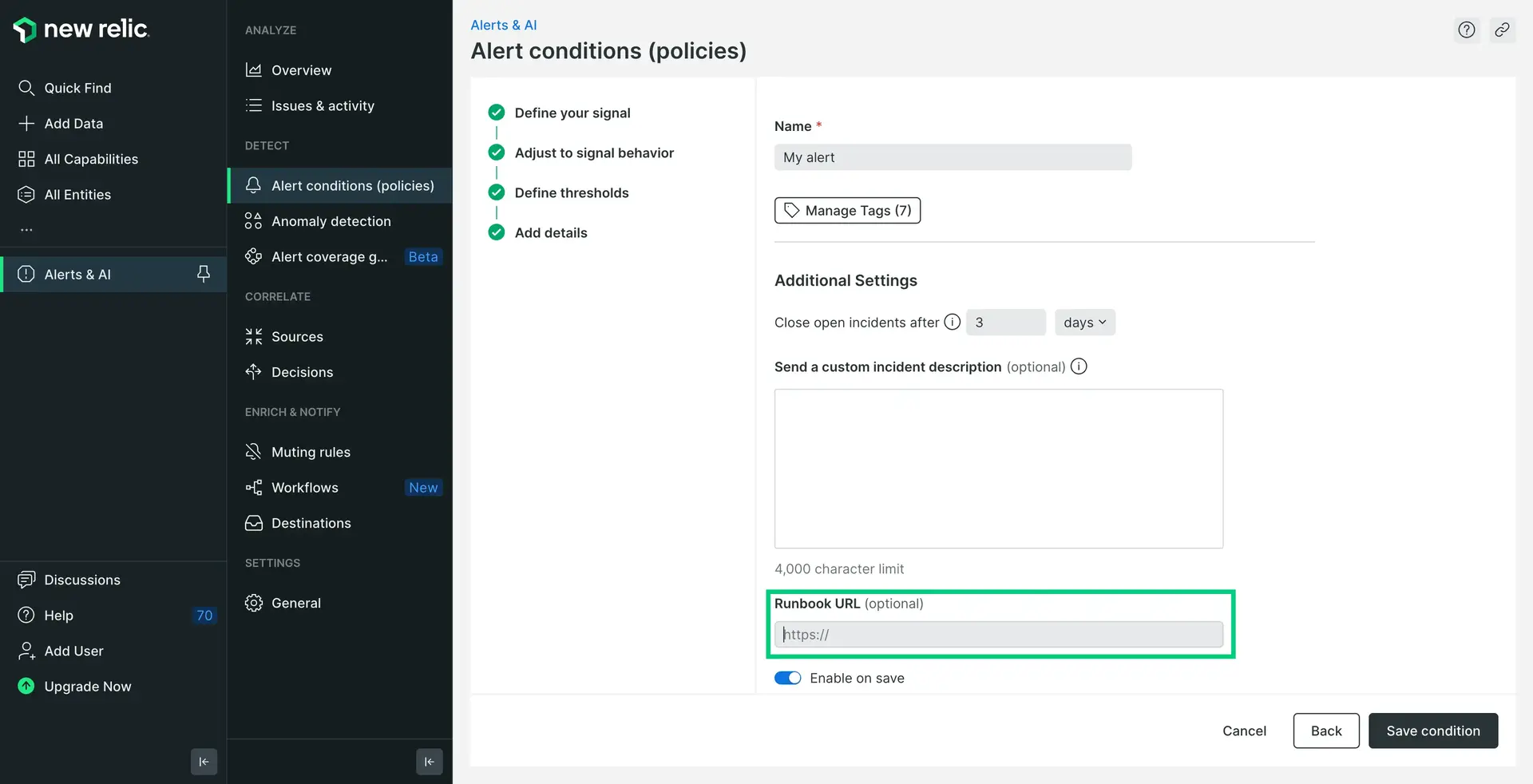
one.newrelic.com > All capabilities > Alerts > Alert conditions (policies) > (select a policy) > (select a condition) > (edit the condition) > Add details > (scroll down to Runbook URL): You can add a runbook URL so that personnel handling the incident that triggered the alert will know what to do.
To edit the runbook URL associated with a condition:
- Go to one.newrelic.com > All capabilities > Alerts > Alert conditions (policies) > (select a policy) > (select a condition).
- On the Edit conditions page, click Add details, and then scroll down to Runbook URL. Provide the full path for your runbook URL (runbook URL, URL to internal wiki page, etc.).
- Toggle Enable on save and click Save.
- Optional: To change or delete an existing runbook URL from the alert condition, click Remove.
We'll include your runbook URL in Incident details and in email notifications so that personnel will know exactly what to do.