Stop running the same NRQL queries over and over. Whether you're checking daily failed transactions or monitoring failures in your log data, manual reporting is time-consuming and makes it easy to miss insights.
We're excited to introduce Scheduled Search and Reporting (Preview). This new feature, built on our Workflow Automation platform, lets you automate your repetitive queries and delivers the results straight to key stakeholders inboxes on a schedule you control.
How it works
- Automate any query: Turn any NRQL query into an automated workflow.
- Flexible scheduling: Use standard cron expressions to run queries at any interval—every 15 minutes, daily at 9:00 AM, or the first day of every month.
- Email notifications: Send results to multiple team members or email destinations.
- Multiple formats: Get your query results as an attached CSV or JSON file, ready for reporting or analysis.
- Centralized management: View, edit, and manage all your scheduled searches from a single page in the Administration UI.
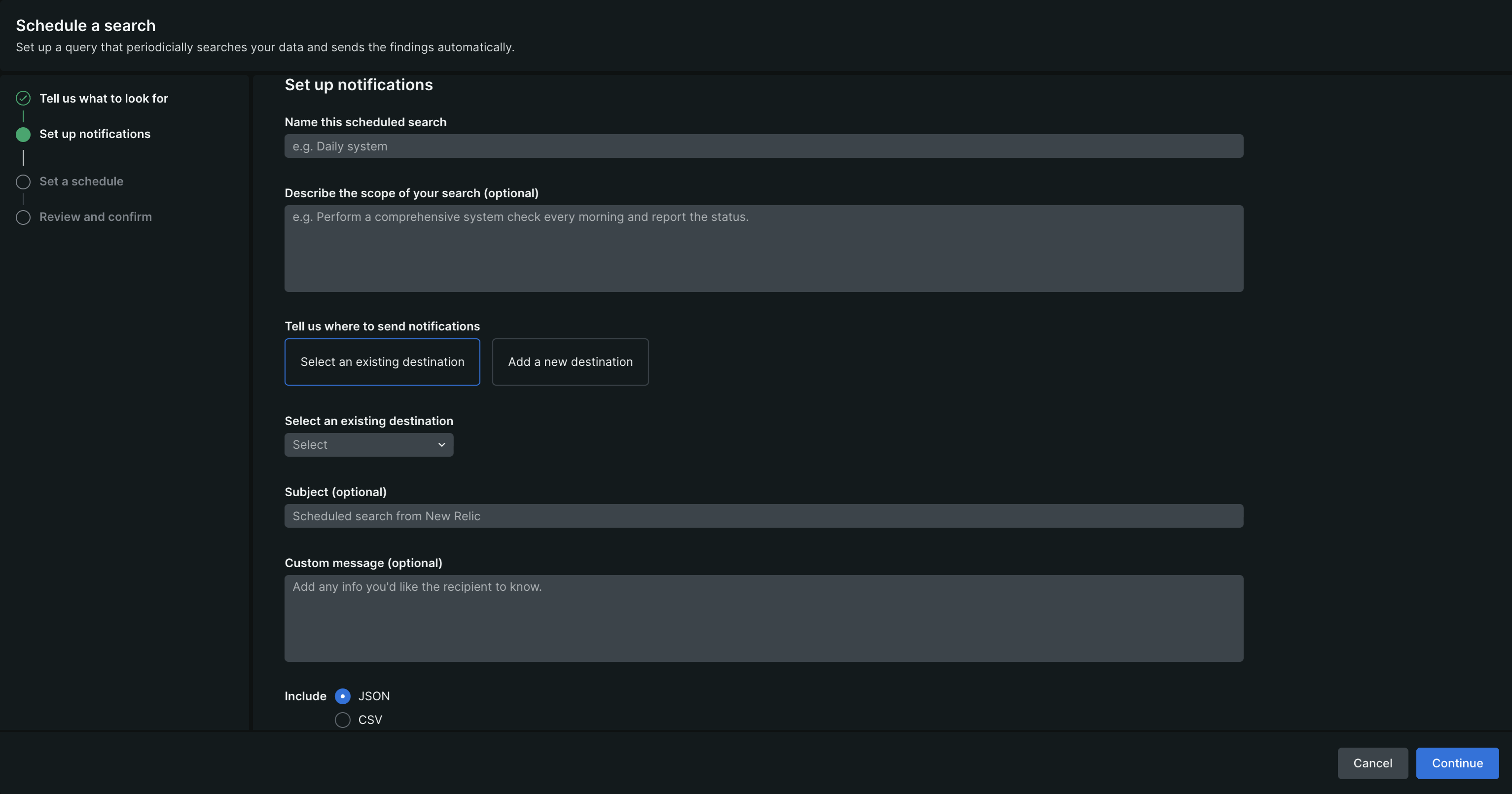
To get started, navigate to Administration > Scheduled Searches. Please note that you'll need Workflow Automation permissions to create schedules.
This feature is currently in preview and available for customers in US data centers.