클러스터에 설치된 New Relic Pixie 통합 버전을 확인하려면 다음 단계를 따르세요.
one.newrelic.com 으)로 이동합니다.
Query your data 선택합니다.
다음 쿼리를 복사하고 RUN 클릭합니다.
FROM K8sContainerSample SELECT latest(containerImage) WHERE containerName LIKE '%newrelic-pixie%' FACET clusterName
이 쿼리는 선택한 계정에 대한 통합 버전과 함께 클러스터 이름 목록을 출력합니다.
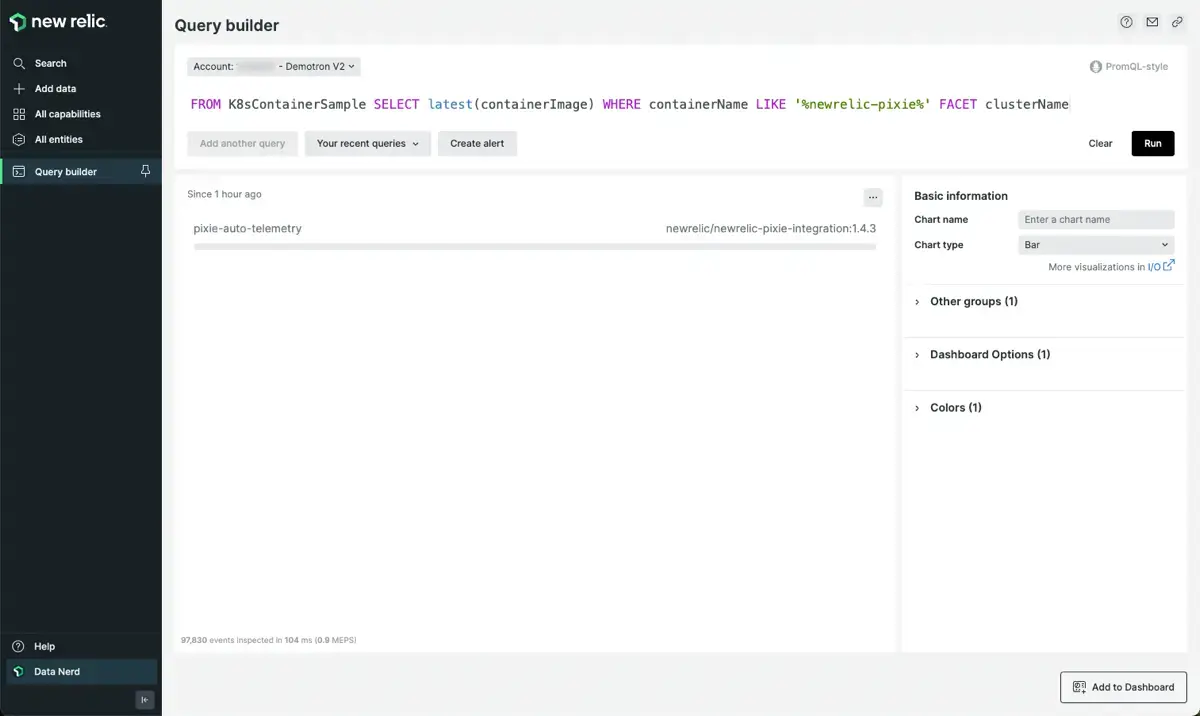
쿼리 빌더를 사용하여 설치된 New Relic Pixie 통합 버전을 확인하십시오.
Pixie 통합 업그레이드
Pixie 통합을 업그레이드하려면 Pixie 설치 문서 를 참조하십시오.