인프라 에이전트를 시작하는 가장 빠른 방법은 안내 설치를 사용하는 것입니다. EU 지역의 사용자는 EU 안내 설치를 확인하시기 바랍니다.
단계별 지침
에이전트를 수동으로 설치할 수 있습니다. 인프라를 설치하기 전에 다음을 확인하십시오.
- 요구 사항을 검토합니다.
- 유효한 가 필요합니다.
Linux에 인프라를 설치하려면 다음 지침을 따르십시오.
구성 파일을 생성하고 를 추가합니다.
bash$echo "license_key: YOUR_LICENSE_KEY" | sudo tee -a /etc/newrelic-infra.yml배포 버전 번호를 확인합니다.
bash$cat /etc/os-releasebash$cat /etc/lsb-releasebash$cat /etc/os-releasebash$cat /etc/os-release | grep VERSION_ID뉴렐릭의 GPG 키 활성화:
bash$curl -fsSL https://download.newrelic.com/infrastructure_agent/gpg/newrelic-infra.gpg | sudo gpg --dearmor -o /etc/apt/trusted.gpg.d/newrelic-infra.gpgbash$curl -fsSL https://download.newrelic.com/infrastructure_agent/gpg/newrelic-infra.gpg | sudo gpg --dearmor -o /etc/apt/trusted.gpg.d/newrelic-infra.gpgyum은
gpgkey의 값을 사용하여 GPG 키를 자동으로 설치합니다.bash$curl https://download.newrelic.com/infrastructure_agent/gpg/newrelic-infra.gpg -s | sudo gpg --import중요
zypper 패키지 관리자에는 GPG 키가 이전 SLES 버전에서 예상대로 검증되지 않을 수 있다는 문제가 있습니다.
Signature verification failed같은 오류가 발생하면 인프라 에이전트를 버전 1.44.0 이상으로 업데이트하십시오.인프라 에이전트 저장소를 추가합니다.
Debian 11 ("Bullseye")
bash$echo "deb https://download.newrelic.com/infrastructure_agent/linux/apt bullseye main" | sudo tee -a /etc/apt/sources.list.d/newrelic-infra.listDebian 12 ("Bookworm")
bash$echo "deb https://download.newrelic.com/infrastructure_agent/linux/apt bookworm main" | sudo tee -a /etc/apt/sources.list.d/newrelic-infra.listDebian 13 ("trixie")
bash$echo "deb https://download.newrelic.com/infrastructure_agent/linux/apt trixie main" | sudo tee -a /etc/apt/sources.list.d/newrelic-infra.listUbuntu 18.04 LTS (Bionic Beaver)
bash$echo "deb https://download.newrelic.com/infrastructure_agent/linux/apt bionic main" | sudo tee -a /etc/apt/sources.list.d/newrelic-infra.listUbuntu 20.04 LTS (Focal Fossa)
bash$echo "deb https://download.newrelic.com/infrastructure_agent/linux/apt focal main" | sudo tee -a /etc/apt/sources.list.d/newrelic-infra.listUbuntu 20.10 (Groovy Gorilla)
bash$echo "deb https://download.newrelic.com/infrastructure_agent/linux/apt groovy main" | sudo tee -a /etc/apt/sources.list.d/newrelic-infra.listUbuntu 21.04 (Hirsute Hippo)
bash$echo "deb https://download.newrelic.com/infrastructure_agent/linux/apt hirsute main" | sudo tee -a /etc/apt/sources.list.d/newrelic-infra.listUbuntu 22.04 (Jammy Jellyfish)
bash$echo "deb https://download.newrelic.com/infrastructure_agent/linux/apt/ jammy main" | sudo tee -a /etc/apt/sources.list.d/newrelic-infra.listUbuntu 24.04 (Noble Numbat)
bash$echo "deb https://download.newrelic.com/infrastructure_agent/linux/apt/ noble main" | sudo tee -a /etc/apt/sources.list.d/newrelic-infra.listAmazon Linux 2 (x86)
bash$sudo curl -o /etc/yum.repos.d/newrelic-infra.repo https://download.newrelic.com/infrastructure_agent/linux/yum/amazonlinux/2/x86_64/newrelic-infra.repoAmazon Linux 2 (arm64)
bash$sudo curl -o /etc/yum.repos.d/newrelic-infra.repo https://download.newrelic.com/infrastructure_agent/linux/yum/amazonlinux/2/aarch64/newrelic-infra.repoAmazon Linux 2023 (x86)
bash$sudo curl -o /etc/yum.repos.d/newrelic-infra.repo https://download.newrelic.com/infrastructure_agent/linux/yum/amazonlinux/2023/x86_64/newrelic-infra.repoAmazon Linux 2023 (arm64)
bash$sudo curl -o /etc/yum.repos.d/newrelic-infra.repo https://download.newrelic.com/infrastructure_agent/linux/yum/amazonlinux/2023/aarch64/newrelic-infra.repoCentOS, RHEL, Oracle Linux 7.x (x86)
bash$sudo curl -o /etc/yum.repos.d/newrelic-infra.repo https://download.newrelic.com/infrastructure_agent/linux/yum/el/7/x86_64/newrelic-infra.repoCentOS RHEL, Oracle Linux 7.x (arm64)
bash$sudo curl -o /etc/yum.repos.d/newrelic-infra.repo https://download.newrelic.com/infrastructure_agent/linux/yum/el/7/aarch64/newrelic-infra.repoCentOS, RHEL, RockyLinux, AlmaLinux, and Oracle Linux 8.x (x86)
bash$sudo curl -o /etc/yum.repos.d/newrelic-infra.repo https://download.newrelic.com/infrastructure_agent/linux/yum/el/8/x86_64/newrelic-infra.repoCentOS, RHEL, RockyLinux, AlmaLinux, and Oracle Linux 8.x (arm64)
bash$sudo curl -o /etc/yum.repos.d/newrelic-infra.repo https://download.newrelic.com/infrastructure_agent/linux/yum/el/8/aarch64/newrelic-infra.repoRockyLinux, AlmaLinux and RHEL 9.x (x86)
bash$sudo curl -o /etc/yum.repos.d/newrelic-infra.repo https://download.newrelic.com/infrastructure_agent/linux/yum/el/9/x86_64/newrelic-infra.repoRockyLinux, AlmaLinux and RHEL 9.x (arm64)
bash$sudo curl -o /etc/yum.repos.d/newrelic-infra.repo https://download.newrelic.com/infrastructure_agent/linux/yum/el/9/aarch64/newrelic-infra.repoSLES 12.5 (x86)
bash$sudo curl -o /etc/zypp/repos.d/newrelic-infra.repo https://download.newrelic.com/infrastructure_agent/linux/zypp/sles/12.5/x86_64/newrelic-infra.repoSLES 12.5 (ARM)
bash$sudo curl -o /etc/zypp/repos.d/newrelic-infra.repo https://download.newrelic.com/infrastructure_agent/linux/zypp/sles/12.5/aarch64/newrelic-infra.repoSLES 15.2 (x86)
bash$sudo curl -o /etc/zypp/repos.d/newrelic-infra.repo https://download.newrelic.com/infrastructure_agent/linux/zypp/sles/15.2/x86_64/newrelic-infra.repoSLES 15.2 (ARM)
bash$sudo curl -o /etc/zypp/repos.d/newrelic-infra.repo https://download.newrelic.com/infrastructure_agent/linux/zypp/sles/15.2/aarch64/newrelic-infra.repoSLES 15.3 (x86)
bash$sudo curl -o /etc/zypp/repos.d/newrelic-infra.repo https://download.newrelic.com/infrastructure_agent/linux/zypp/sles/15.3/x86_64/newrelic-infra.repoSLES 15.3 (ARM)
bash$sudo curl -o /etc/zypp/repos.d/newrelic-infra.repo https://download.newrelic.com/infrastructure_agent/linux/zypp/sles/15.3/aarch64/newrelic-infra.repoSLES 15.4 (x86)
bash$sudo curl -o /etc/zypp/repos.d/newrelic-infra.repo https://download.newrelic.com/infrastructure_agent/linux/zypp/sles/15.4/x86_64/newrelic-infra.repoSLES 15.4 (ARM)
bash$sudo curl -o /etc/zypp/repos.d/newrelic-infra.repo https://download.newrelic.com/infrastructure_agent/linux/zypp/sles/15.4/aarch64/newrelic-infra.repoSLES 15.5 (x86)
bash$sudo curl -o /etc/zypp/repos.d/newrelic-infra.repo https://download.newrelic.com/infrastructure_agent/linux/zypp/sles/15.5/x86_64/newrelic-infra.repoSLES 15.5 (ARM)
bash$sudo curl -o /etc/zypp/repos.d/newrelic-infra.repo https://download.newrelic.com/infrastructure_agent/linux/zypp/sles/15.5/aarch64/newrelic-infra.repoSLES 15.6 (x86)
bash$sudo curl -o /etc/zypp/repos.d/newrelic-infra.repo https://download.newrelic.com/infrastructure_agent/linux/zypp/sles/15.6/x86_64/newrelic-infra.repoSLES 15.6 (ARM)
bash$sudo curl -o /etc/zypp/repos.d/newrelic-infra.repo https://download.newrelic.com/infrastructure_agent/linux/zypp/sles/15.6/aarch64/newrelic-infra.repoSLES 15.7 (x86)
bash$sudo curl -o /etc/zypp/repos.d/newrelic-infra.repo https://download.newrelic.com/infrastructure_agent/linux/zypp/sles/15.7/x86_64/newrelic-infra.repoSLES 15.7 (ARM)
bash$sudo curl -o /etc/zypp/repos.d/newrelic-infra.repo https://download.newrelic.com/infrastructure_agent/linux/zypp/sles/15.7/aarch64/newrelic-infra.repo저장소 새로 고침:
bash$sudo apt-get updatebash$sudo apt-get updatebash$sudo yum -q makecache -y --disablerepo='*' --enablerepo='newrelic-infra'bash$sudo zypper -n ref -r newrelic-infra루트(기본값), 권한 있는 사용자 또는 권한 없는 사용자 모드에서
newrelic-infra패키지를 설치합니다. 각 실행 모드에 대한 자세한 내용은 Linux 에이전트 실행 모드를 참조하십시오.
Debian and
 Ubuntu:bash$sudo apt-get install newrelic-infra -y
Ubuntu:bash$sudo apt-get install newrelic-infra -y
Amazon Linux,
 CentOS,
CentOS, Rocky Linux,
Rocky Linux, RHEL,
RHEL,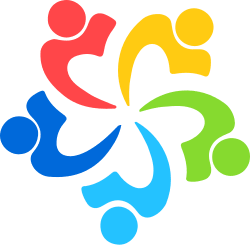 AlmaLinux & Oracle Linux:bash$sudo yum install newrelic-infra -y
AlmaLinux & Oracle Linux:bash$sudo yum install newrelic-infra -y
SLES:
bash$sudo zypper -n install newrelic-infra
libcap 라이브러리를 설치하고
NRIA_MODE환경 변수를PRIVILEGED로 설정합니다.
Debian and
 Ubuntu:bash$sudo apt-get install libcap2-binbash$sudo NRIA_MODE="PRIVILEGED" apt-get install newrelic-infra
Ubuntu:bash$sudo apt-get install libcap2-binbash$sudo NRIA_MODE="PRIVILEGED" apt-get install newrelic-infra
Amazon Linux,
 CentOS,
CentOS, Rocky Linux,
Rocky Linux, RHEL,
RHEL,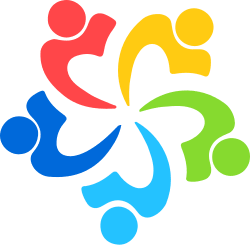 AlmaLinux & Oracle Linux:bash$sudo yum install libcapbash$sudo NRIA_MODE="PRIVILEGED" yum install newrelic-infra
AlmaLinux & Oracle Linux:bash$sudo yum install libcapbash$sudo NRIA_MODE="PRIVILEGED" yum install newrelic-infra
SLES:
bash$sudo zypper install libcap-progsbash$sudo NRIA_MODE="PRIVILEGED" zypper install newrelic-infra
libcap 라이브러리를 설치하고
NRIA_MODE환경 변수를UNPRIVILEGED로 설정합니다.
Debian and
 Ubuntu:bash$sudo apt-get install libcap2-binbash$sudo NRIA_MODE="UNPRIVILEGED" apt-get install newrelic-infra
Ubuntu:bash$sudo apt-get install libcap2-binbash$sudo NRIA_MODE="UNPRIVILEGED" apt-get install newrelic-infra
Amazon Linux,
 CentOS,
CentOS, Rocky Linux,
Rocky Linux, RHEL,
RHEL,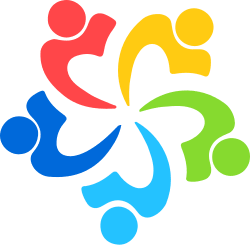 AlmaLinux & Oracle Linux:bash$sudo yum install libcapbash$sudo NRIA_MODE="UNPRIVILEGED" yum install newrelic-infra
AlmaLinux & Oracle Linux:bash$sudo yum install libcapbash$sudo NRIA_MODE="UNPRIVILEGED" yum install newrelic-infra
SLES:
bash$sudo zypper install libcap-progsbash$sudo NRIA_MODE="UNPRIVILEGED" zypper install newrelic-infra
인프라 에이전트가 설치되거나 업데이트되면 에이전트 상태를 시작, 중지 또는 확인할 수 있습니다.
에이전트 업데이트
인프라 에이전트를 업데이트하려면 표준 절차를 따르십시오.
sudo를 사용해 에이전트를 설치 또는 업데이트하는 경우 -E 인수를 사용해 환경 변수를 우회하도록 허용하거나 sudo 바로 뒤에 NRIA_MODE 환경 변수를 지정해야 합니다.
$export NRIA_MODE="SET_MODE_HERE"또는
$sudo -E YOUR_PACKAGE_MANAGER_UPDATE_COMMAND다음 단계는?
약간의 트래픽을 생성하고 몇 분 정도 기다린 다음 뉴렐릭 UI에서 호스트를 확인합니다. 데이터가 표시되지 않으면, 문제 해결 절차를 따르십시오.
중요
서버의 호스트 이름은 localhost일 수 없습니다. 해당 이름을 가진 서버에 대한 데이터는 보고되지 않습니다. 호스트 이름이 고유한 이름을 사용하는지 확인하십시오.
유일한 필수 구성 옵션은 설치 절차의 일부로 생성되는 license_key 설정입니다. 다음을 수행할 수도 있습니다.
- 호스트 데이터를 사용해 인시던트를 진단 및 해결하는 방법을 확인합니다.
- 인프라 데이터에 주석을 달기 위해 사용자 정의 속성을 추가합니다.
- 서버가 Amazon EC2에서 호스팅되는 경우 AWS 계정을 연결합니다.
- 로그 전달을 활성화합니다.
- 다른 뉴렐릭 인프라 통합을 추가하여 외부 서비스에서 데이터를 수집합니다.