パフォーマンス監視用にネットワーク データを設定したら、 one.newrelic.com > All capabilities > Networkに移動して、デバイスが New Relic に報告しているネットワーク データを調べます。
ダッシュボードでスイッチやルーターなどをグループ化して監視できます。これにより、ネットワークの状態をすばやく集約、分離、分析できます。
New Relicでネットワークを監視する例については、この短いビデオ(約3:45分):
前提条件
- NewRelicアカウント。持っていませんか?無料でお申し込み頂けます!クレジットカードは必要ありません。
ネットワークパフォーマンスデータの調査を開始します
one.newrelic.com > All capabilities > Network monitoringにアクセスすると、ネットワーク データを確認できます。
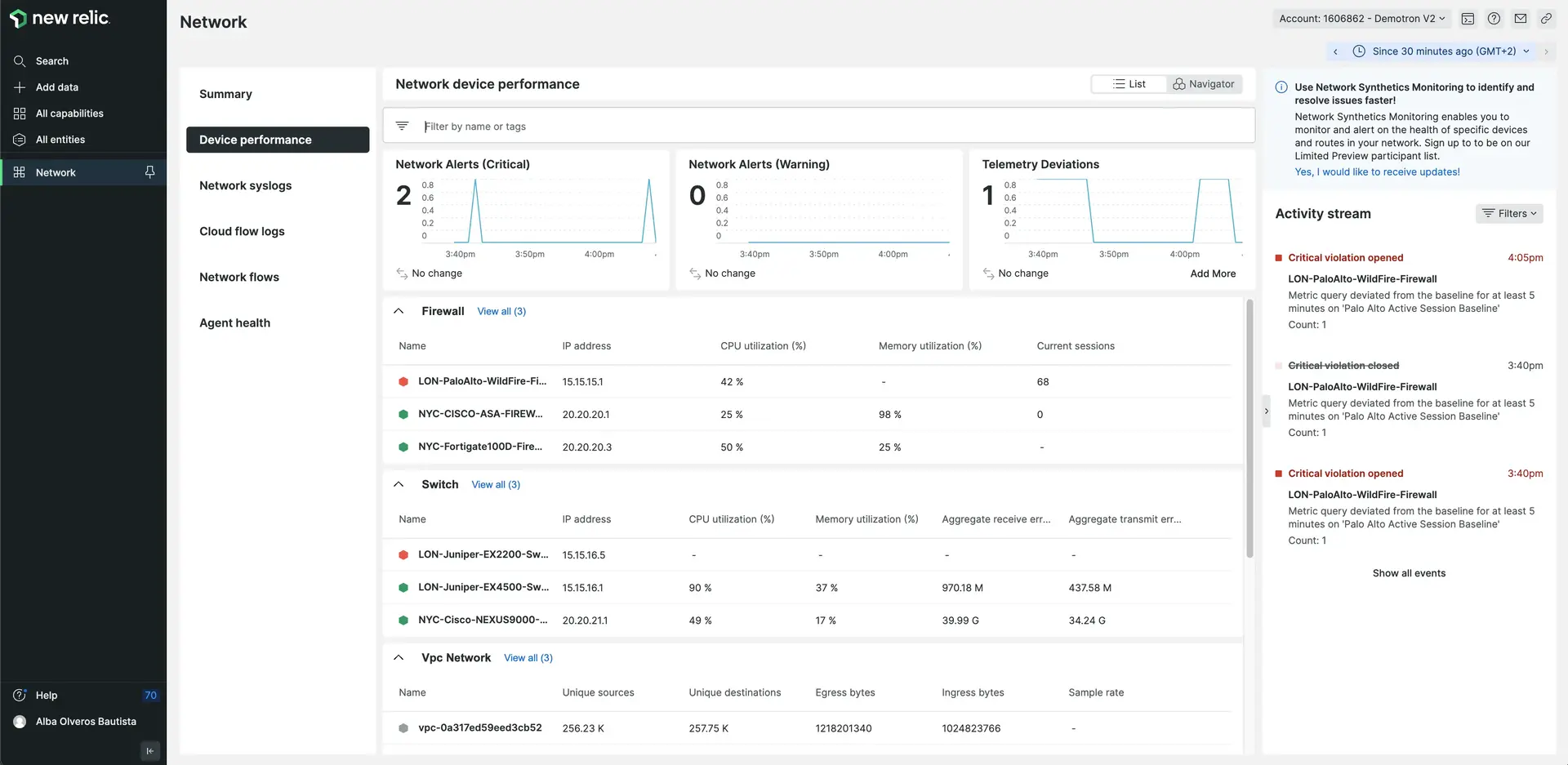
ネットワーク監視で利用可能なダッシュボード。
NavigatorおよびLookoutのネットワーク データのトラブルシューティング方法については、この短いビデオ (約 1 分) をご覧ください。 3分15秒)。